Your business workflows can’t afford manual tasks, disconnected systems, and slow decision-making. Get full potential full potential of Microsoft Power Platform with expert Power Platform developers who unify your apps, automation, and analytics—giving your teams faster processes, accurate insights, and a seamless experience across every department.

They simplified a complex process for us. Our new Power Apps solution was deployed so quickly, and it just works seamlessly. Highly recommended.
- Layla
Upscale the quality of operation with Microsoft Power Platform and receive unmatchable scalability. Use the full potential of this versatile platform, empowering your organization with tailored solutions and maximizing productivity, efficiency, and innovation.
Build custom apps tailored to your business needs with Power Apps.
Design, configure, and publish modern business websites effortlessly with Power Pages.
Streamline workflows and automate repetitive tasks with Power Automate.
Deploy intelligent AI-powered chatbots with Power Virtual Agents.
Enhance your apps and workflows with AI Builder.
Ensure compliance, security, and scalability with strong governance practices.
Let experts manage your Power Platform to keep it monitored, updated, optimized, and supported.
Partner with our experienced team to design and deliver solutions that drive measurable results.
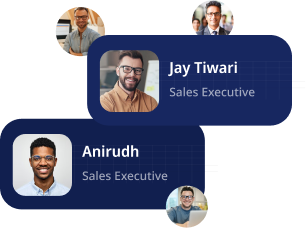
We Are India’s Leading
Organizations leveraging our Power Platform solutions have achieved 45% faster workflows, 30% lower operational costs, and 40% quicker decision-making through integrated apps, automation, and analytics. By aligning the platform with each company’s long-term goals, we help teams innovate consistently and scale with confidence.
Our result come from certified Power Platform architects and automation specialists, each with deep experience across Power Apps, Power Automate, Power Pages, and Power BI. Their expertise ensures every solution is secure, scalable, and built for lasting transformation—not short-term fixes.
Cut development time and avoid implementation risks with certified specialists.
Partnering with businesses in diverse sectors to unlock new avenues for growth and innovation.
Our services cater to the needs of businesses of different types and sizes.
We specialize in engineering custom software that's both stable and secure, using a variety of tech tools.
Dive into bi-weekly sprints and rollouts aligned with project timelines.
Combined team tackles tasks, fulfilling user stories and sprint goals.
Daily check-ins led by the Scrum Master to discuss progress and tackle challenges.
Quality Engineers rigorously test new features, ensuring seamless integration.
Our team keeps the sprint backlog updated, staying on track to meet objectives.
Post-sprint reflections to refine strategies and enhance future sprints.
Choose from our flexible hiring models designed to fit your needs and budget.
For businesses with well-defined project scope and requirements.
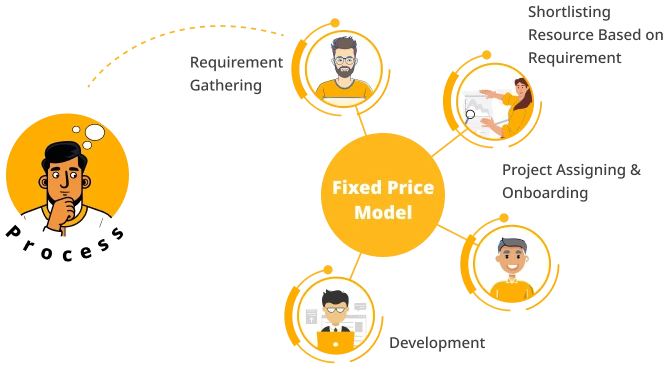
For businesses with long-term project requirements or complex development process. They get more control of the process.
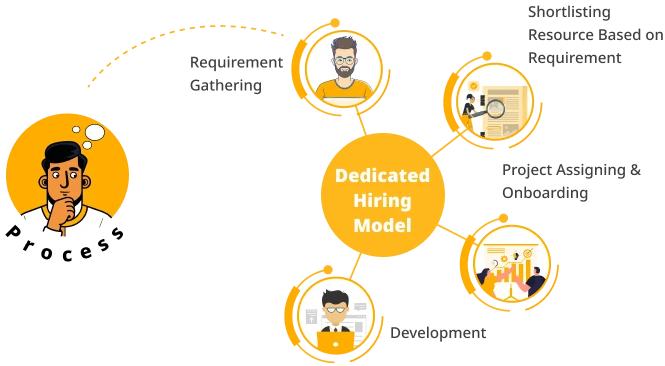
For businesses looking to pay for completed project instead of committing to fixed project cost.
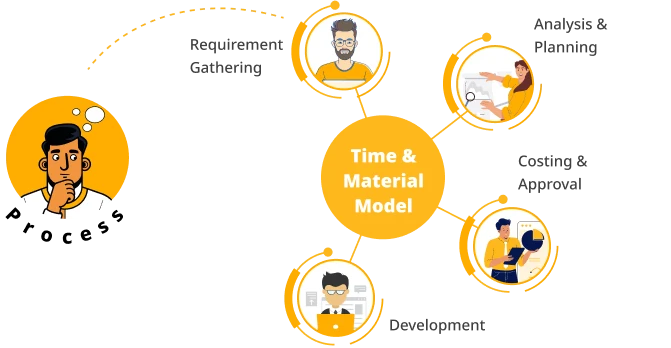
Learn how Microsoft Power Platform works, what it includes, and how to implement it confidently.

Microsoft Power Platform is a suite of low-code tools to create custom business solutions to streamline your operations and improve your business processes. The Power Platform includes four main tools: Power Apps, Power BI, Power Automate, and Power Virtual Agents.
These tools can improve your business processes by automating repetitive tasks, reducing errors, and increasing efficiency. You can also gain insights into your business data and make more informed decisions. Additionally, Power Platform’s low-code approach enables you to create custom solutions quickly and cost-effectively.

To get started with Microsoft Power Platform, follow these steps:
Following these steps, you can use the Microsoft Power Platform to improve your business processes, analyze data, and create custom solutions.
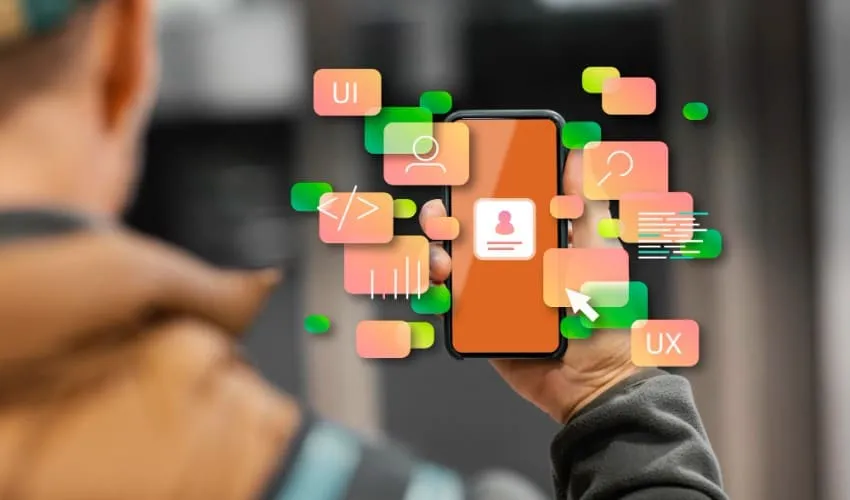
Power Apps and Power Platform are related technologies created by Microsoft, but they serve different purposes.
Power Apps is a low-code/no-code platform that allows users to create custom applications without requiring advanced coding skills. These applications can be designed to run on different platforms, such as desktops, mobile devices, or web browsers. Power Apps consulting can be used for pre-built templates and connectors to various data sources, making it easier for users to create applications that integrate with different systems.
On the other hand, Power Platform is a suite of tools that includes Power Apps, Power BI, and Power Automate. Power BI is a business intelligence tool that helps users to create and share interactive reports and dashboards. Power Automate is a workflow automation tool that allows users to create automated workflows between different systems and applications.
In summary, while Power Apps is a platform for creating custom applications, Power Platform is a suite of tools that includes Power Apps, Power BI, and Power Automate, designed to help users build, analyze, and automate their business processes.

To create custom applications and workflows using the Microsoft Power Platform, follow these steps:
Following these steps, you can create custom applications and workflows using the Microsoft Power Platform. With its visual interface and pre-built templates, the Power Platform makes it easy for business users to create custom solutions without extensive coding or IT support.

You can integrate your existing data sources with the Microsoft Power Platform. Here are the steps to do so:
Integrating your existing data sources with the Power Platform allows you to create powerful custom solutions that leverage your organization’s data. The Power Platform’s built-in connectors make connecting to a wide range of data sources easy, and its visual interface makes it easy to use your data in your custom applications and workflows.

Microsoft takes security and compliance very seriously on the Power Platform and has implemented several measures to protect your data. Here are some of the key security and compliance measures in place:
By implementing these security and compliance measures, Microsoft helps protect your data on the Power Platform. In addition, Microsoft gives customers full control over their data and how it is used, ensuring that your data is always safe and secure.
Learn more about our processes and how we work with the help of the following frequently asked questions.
Choose ValueCoders as your Microsoft Power Platform consulting services provider for:
The Microsoft Power Platform streamlines business processes with:
With its low-code approach, Power Platform reduces manual work, boosts efficiency, and delivers actionable insights without needing deep technical skills.
Several companies are leveraging Microsoft Power Platform to boost efficiency:
These examples highlight how custom Power Platform solutions drive productivity across industries.
Yes, you can use the Microsoft Power Platform to build mobile applications. Power Apps, a component of the Power Platform, provides a platform for building mobile applications for iOS, Android, and Windows devices. With Power Apps, you can create mobile applications using a drag-and-drop interface and customize the application’s look and feel to match your brand.
Yes, Microsoft Power Platform can create chatbots and other AI-powered tools. The Power Platform includes low-code/no-code tools that allow users to create custom business solutions without extensive programming knowledge.
In addition to chatbots, the Power Platform includes several other tools for building AI-powered solutions. For example, the AI Builder tool allows users to create custom AI models that can automate business processes, extract insights from data, and more.
We are grateful for our clients’ trust in us, and we take great pride in delivering quality solutions that exceed their expectations. Here is what some of them have to say about us:

Co-founder, Miracle Choice

Executive Director

Director

Director
Trusted by Startups and Fortune 500 companies
We can handle projects of all complexities.
Startups to Fortune 500, we have worked with all.
Top 1% industry talent to ensure your digital success.



Let's discuss how we can bring your vision to life.