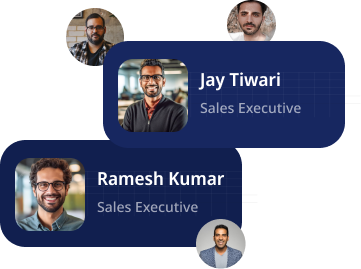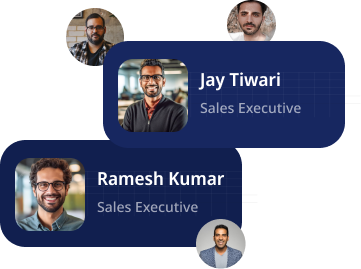Understanding Odoo Modules

Odoo modules are like adaptable pieces that allow you to mold the Odoo platform to your specific needs. Here’s the lowdown on Odoo modules:
About Odoo Modules
Odoo modules, called addons, are code bundles that add new features or modify existing ones in Odoo. Each module has its own purpose and can be added or removed individually.
- Creating Odoo Modules: First, decide on the name, description, and what other modules it needs. Then, write the code in Python to make it work. Lastly, use XML files to customize how it looks and behaves.
- Installing and Managing Modules: Use the Odoo App Store to browse and download modules developed by the community, or create your custom modules and install them locally.
- Customizing Existing Modules: Modify module configurations, add new fields to existing models, or override default behaviors to tailor Odoo to your needs.
- Best Practices for Module Development: Learn best practices for developing Odoo modules, such as following naming conventions, organizing code structure, writing clean and efficient code, and documenting your work to facilitate future maintenance and collaboration.
- Testing and Debugging Modules: Make sure the the quality and reliability of your Odoo modules by testing them thoroughly. Use Odoo’s built-in testing framework to write automated tests and debug any issues that arise during development.
Having a good understanding of Odoo modules is important for benefiting the full potential of the Odoo platform. Whether you are customizing an existing module of creating a new one from the beginning, learning module development helps you build tailored solutions that meet your business needs with precision.
Starting with Odoo Development
So, to utilize the full benefits of Odoo development services, businesses can start with Odoo development. Let’s look at the points you should know:
- Getting Your Workspace: Begin by setting up your development environment. Install Odoo on your computer or use an online platform like Odoo.sh. This will be your arena for testing and developing Odoo applications.
- Understanding Basics of Odoo: Familiarize yourself with the basics of Odoo, that inclused its modular architecture, database structure, and key components like models, views, and controllers.
- Find Out Development Tools: Learn more about the development tools available for Odoo, such as the Odoo Developer Mode, which lets you to make changes directly in the user interface, and the Odoo Command Line Interface (CLI) for more advanced tasks. To do this efficiently, it is good to have assistance of Odoo consulting services to do this in less time.
- Learning Odoo Development Languages: Odoo development involves using languages like Python for backend development, XML for defining views, and JavaScript for frontend customization. Familiarize yourself with these languages to become skilled in Odoo development.
- Getting Help and Resources: Join online communities, forums, and developer groups dedicated to Odoo development. Learn from online tutorials, documentation, and training resources from the official Odoo website and other reputable sources. If necessary, take advice from Odoo development company, their consultation would lead you to the right directions.
Starting your Odoo development journey opens up countless possibilities. With the right tools, knowledge, and resources, you can utilize the power of Odoo to create bespoke solutions customized to your business needs. Research the endless opportunities offered by Odoo development and ignite your creativity.
Customizing Odoo: A Step-by-Step Guide

Customizing Odoo lets you to tailor the platform to fit your unique business requirements and workflows. Here’s a step-by-step guide to customizing Odoo:
- Analyze Your Business Needs: Start by identifying the systems and applications you want to link with Odoo. Common integration scenarios include CRM systems, e-commerce platforms, accounting software, and third-party APIs.
- Exploring Customization Options: Get to know the different ways you can customize Odoo. You can change how existing screens look, add new fields, or even create completely new parts of Odoo. There are lots of tools and methods to make Odoo fit your needs perfectly.
- Modifying Existing Features: Customize Odoo by modifying existing features and functionalities to suit your needs better. Use the Odoo Developer Mode to make changes directly in the user interface or write custom Python code to extend and enhance existing functionality.
- Developing Custom Modules: Consider developing custom modules from scratch for more advanced customization needs. Define the structure and functionality of your module, write Python code to implement the desired features, and use XML files to customize the user interface.
- Testing and Validation: Before deploying your customizations to a production environment, thoroughly test them in a development or staging environment. Use Odoo’s built-in testing framework to write automated tests and validate that your customizations work as expected.
- Deployment and Maintenance: Once your customizations have been tested and validated, deploy them to your production environment. Monitor their performance and usability over time and make any necessary adjustments or updates to ensure continued effectiveness.
Following this step-by-step guide, you can customize Odoo to fit your business needs and workflows. Whether modifying existing features or developing custom modules from scratch, Odoo’s flexible and powerful customization capabilities empower you to create tailored solutions that drive your business forward.
Connecting Odoo with Other Systems
Integrating Odoo with other systems and applications allows you to streamline your business processes and improve efficiency. Here’s how to connect Odoo with other systems:
- Identifying Integration Needs: Identify which systems and applications you need to integrate with Odoo. Common integration scenarios include CRM systems, e-commerce platforms, accounting software, and third-party APIs.
- Exploring Integration Methods: Explore the different methods for integrating Odoo with external systems. Options include using Odoo’s built-in APIs, developing custom integration solutions using Python or JavaScript, or using third-party integration tools and services.
- Developing Custom Integrations: For complex integration requirements, consider developing custom integration solutions tailored to your specific needs. Write custom code to establish communication between Odoo and external systems, ensuring seamless data flow and synchronization.
- Testing and Validation: Thoroughly test your integration solutions in a development or staging environment before deploying them to production. Verify that data is transferred accurately and reliably between Odoo and external systems and address any issues or errors that arise during testing.
- Deployment and Maintenance: Once your integration solutions have been tested and validated, deploy them to your production environment. Monitor their performance and reliability over time and make necessary adjustments or updates to ensure continued functionality.
By following these steps, you can seamlessly integrate Odoo with other systems and applications, enabling you to streamline your business processes, improve efficiency, and unlock new opportunities for growth and innovation.
Best Ways to Develop with Odoo

Developing with Odoo requires careful planning, execution, and adherence to best practices. Here are some tips for developing with Odoo:
- Follow Coding Standards: Adhere to coding standards and best practices when developing Odoo applications. Write clean, readable, and maintainable code that follows the Odoo coding conventions to ensure consistency and compatibility with future updates.
- Use Version Control: Use version control systems like Git to manage your Odoo projects effectively. Track changes, collaborate with team members, and rollback changes if necessary to maintain code integrity and stability.
- Test Driven Development: Embrace test-driven development (TDD) practices when developing Odoo applications. Write automated tests to validate the functionality of your code and catch bugs early in the development process, reducing the risk of regressions and ensuring high code quality.
- Optimize Performance: Optimize the performance of your Odoo applications to ensure fast and responsive user experiences. Implement caching mechanisms, optimize database queries, and minimize resource usage to improve scalability and reliability.
- Document Your Work: Document your code, processes, and decisions to facilitate collaboration and knowledge sharing within your development team. Maintain comprehensive documentation that explains the purpose, functionality, and usage of your Odoo applications to streamline onboarding and troubleshooting.
- Stay Updated: Stay up-to-date with the latest developments in the Odoo ecosystem, including new features, updates, and best practices. Participate in community forums, attend conferences, and follow official Odoo channels to stay informed and ensure that your applications are always built on the latest technologies and standards.
Following these best practices, you can develop high-quality Odoo applications that meet your business needs and exceed your users’ expectations. Embrace the power and flexibility of Odoo development to create innovative solutions that drive your business forward.
Improving User Experience with Odoo Development
User experience (UX) is really important for any software to do well, and Odoo is the same. Here’s how you can make Odoo easier and nicer for users:
- Understanding User Needs: Begin by getting to know what your users want and like. Research with them, ask for feedback and look at how they use the system to find out what’s difficult or could be better.
- Designing User-Friendly Interfaces: Create interfaces that are easy for users to understand and use. Make sure the menus are easy to follow, the layout stays the same, and the design feels familiar. This makes it simpler for users to get things done without confusion.
- Optimizing Performance: Make sure your Odoo apps are quick and work well to give users a smooth experience. Speed up the code, keep loading times short, and use caching tricks to make things faster. This helps reduce delays and makes the app run better.
- Mobile Responsiveness: As more people use applications on phones, it’s important to keep your Odoo apps working in good condition on mobiles. You app should be responsive and work efficiently in different sizes of screens.
- Accessibility: Make sure everyone can use your Odoo apps, including people with disabilities. Describe images for those who can’t see them, let people navigate with keyboards, and use special HTML that works with screen readers and other helpful tools.
- Feedback and Error Handling: Give users clear messages and help them fix mistakes. Use helpful error messages, show when something is wrong, and give hints to help users finish their tasks right.
- Continuous Improvement: Keep checking how users experience your Odoo apps. Ask them what they think, test how easy it is to use, and change things based on what users say to make sure your apps keep working well for them.
When you focus on making user experience a priority in your Odoo projects, you can create applications that are easy to use, work well, and are enjoyable. This helps in keeping user engaged and happy with the Odoo application without facing any challenges.