A leading e-commerce client approached ValueCoders to streamline their supply chain. With agile implementation, we empowered the super admin to manage users and improve coordination between suppliers, distributors, and retailers, enhancing efficiency and customer satisfaction.
This project involved developing a supply chain management system for an e-commercial website. Through a role-based access control module, the system empowered a super admin to manage users (suppliers, distributors, and retailers).
Retailers could request product listings with quantities from the marketplace, which suppliers could approve or reject. Upon approval, distributors would create dispatches and manage delivery routes to ensure timely product delivery.
Implementing this system led to enhanced coordination, reduced processing time, and improved overall supply chain efficiency for the client’s e-commercial platform.
The following are the requirements of the project for different users:
Login– Access my account and complete my Task.
Add the ability to enter a zip / postal code and assign it to a company
Forgot Password– reset my password
Dashboard— view a quick snapshot of my company
Supplier Management— add/view/update suppliers data on the platform
Distributor Management— add/view/update distributors’ data on the platform
Retailer Management— add/view/update retailer’s data on the platform
Sign up– create/update my account information/company information
Login— access my account
Forgot Password— reset the password if you forgot
Left hand menu bar— navigate the application
Dashboard— view the dashboards
Order— create new orders in the application
Products management— view the list of available products and add new product
Inventory management— View and update the inventory stock
Inventory management-Transfer— View and create the transfer requests
Pricing Management— View, edit, and create pricing for the products
Pricing Management- Availability— view and update the product availability list
Deposits— view and edit deposits for the container
Groups Management— create and edit groups
Retailer management— view/edit the retailer list and add new retailers in the application.
Reports— download reports from the application
Users & Roles-USers— View and delete the application users
Users & Roles-USers— create roles and assign the access rights in the application modules
Users & Roles-USers Invitation— assign the roles to the users
Users & Roles-My account— I can modify my details in the application
Log Out— get out of the application
Retailer–
Infographic– view and navigate the infographics
Login— access my account
Forgot Password— reset the password if forgot
Home screen— view the delivery notifications and routes
Orders — view the order details and delivery address.
my account— view/edit my account
Log out— log out of my account
Notes:
Using ZOHO for project management. Here are some screenshots of the application.
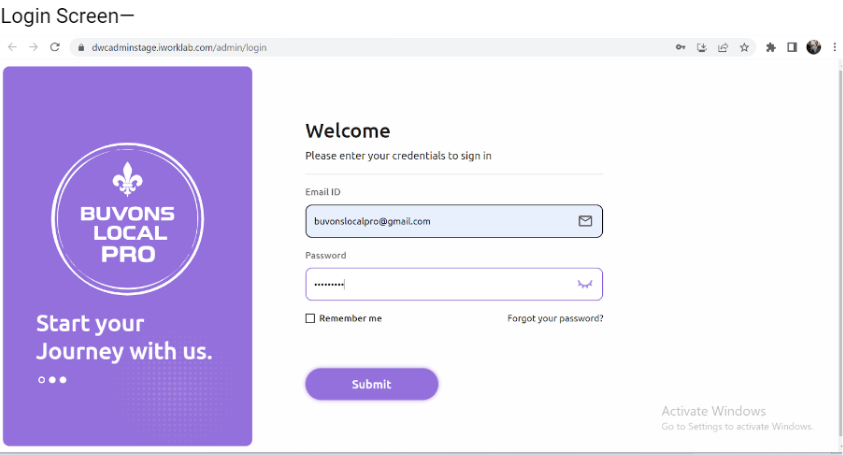
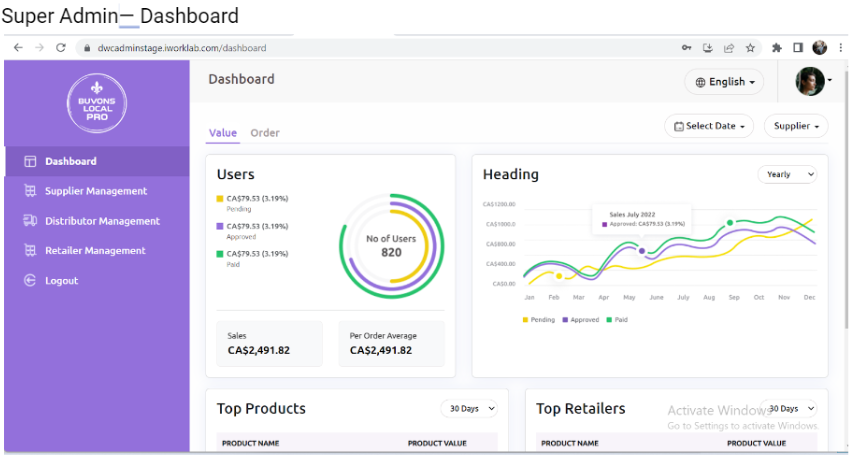
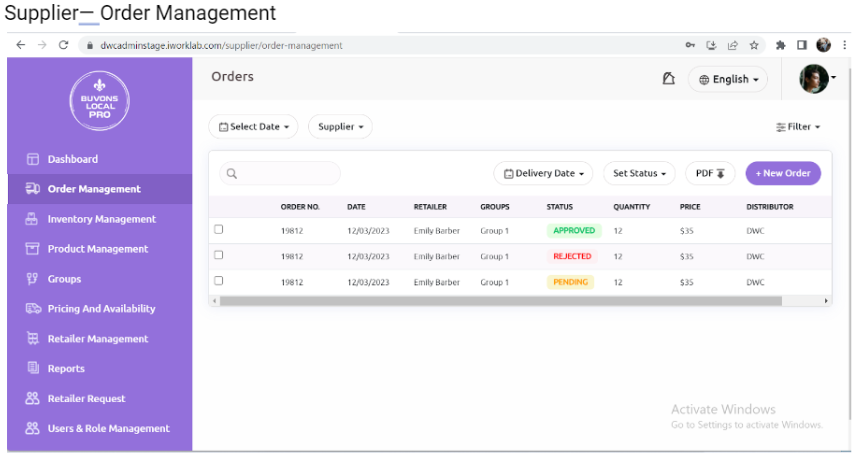
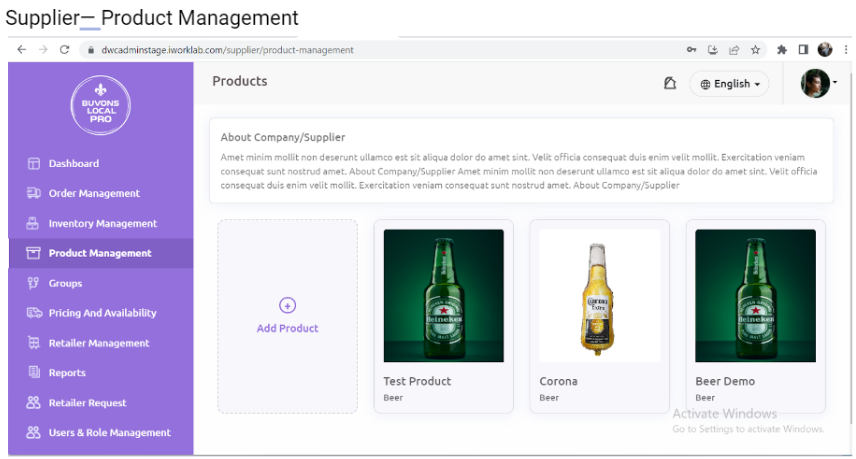
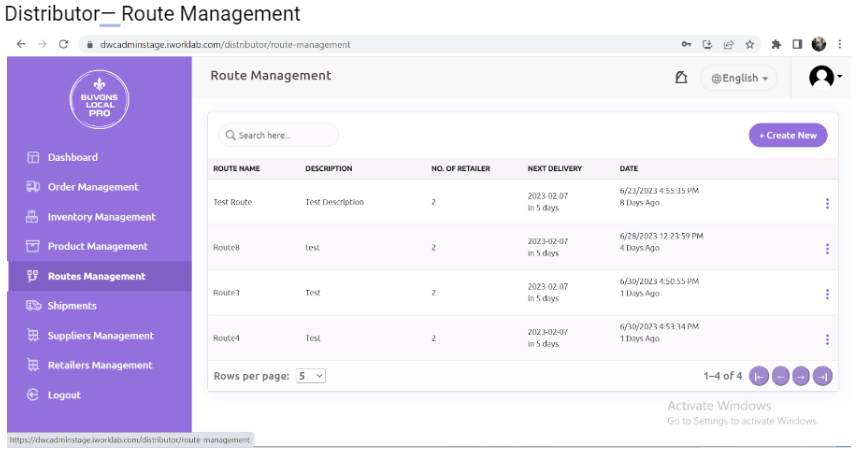
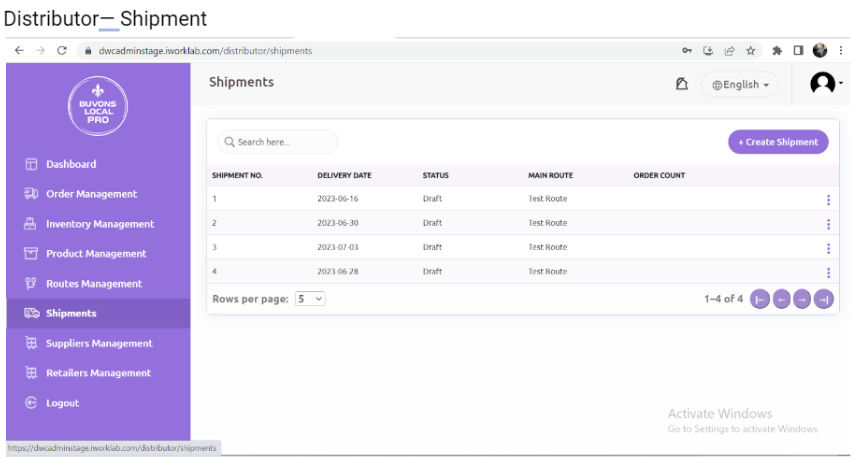
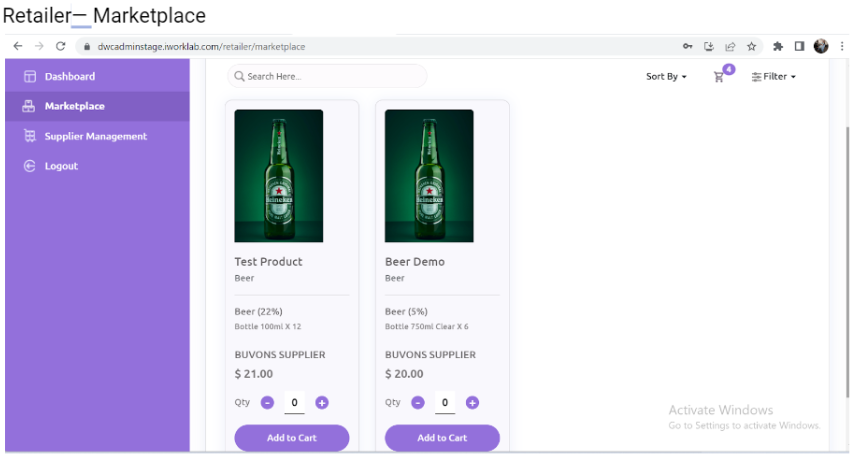
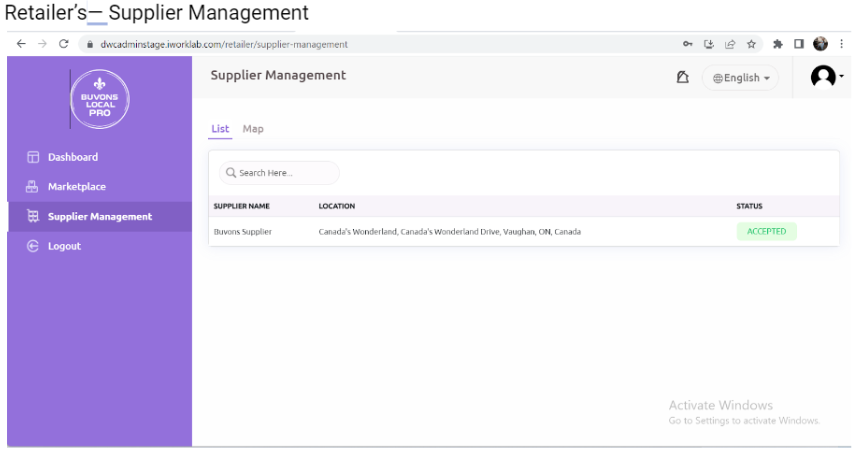
We followed the software development life cycle (SDLC) to develop software applications, which consists of six phases: Requirements, Analysis, Implementation, Testing, Deployment, and Maintenance, as explained below.
| Requirement | Analysis & Design | Implementation | Testing | Deployment | Maintenance |
| *Feasibility Study–>Can we do it to the expected level? Possible within time and budget.
*Requirements elicitation, analysis–>what does it need to do? Detail them cut. *Requirements validation–>Does it all make sense. |
*High level design.
*Low level design |
*Developing Programs/coding *Interlinking of modules *Debugging *Unit level testing |
*Checking of implemented functionality with respect to requirements *Tracking the defects till closure |
*Making program and other components available for customer use *Creation of user Manual *User Training |
*Preventive–>Improve future maintainability *Corrective–>Correct errors/defects *Adaptive–>Adaptability to changing environment *Perfective–>New Capabilities and enhancements |
| *Base lined SRS | *Architectural Plan *Database design *Screen design *Module design *Program Specification |
*Working code base *Unit level testing report |
*Test scenarios *Test cases *Test scripts *Defect report |
*Release notes *User manual |
*Change Request *Code Change |
We followed software testing life cycle which consists of 6 phases Requirements Analysis, Test Planning, Test Design, Test Implementation, Test Execution and Test Closure
| Requirement | Test Planning | Test Design | Test Implementation | Test Execution | Test Closure |
| *Gather application knowledge and details about priorities and focus area *Identify testable requirements *Analyse the levels of testing to be performed |
*Test effort estimation *Identify Testing team size, Roles, and Responsibilities *Prepare a schedule of testing *Identify Risks and test environment requirements |
*Identify Test Scenario *Create Test Cases for each scenario *Review Test Scenarios, test cases *Mapping of test cases with requirements *Preparation of data for Testing |
*Create Test scripts | *Verify Test environment readiness *Selection of Test Cases *Running of Test Cases *Recording of Actual result *Record defects |
* Document Do’s and don’t *Archiving all test artifacts configuration management system *Quantitative analysis of Application Quality and testing process |
| *List of Testable requirements | *Test Plan | *Test scenarios *Test cases *Test scripts *Defect report |
*Test Scripts | *Test logs * Defect Reports |
*Test Summary report *Test Metrics |
Documentation
We prepared test scenarios and test cases for this module; here are the sample screenshots of test cases.
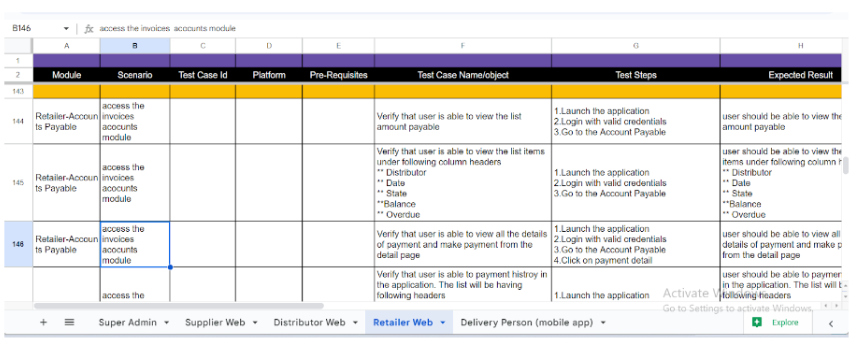
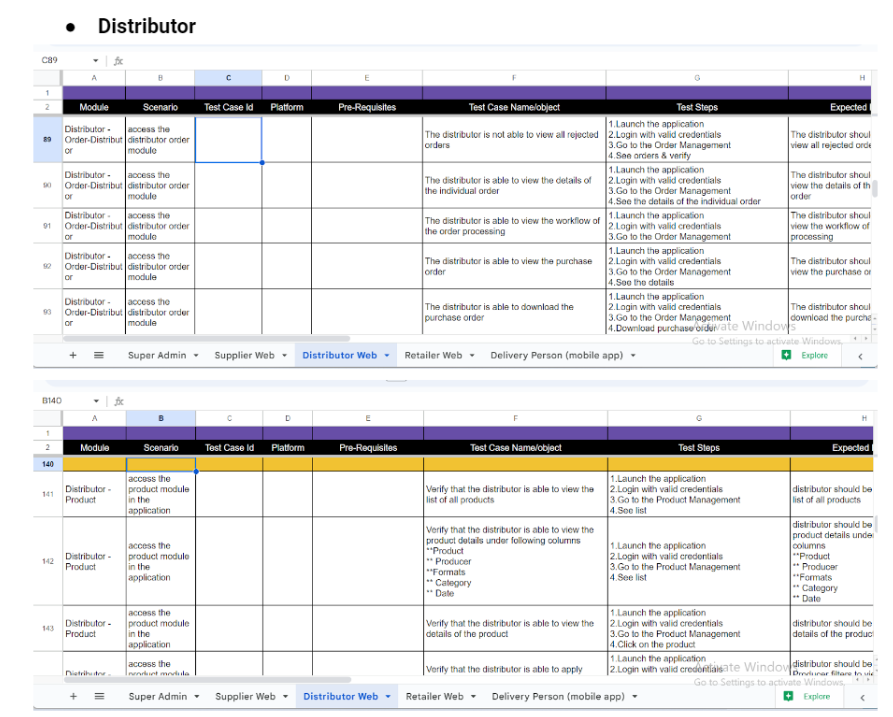
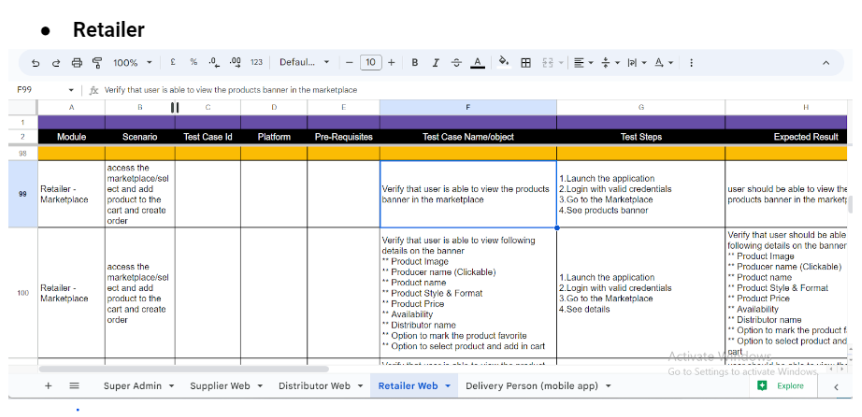
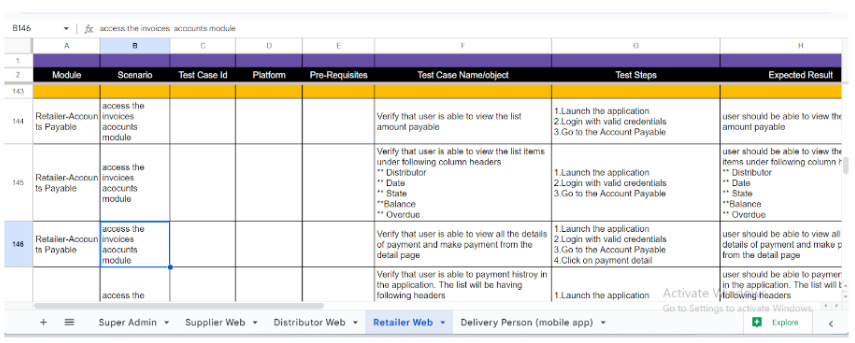
Guaranteed response within 8 business hours.
Get Custom Solutions, Recommendations, Estimates.
One of our Account Managers will contact you shortly




