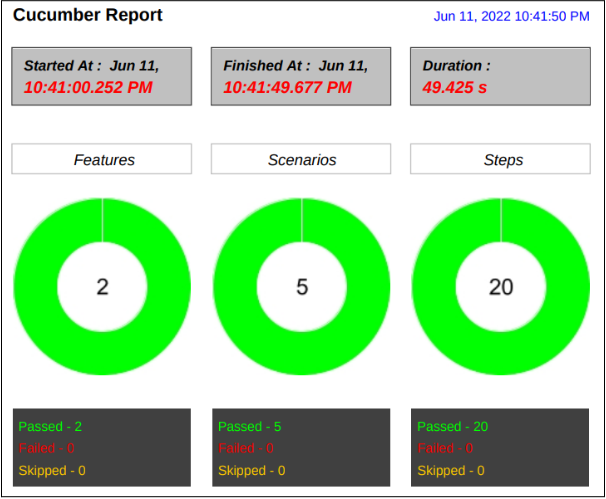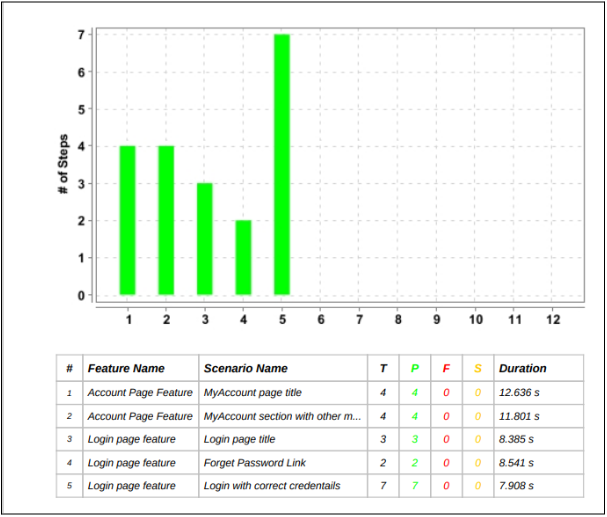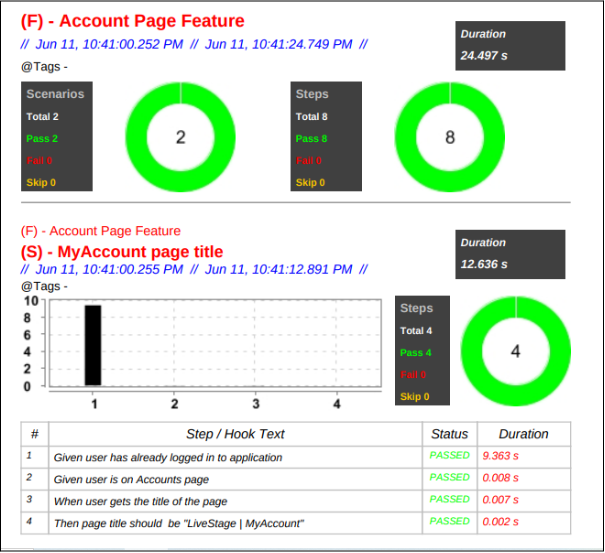Our client needed an education platform that offered an interactive digital experience for students. ValueCoders developed a seamless platform that exceeded expectations, fostering connectivity and promoting interactivity, leading to better learning outcomes.
Our team developed an education platform that provides live and interactive student performances. The platform offers an exclusive digital live experience that encourages interactivity, allowing students to connect and engage with their favorite education system, subject, batch, and more. Additionally, fans can actively support the education system and subjects they love through the platform.
Our client provides a global peer-to-peer education system cloud platform enabling users to register, log in, and get scorecards around and outside South Africa.
1.1 Sign Up: To create a personal account (“Account”), the user has to submit the requested information depending on the account type (e.g., full name, valid e-mail address, phone number, password, company details, etc.). By submitting the info, the user will receive an automated e-mail with a link to verify their account. Once the account is verified, the user will receive a second automated e-mail informing the registration procedure is complete.
1.2 Sign In: Once the account is activated, the user can log in using the email address and password indicated. Users can also sign in with their Google or Facebook accounts.
1.3 Account: Users can edit the account details at any time (e.g., add a profile photo, add payment methods, link with accounts on other platforms such as Google and Facebook, manage a bank account, etc.).
1.4 APS Score _APS Eligibility. Once the account is set up, as an “End User”, the user will be able to see the scorecard after registration & attend the exam of their choice, such as subject and stage shows, stand-up comedies, etc. (“Student” or “Subject”).
1.5 Contact Us: Users can submit a message in the “Contact Us” form if anyone has questions.
1.6 Users are personally and solely liable for all actions via their account and even after the log out of each use of the services. They are obliged to the company if they become aware of any unauthorized use of their account or any possible security violation. They are solely responsible for the careful use of their account. The company is not liable for any damage caused to users who fail to comply with the present condition.
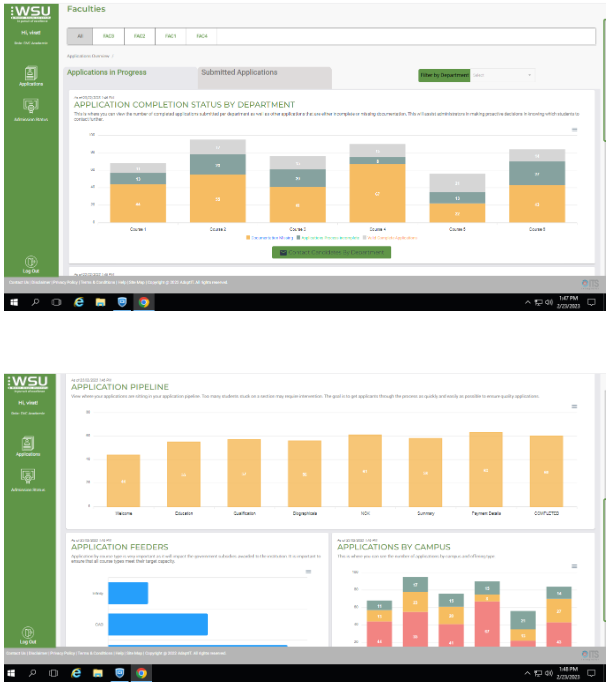
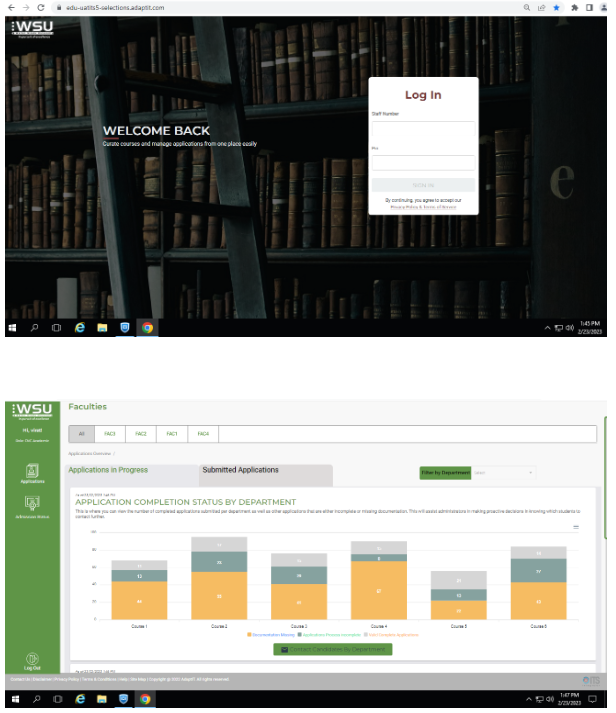
| Key Challenges | Solutions |
| The platform was to be developed in two languages with updated information based on the selected language. | Incorporated a multilingual mobile application, which provides users access to the application in two languages (English and South Africa). |
| The client wanted to provide test data in an external file that could be updated anytime without altering existing scripts. | Multiple users accounts with different specifications needed to be maintained. |
Performed a daily check of the test environments (3 environments, in place for 1 year).
With automated tests, the team was able to identify, within minutes, major configuration issues (e.g., deployment problems, services not started). We sometimes found bugs that are not found by manual test execution.
Web Application Architecture Components
Typically, a web-based application architecture comprises 3 core components:
1) Web Browser: The browser, client-side, or front-end component is the key component that interacts with the user, receives the input, and manages the presentation logic while controlling user interactions with the application. User inputs are validated as well if required.
2) Web Server: The web server, also known as the backend or server-side component, handles the business logic & processes the user requests by routing the requests to the correct component and managing the entire application operations. It can run & oversee requests from a wide variety of clients.
3) Database Server: The database server provides the required data for the application. It handles data-related tasks. In a multi-tiered architecture, database servers can manage business logic with the help of stored procedures.
After We can monitor & analyze outcomes of test automation at scale, understand which tests fail, and look at execution failure trends to more easily identify errors in test build or the application under test.
Here are a few screenshots of the outcome of the automation testing result: