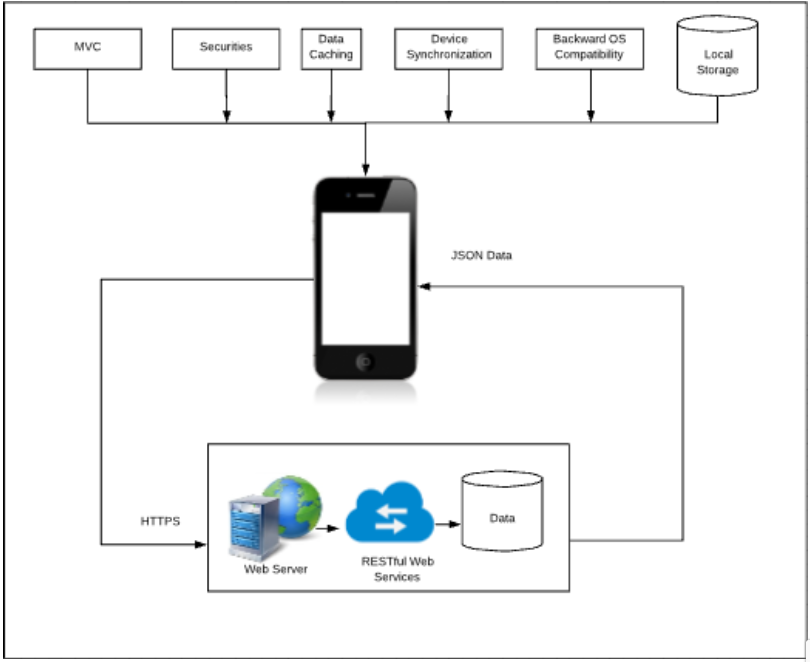Project Synopsis
The objective is to create a platform that facilitates better communication between the officers and leads to faster resolution of crime scenes.
The app comprises four user types: System Admin, Admin, IT User, and User.
The Admin can create groups and add users to the platform, while IT Users can access chats and broadcasts. Users can use chats and broadcast any incident in the group.
Collaborating with ValueCoders, the client expected a secure, fast, and reliable app, which will assist the officials in achieving a high level of teamwork and communication in the department to share information and solve crimes together.
Project Requirements
The goal is to create a “Custom Chat Application (iOS & Android)” that the officials will use to make internal communication more efficient and safe. The system administrator will determine all users and their roles. The administrator can create super users, users, and groups, as well as assign users to super users.
Admin will log in to the application via the credentials provided by the System admin. Users, super users, and groups can be added, edited, and deleted. Admin will pick the users to be assigned as superusers and create a group. The administrator will assign superusers’ rights.
Superusers get access to a list of all users assigned to their team. Superusers can choose which users belong to which groups, but they cannot form new groups. They can chat and call other users, get on a conference call, share media, and share their location.
The users can also start a live stream from the place of the incident. In addition, other users in the group can watch the live stream, and the recorded live stream videos would be accessible to the admin and super users.
Type Of Users
Various users in the system will administer according to their roles and duties. The following users will be present in the system: –
- System admin
- Admin
- IT user
- User
Key challenges
| Problem Statement |
How We Resolved |
| To make the otherwise tedious process (communicating across departments and other officials) seamless |
ValueCoders developed a platform that makes internal communication more effortless with the help of groups and live streams |
| To create an engaging platform with useful applications and an interactive interface |
Incorporated elements in the mobile application that would make users feel like they are a part of the process |
| To create the platform in two languages that will update the application based on the selected language |
A multilingual mobile application has been integrated, giving users access to the app in two languages (English, Arabic) |
| To show the user’s last synced location on the application |
To overcome this challenge, our development team implemented offline maps to show the user’s last synced location |
Solution Implementation
Process
- It is a secure and seamless application to communicate internally between various officials and department groups.
- The end users have a provision to get on a conference call with a maximum of 30 other registered users.
- IT admin users will create end users. They will also manage the content on the platform. The created end users will be added in groups and can chat and check other end users’ locations in the group.
- An end-user (the officials) would also be able to live stream an incident. The live stream incident recorded would be accessible later to the admin and super admin users.
- The sub-admin will be able to see different groups and devices mapped to each end-user. The sub-admin will keep track of vehicles (devices) and their locations as mapped to each end-user (officials).
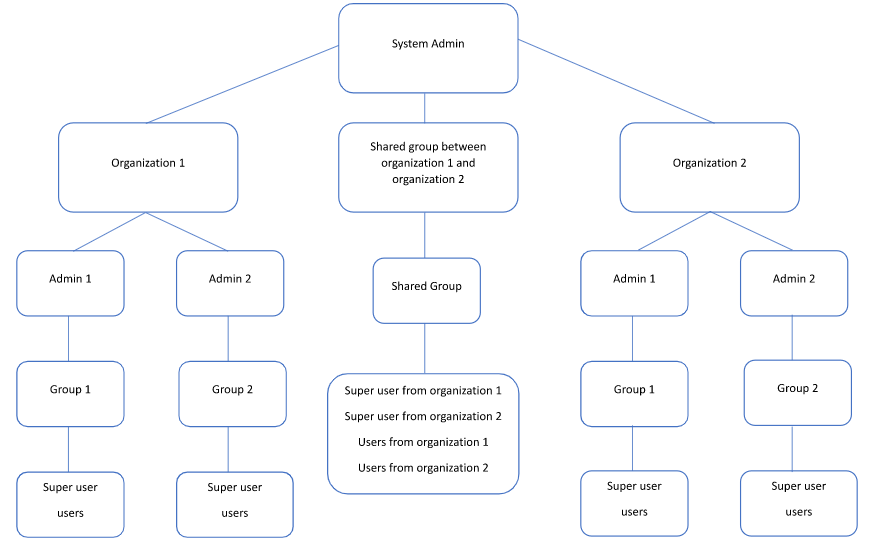
Documentation
The document details the features, technology stack, team organization, and goals for designing and developing a custom chat application for the Department’s internal use. This case study shows how to build using the best and most up-to-date technology.
Architecture
The architecture design document describes the components and specifications required to support the solution and satisfy the design’s specific business and technical requirements.
This part of the document states the business goals and solution goals. The technical writer shall draft the purpose of building this architecture along with the vision that it wishes to fulfill. This content could also include the constraints that the project can expect to have.
Business Goal: To create an internal communication system to quickly deal with incidents and keep the force connected for emergencies.