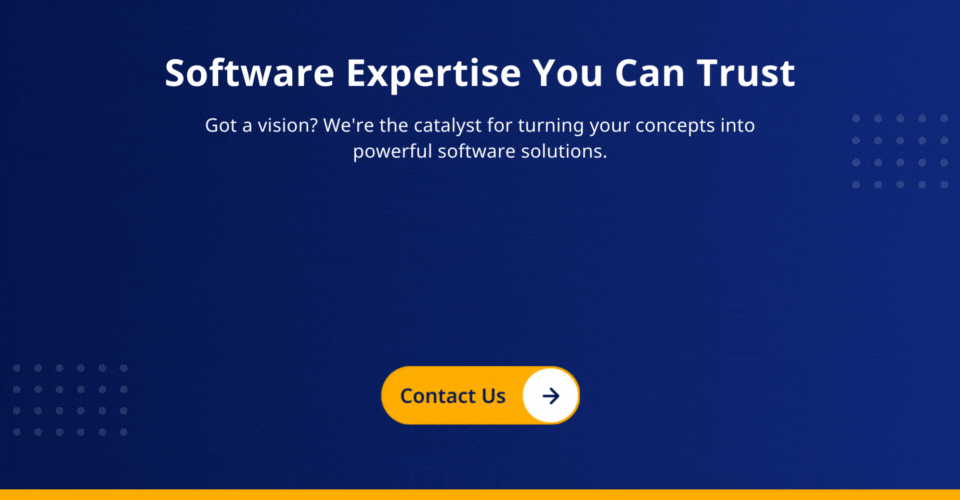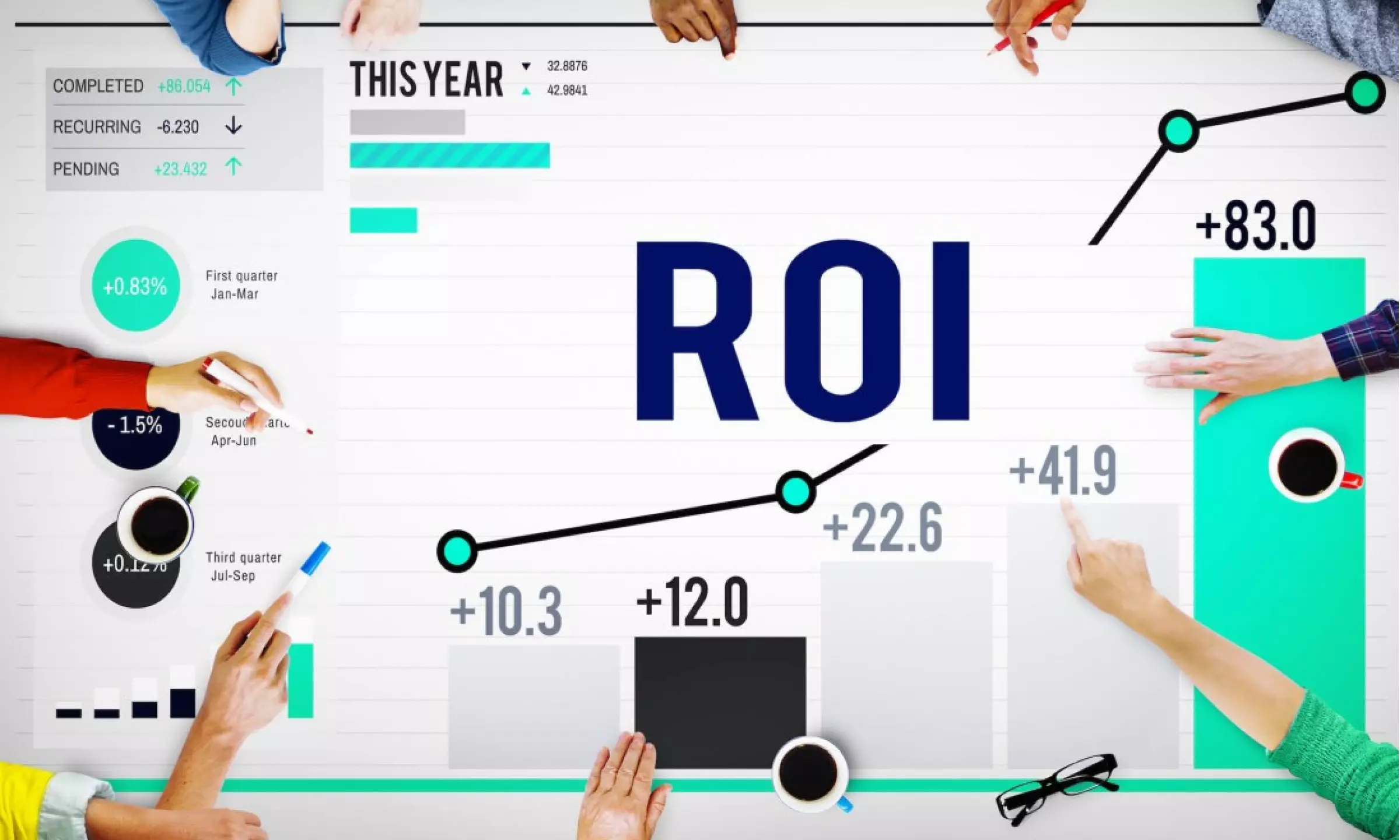Are you tired of managing multiple apps to run your business operations smoothly? Do you find yourself trapped in time-consuming manual processes?
You are not alone.
Modern businesses face multiple challenges, including streamlining workflows, digitizing operations, etc. Luckily, the market has many options like Microsoft Powerapps and other Powerapps alternatives to simplify app development processes and enhance business efficiency.
However, the abundance of choices for selecting the right app development tool that suits your business needs is overwhelming.
This blog will compare the top low-code app development platforms, including Microsoft Power Apps and other Powerapps alternatives. You will explore each low-code platform’s features, benefits, and drawbacks and determine which suits you best.
An Overview of Low-Code Development Platforms
Low-code development platforms such as Microsoft Power Apps, Google App Maker, and Salesforce App Cloud have brought about a revolution in the realm of application building and deployment.
These platforms empower businesses to construct resilient applications with minimal coding, diminishing the time and resources entailed by conventional development methods.
- Provide visual interfaces, drag-and-drop functionalities, and pre-built components that facilitate swift and efficient application development.
- Furnish various features and tools to expedite development, encompassing user interface customization, data integration capabilities, and workflow automation.
- Enable seamless integration with various data sources, systems, and APIs, ensuring efficient data flow and connectivity.
Our consulting aligns the right choice for your business.
Importance of Low-code Platforms in Accelerating Application Development
Low-code platforms are crucial in accelerating application development by enabling rapid development, increasing efficiency, promoting collaboration, enhancing developer productivity, providing flexibility, and supporting agile iteration and continuous improvement.
These platforms have become instrumental in driving digital transformation initiatives and enabling businesses to quickly adapt to changing market dynamics.
1. Rapid Development
Developers can swiftly design and construct applications without extensive coding through intuitive interfaces and user-friendly tools for rapid prototyping, iteration, and deployment.
2. Increased Efficiency
Low-code platforms offer reusable modules, templates, and integrations, further enhancing efficiency and reducing development efforts.
3. Collaboration and Agility
Low-code platforms facilitate collaboration between business users, IT teams, and skilled developers. This collaborative approach promotes agility, as feedback and changes can be quickly incorporated.
4. Enhanced Developer Productivity
Low-code platforms empower both professional developers and citizen developers. This expands the pool of individuals, relieving the burden on IT departments and increasing overall developer productivity.
5. Enhanced Flexibility and Adaptability
Low-code platforms offer flexibility in designing and custom app building with a wide range of pre-built components and templates. It allows seamless connectivity and data exchange, adapting to existing IT infrastructure.
6. Agile Iteration and Continuous Improvement
Low-code platforms facilitate agile development methodologies, enabling iterative development and continuous improvement of applications and ensuring the delivery of high-quality applications.
7. Faster Time-to-Market
Low-code development platforms build apps at a much faster pace compared to traditional coding methods. The visual interface, pre-built components, and simplified process reduce the time required for coding and testing.
8. Cost Efficiency
With a visual and intuitive development environment, businesses can save on hiring specialized developers or outsourcing tasks. Low-code platforms offer flexible pricing models, allowing businesses to scale their usage based on their needs, further optimizing costs.
9. Nurturing Empowerment
Low-code platforms serve as a catalyst, empowering individuals with limited coding experience. Organizations can harness their distinctive domain expertise, fostering an environment that nurtures innovation and unlocks the untapped potential of their workforce.
10. Seamless Integration and Scalability
Low-code platforms allow businesses to seamlessly connect their applications with existing systems, databases, and third-party APIs. These platforms are designed to scale, allowing businesses to handle growing requirements and user loads.
Also read: Guide To Android App Development: Tips, Tricks, And Strategies
Comparison of Microsoft Power Apps vs. Google App Maker vs. Salesforce App Cloud
Businesses can choose the platform that best meets their development requirements, maximizes their productivity, and enables successful application development and digital transformation initiatives by conducting a comprehensive comparison.
It is a low-code app development platform allowing users to build custom business applications easily. As a part of the Microsoft Power Platform, it includes Power BI and Power Automate (formerly known as Microsoft Flow).
Moreover, a Power Apps developer helps to integrate it seamlessly with other Microsoft services such as Office 365, Azure, and Microsoft Dynamics 365 Customer Service as well as Microsoft Dynamics 365 Sales. This integration enhances CRM functionality and streamlines business processes for improved efficiency.
Key features and functionalities
1. User interface customization
- Power Apps offers a convenient drag-and-drop interface builder. It empowers users to design and personalize their app UI visually.
- It further provides a rich selection of pre-built templates, themes, and controls, enabling users to create apps that are not only intuitive but also visually appealing.
2. Data integration capabilities
- Powerapps solutions offer robust capabilities that enable users to connect with diverse data sources like SharePoint, SQL Server, Excel, and Common Data Service.
- Power Apps facilitates a smooth and seamless data flow between the application and external systems/services using connectors.
3. App deployment options
- Using Microsoft power platforms, users can deploy their applications as web or mobile apps compatible with Windows, iOS, and Android platforms.
- It offers the flexibility to publish apps to Microsoft Teams or embed them within SharePoint sites, promoting seamless collaboration and improved accessibility for users.
4. AI and automation capabilities
- Power Apps includes AI Builder, which allows users to easily add artificial intelligence capabilities to their applications without extensive coding.
- It provides pre-built AI models for tasks such as form processing, object detection, sentiment analysis, etc.
- Power Apps also integrates with Microsoft Power Automate, enabling users to automate workflows and create seamless application process automation.
Leverage our consulting expertise and unleashe the power of low-code for seamless apps.
Use-cases
- An organization can build a custom app using Power Apps to streamline its sales processes, integrating it with its CRM system for seamless data management and automation of sales tasks.
- A human resources department can create an employee onboarding app using Power Apps, simplifying collecting new hire information, generating documentation, and automating approval workflows.
- A manufacturing company can develop a quality control app with the help of Power Apps developers, enabling workers to capture inspection data on mobile devices, trigger alerts for non-conformances, and generate reports for analysis.
Also read: Top 5 Power Apps Features & Latest Industry Trends
Google App Maker
Google App Maker(Power Apps alternative) is a low-code development platform provided by Google. It lets users build custom web apps using a visual, drag-and-drop interface without extensive coding.
Moreover, Google app maker is part of the Google Cloud Platform. It integrates with other Google services, including Google Drive, Sheets, and Gmail.
Some Notable features & functionalities
1. Drag-and-drop interface builder
- Its drag-and-drop interface builder empowers users to visually construct and personalize the user interface of their apps without using extensive coding knowledge.
- It also offers a diverse collection of UI components and templates that contribute to streamlining the entire custom app-building process.
2. Data modeling and integration
- App maker provides a data modeling editor that enables users to define data models and relationships between entities.
- It supports seamless integration with various data sources, including Google Cloud SQL, Google Sheets, and external databases, facilitating efficient data management.
3. Collaboration and deployment options
- App Maker allows for collaborative app development, enabling multiple users to work on the same app simultaneously.
- It offers deployment options to deploy applications within the organization or make them publicly accessible on the web.
4. Google Cloud Platform integration
- Being a strong Powerapps alternative, it seamlessly integrates with other Google services and APIs as part of the Google Cloud Platform.
- Users can leverage various services like Google Maps, Google Calendar, and Google Drive to enhance the functionality of their apps.
Our low-code solutions digitize operations, freeing you from manual hassles.
Use-cases
- An educational institution can develop a custom app with App Maker to track student attendance, manage course registrations, and generate reports for teachers and administrators.
- A logistics company can build a shipment tracking app with App Maker, integrating it with Google Maps to display real-time shipment locations and delivery updates.
- A human resources team can use App Maker to streamline the employee performance review process, enabling managers to submit feedback, track progress, and generate performance reports.
Salesforce App Cloud
Salesforce App Cloud (Power Apps alternative) is a low-code development platform provided by Salesforce. It lets users build and deploy custom applications that integrate seamlessly with the Salesforce ecosystem.
Moreover, the Salesforce app cloud provides a comprehensive set of tools & services for designing, developing, and managing enterprise and business applications.
Key features & functionalities
1. App development tools
- Salesforce App Cloud offers a range of development tools, including the Lightning App Builder and Visualforce, for creating custom user interfaces and application logic.
- It provides a powerful Salesforce development environment with declarative features, allowing developers to build applications using clicks instead of code.
2. Integration with the Salesforce ecosystem
- Being a Powerapps alternative, it seamlessly integrates with Salesforce CRM, enabling businesses to extend and enhance their CRM functionality with custom applications.
- It offers access to Salesforce data, workflows, and APIs, allowing for deep integration and data synchronization between custom apps and Salesforce CRM.
3. App customization and deployment options
- Users can customize and tailor their applications that meet specific business requirements using the app cloud.
- It provides various options for creating custom objects, fields, and workflows and configuring security and access controls.
- Salesforce app cloud applications can be deployed on various devices, viz. desktops, mobile devices, and within the Salesforce mobile app.
4. AppExchange marketplace
- App Cloud provides access to the Salesforce AppExchange marketplace, which offers a vast selection of pre-built applications and components.
- Users can leverage these ready-to-use solutions to enhance their applications, extend functionality, and accelerate development timelines.
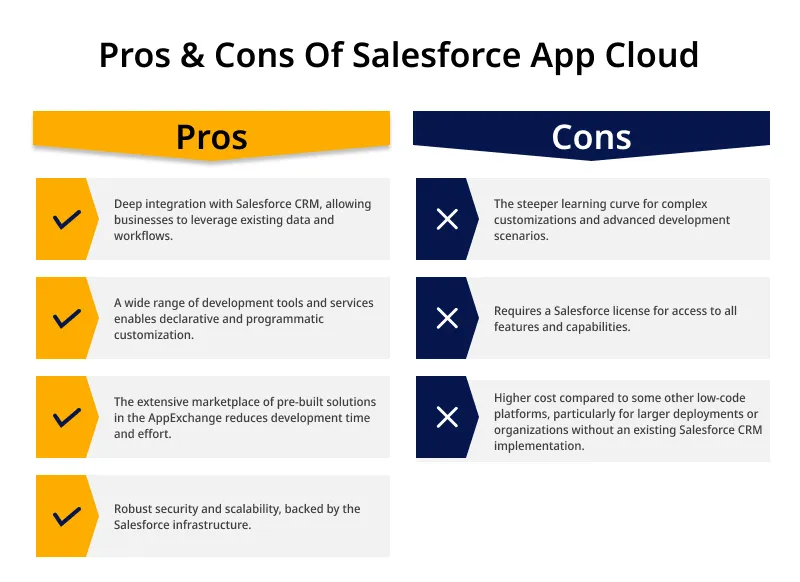
- A financial services company can build a custom app on App Cloud to track customer interactions, manage leads, and automate follow-up tasks within their Salesforce CRM system.
- An event management organization can use App Cloud to handle event registration, attendee management, and session scheduling, integrating it with their Salesforce CRM for seamless data synchronization.
- A nonprofit organization can build a volunteer management app with App Cloud to track volunteer activities, assign tasks, and generate reports, leveraging AppExchange to incorporate additional donation management features.
Experience cost-efficient app development, boosting overall business efficiency.
Tabular Comparison – “Microsoft Power Apps vs. Google App Maker vs. Salesforce App Cloud”
 When Should You Choose Microsoft Power Apps?
When Should You Choose Microsoft Power Apps?
Microsoft Power Apps is an ideal choice in several scenarios:
- If your organization heavily relies on Microsoft tools and services such as Office 365, Azure, and Dynamics 365, Power Apps offers seamless integration.
- When you require extensive user interface customization to create intuitive and visually appealing applications, Power Apps provides a wide range of UI components, themes, and controls.
- If you need to connect to various data sources and integrate data from different systems, Microsoft power platforms offer robust data integration capabilities.
- If you want to incorporate artificial intelligence capabilities and automate workflows within your applications, Power Apps includes AI Builder and integrates with Power Automate.
- Power Apps’s vibrant community of users and developers offers a wealth of resources, templates, and components.
When Should You Choose Google App Maker?
Google App Maker(Powerapps alternative) is a suitable choice in the following scenarios:
- If your organization extensively utilizes Google services like Google Drive, Sheets, and Gmail.
- When prioritizing a simple and intuitive development experience, Google App Maker provides a drag-and-drop interface builder.
- If collaborative app development capabilities are essential, Google App Maker allows multiple users to collaborate simultaneously on the same application.
- Google App Maker offers a data modeling editor if your requirements involve modeling and managing complex data structures and integrating them with various data sources.
- If you focus on deploying web-based applications, Google App Maker allows you to deploy your applications on the web.
When Should You Choose Salesforce App Cloud?
Salesforce App Cloud(Powerapps alternative) is an excellent choice in various scenarios:
- If your organization already uses Salesforce CRM or plans to implement it, selecting Salesforce App Cloud ensures a smooth integration process.
- When you need extensive customization capabilities to tailor applications to your specific business requirements, Salesforce App Cloud provides a wide range of tools and services.
- If leveraging the power of the comprehensive Salesforce ecosystem, including services like Salesforce Chatter, Salesforce Analytics, and Salesforce IoT, is a priority.
- If your organization desires a diverse array of pre-built applications, components, and integrations, Salesforce App Cloud grants you access to the Salesforce AppExchange marketplace.
- When it comes to data security, Salesforce App Cloud excels. It boasts robust security features that adhere to industry-standard practices.
Conclusion
So, we have explored all the top three app development frameworks and come up with the following conclusion:
- Microsoft Power Apps leverages its strong integration with the Microsoft ecosystem, making it an attractive choice for organizations already using Microsoft tools and services.
- Google App Maker, being a strong Powerapps alternative, may be a preferred choice for businesses utilizing the Google Cloud Platform and seeking seamless integration with Google’s suite of applications.
- Salesforce App Cloud, with its deep integration with the Salesforce ecosystem, offers unique advantages for organizations already using Salesforce for their CRM and business processes.
Choosing a winner among these platforms depends on your needs, existing infrastructure, and long-term goals. Each platform brings unique strengths and caters to different business contexts.
Take the time to carefully evaluate each platform’s features, integrations, customization options, and community support. Doing so lets you make an informed decision that aligns with your business goals. Moreover, you can connect with our experts at ValueCoders.
ValueCoders is a leading enterprise software development company in India since 2004. We have completed 4200+ projects so far and serving clients globally.

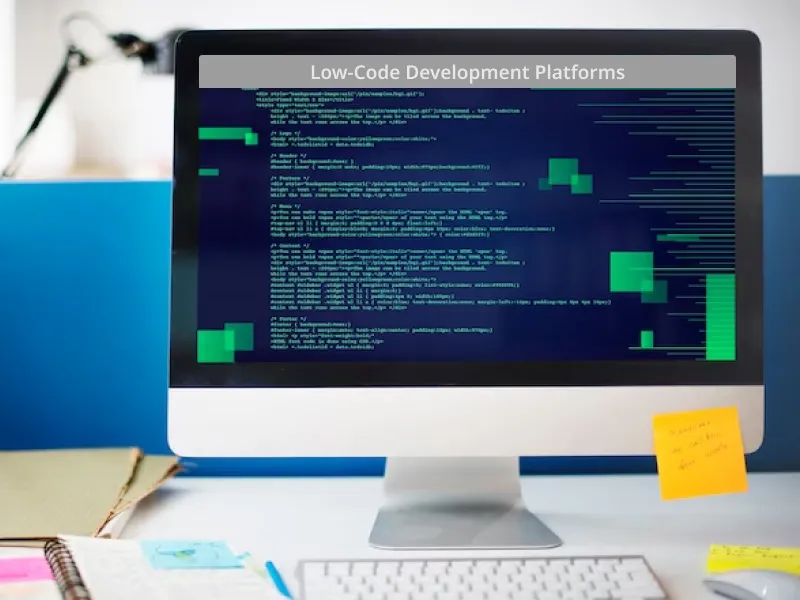


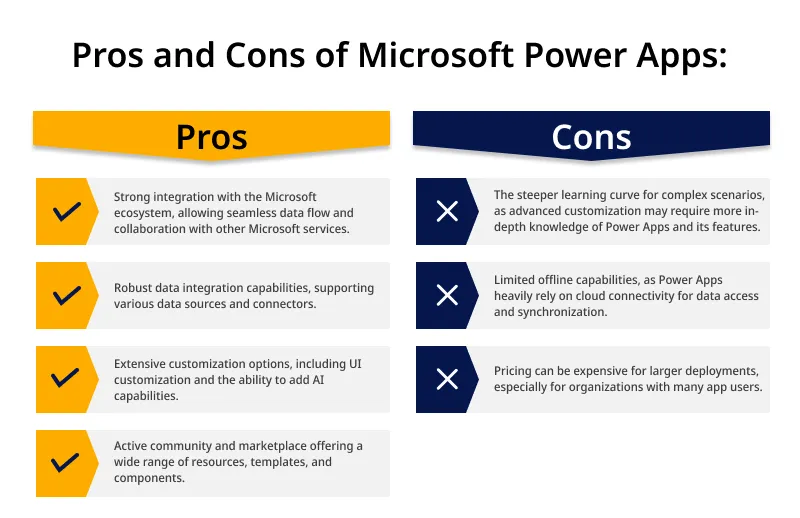

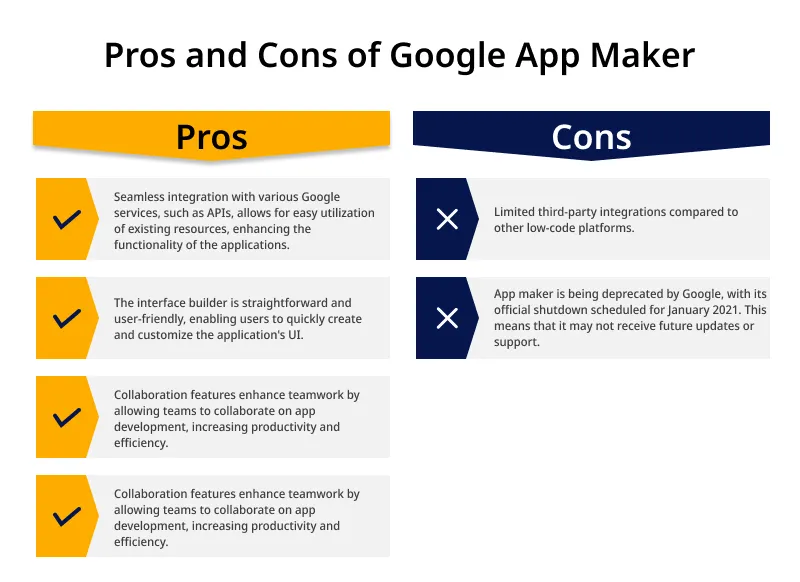

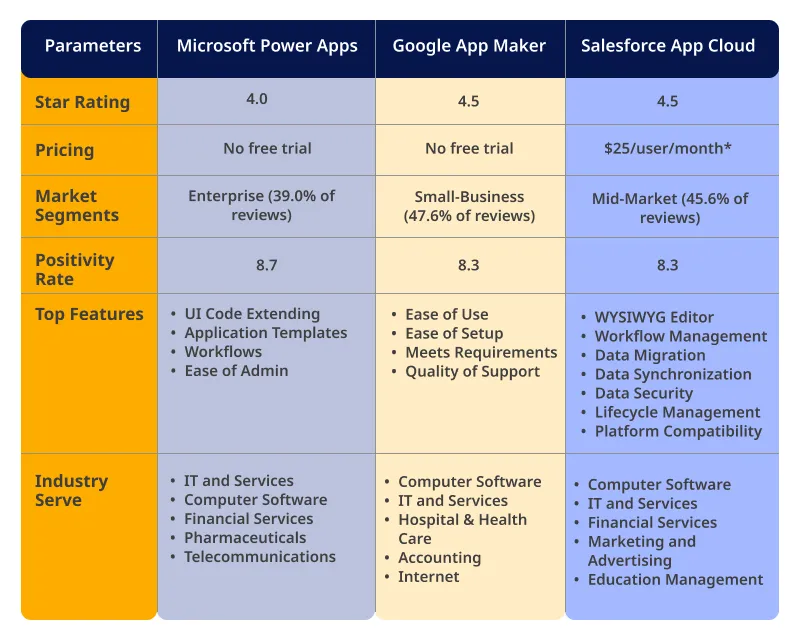 When Should You Choose Microsoft Power Apps?
When Should You Choose Microsoft Power Apps?