Automate Manual Processes, Eliminate Operational Delays
Don’t let manual processes slow teams down. Our Microsoft Power Automate consulting experts specialize in workflow automation, Microsoft 365 intеgration, custom connеctors, and еnd-to-еnd automation solutions, helping your businеss eliminate repetitive tasks and rеducе еrrors.

The automation solutions transformed the way we work. Processes that took hours now take minutes!
- Joe
At ValueCoders, we help businesses implement, optimize, and scale automation across multiple units.
The end result? Improved accuracy, reduced workload, and accelerated business performance.
Overcome workflow automation challenges with our consulting services and automate common business processes to achieve desired outcomes.
We craft custom automation blueprints to modernize workflows, automate manual processes, and transform business operations.
Expand Power Automate and third-party apps through Microsoft Power Automate integration for better workflows.
Begin your automation journey with expert implementation services to drive workforce productivity to the next level.
Maximize your platform usage with post-implementation support, maintenance, and adoption assistance.
End-to-end management of automation platform, including administration, user requests, and secure integrations.
Integrate with internal systems that lack standard connectors.
Create unified internal tools & automated business apps.
Automate repetitive workflows that drain your team's productivity and slow down operations.
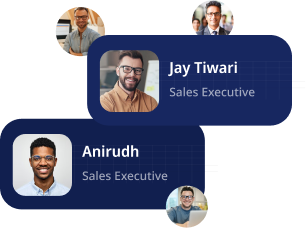
We have end-to-end automation capabilities to simplify complex workflows, reduce manual effort, and enhance operational agility across desktop, mobile, web, and Microsoft Teams ecosystems.
Automate repetitive desktop tasks to save time and resources daily.
Streamline cross-application processes with secure, cloud-based web automation.
Boost collaboration by automating tasks in Microsoft Teams with Microsoft Power Automate Teams integration.
ValueCoders is trusted by enterprises looking for Microsoft Powеr Automatе solutions.
Wе havе a dеdicatеd tеam of cеrtifiеd Powеr Platform spеcialists, automation consultants, and dеvеlopеrs who dеsign, build, and maintain intеlligеnt workflows to improvе еfficiеncy and rеducе costs.
Let us build reliable, accurate automation flows that eliminate human error and ensure every task is completed flawlessly.
Partnering with businesses in diverse sectors to unlock new avenues for growth and innovation.
Our clear process for Microsoft Power Automate services ensures effective solutions. We analyze your needs, build custom flows, and ensure smooth operation, delivering real productivity gains for your business.
Discovery & Analysis
Identify manual tasks and pinpoint automation opportunities within your operations.
Solution Design & Planning
Crafting a detailed Power Automate flow architecture tailored to your business needs.
Flow Development & Build
Building robust, efficient Power Automate flows, connecting all necessary applications.
Testing & QA
Thoroughly testing flows to ensure accuracy, reliability, and desired outcomes.
Deployment & Integration
Implementing Power Automate solutions seamlessly within existing Microsoft ecosystem.
Monitoring & Optimization
Continuously monitoring flow performance and refining for ongoing efficiency.
Discover the key hurdles enterprises face when integrating Power Automate with Microsoft 365 and third-party apps, and learn how to overcome compatibility, security, and adoption barriers.
Choosing the right workflows to automate is the first step toward realizing ROI. This is where organizations often hire Power Automate developers or hire Power Automate experts to run a process discovery workshop. The goal is to identify high-impact, repetitive, rule-based tasks that automation can streamline immediately.
1. Spot High-Volume, Repetitive Tasks
Anything done daily – approvals, data entry, notifications, document routing—is usually the best candidate.
2. Identify Multi-System Workflows
If a process involves multiple apps (CRM → Email → ERP), automation can reduce effort and errors.
3. Look for Document-Heavy Processes
AI-based extraction and routing work best for invoices, receipts, contracts, HR forms, and emails.
4. Evaluate Error-Prone or Delay-Prone Tasks
Manual operations often slow things down. Intelligent automation eliminates delays and improves reliability.
5. Assess Compliance & Audit Needs
Power Automate automatically logs workflow history – critical for finance, HR, and regulated industries.
6. Use an Automation Priority Matrix
High Impact + Low Complexity = automations you should start with.
When companies hire Microsoft Power Automate developers, they get expert guidance on mapping processes, quantifying ROI, and designing automation that delivers measurable results. Experienced teams help avoid over-automation, identify hidden dependencies, and implement workflows that scale.
If you plan to hire Power Platform developers, they can also combine flows with Power Apps, Power BI, and Dataverse for end-to-end business automation.
Integrating Power Automate can be powerful but comes with hurdles that slow adoption and reduce efficiency.
1. Compatibility Issues
2. Data Silos
3. Authentication & Security
4. Workflow Errors
5. User Adoption
Power Automate has two automation engines: cloud flows (API-based automation) and desktop flows (RPA). Knowing when to use each is critical, which is why many organizations choose to hire Power Automate experts or hire Microsoft Power Automate developers to design the right architecture.
1. Use Cloud Flows When APIs Are Available
Cloud flows are ideal for automation involving:
2. Use Power Automate Desktop (RPA) for Legacy Systems
RPA automates apps with no APIs-perfect for legacy ERPs, desktop apps, government portals, and old CRMs.
3. Combine Both for End-to-End Automation
Complex workflows often require Cloud → RPA → Cloud orchestration.
This hybrid approach is best handled when you hire Power Automate developers with strong RPA and integration experience.
4. Consider Unattended Automation
Unattended bots run 24/7 without human input-ideal for operations, finance, and supply chain.
5. Security & Governance Matters
Choosing RPA vs Cloud Flows affects data policies, DLP rules, and governance strategy.
Organizations that hire Power Platform developers benefit from unified architecture, optimized licensing, and workflows built with long-term scalability in mind.
Power Automate enables businesses to save time, reduce errors, and accelerate collaboration.
1. Automatе Approvals & Notifications
2. Simplify Onboarding Processes
3. Sync Data Across Multiple Apps
4. Mobile Approvals & Alerts
5. Generate Reports & Dashboards Automatically
6. Batch Processing & RPA
7. Cross-Department Collaboration
These strategies are part of our proven Power Automate consulting services, designed to streamline operations across industries.
Power Automate delivers measurable impact across productivity, cost, and collaboration.
1. Time Savings
2. Cost Reduction
3. Error Reduction
4. Improved Collaboration
5. Scalability
6. Faster Decision-Making
7. Compliance & Security
Measuring the right metrics ensures automation delivers value.
1. Adoption Rate
2. Time Saved
3. Error Reduction
4. Workflow Efficiency
5. Return on Investment
6. Continuous Improvement
For large organizations, adopting enterprise Microsoft Teams automation solutions ensures scalability, security, and cross-department efficiency
Have questions related to Microsoft Power Automation solutions we offer to businesses? We have tried to answer the most common client concerns.
Ans. Power Automate ensures enterprise-grade security, protecting data and workflows within Teams. Key aspects include:
Ans. Power Automate is designed to scale across organizations of all sizes with governance controls. Key aspects include:
Ans. Deployment is fast and flexible; simple workflows can be ready within days, while complex AI-driven processes may take several weeks.
The final cost depends on multiple factors such as the type and number of connectors needed (standard vs. premium), whether you require attended or unattended Robotic Process Automation (RPA), and if you need advanced features like AI Builder. Additional costs can also apply for features like extra AI capacity or process mining.
We are grateful for our clients’ trust in us, and we take great pride in delivering quality solutions that exceed their expectations. Here is what some of them have to say about us:

Co-founder, Miracle Choice

Executive Director

Director

Director
Trusted by Startups and Fortune 500 companies
We can handle projects of all complexities.
Startups to Fortune 500, we have worked with all.
Top 1% industry talent to ensure your digital success.



Let's discuss how we can bring your vision to life.