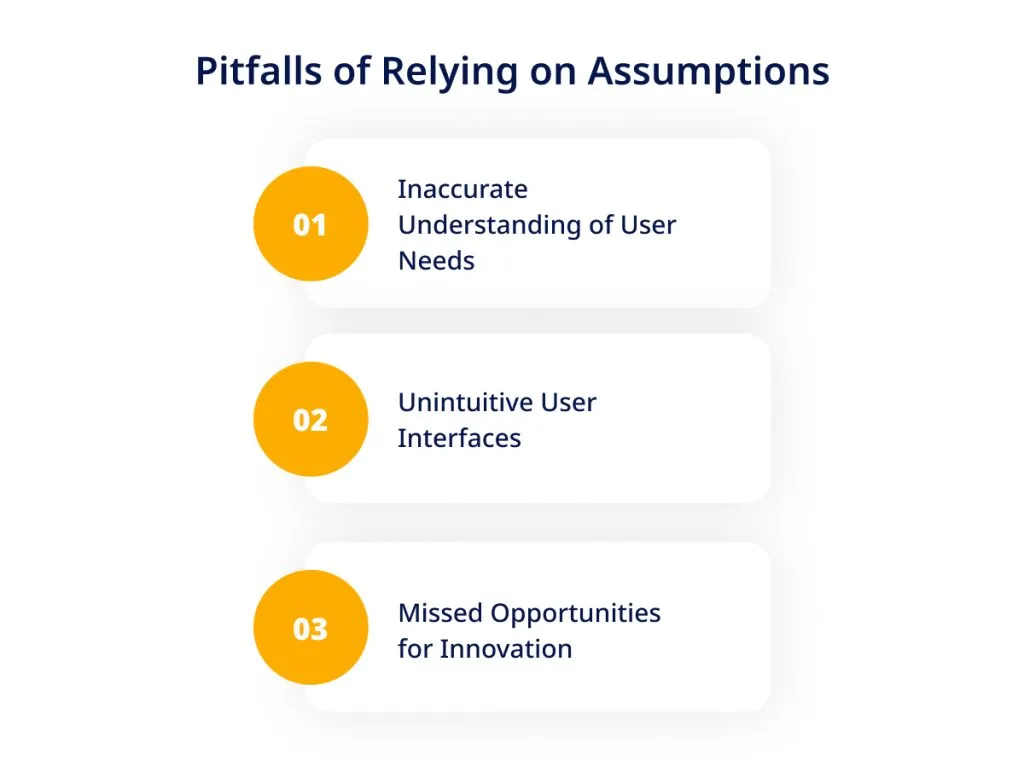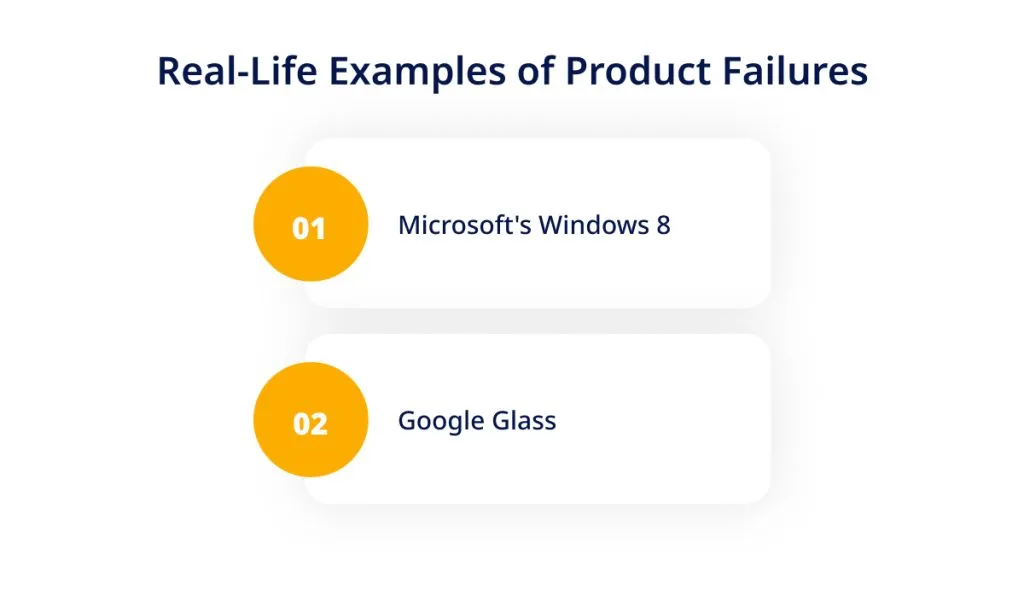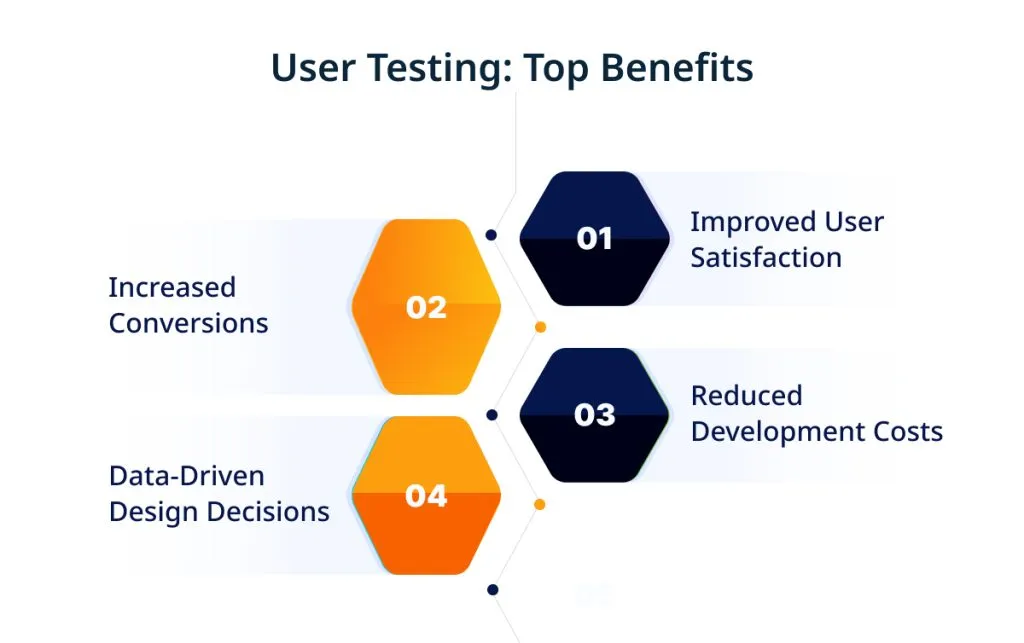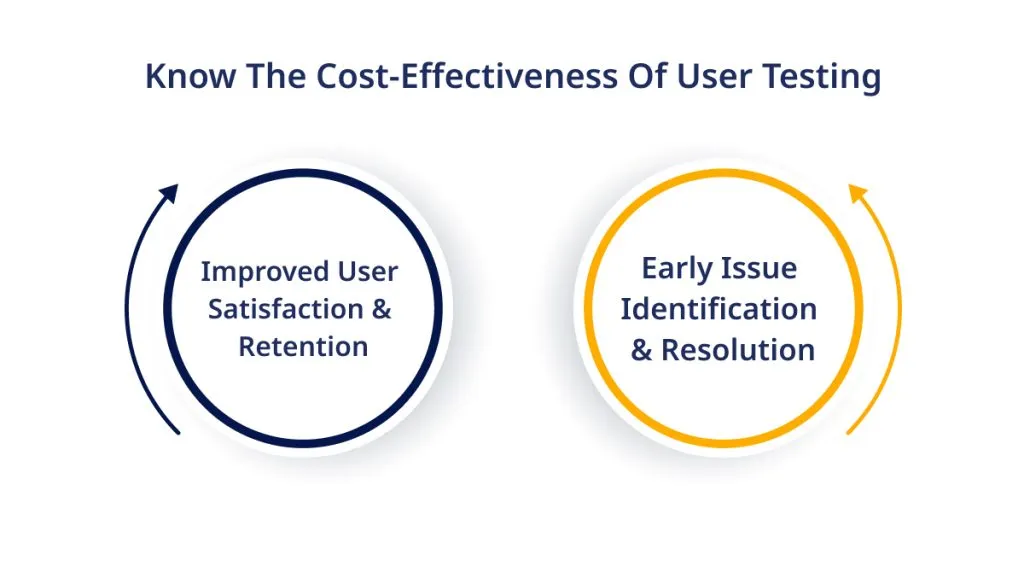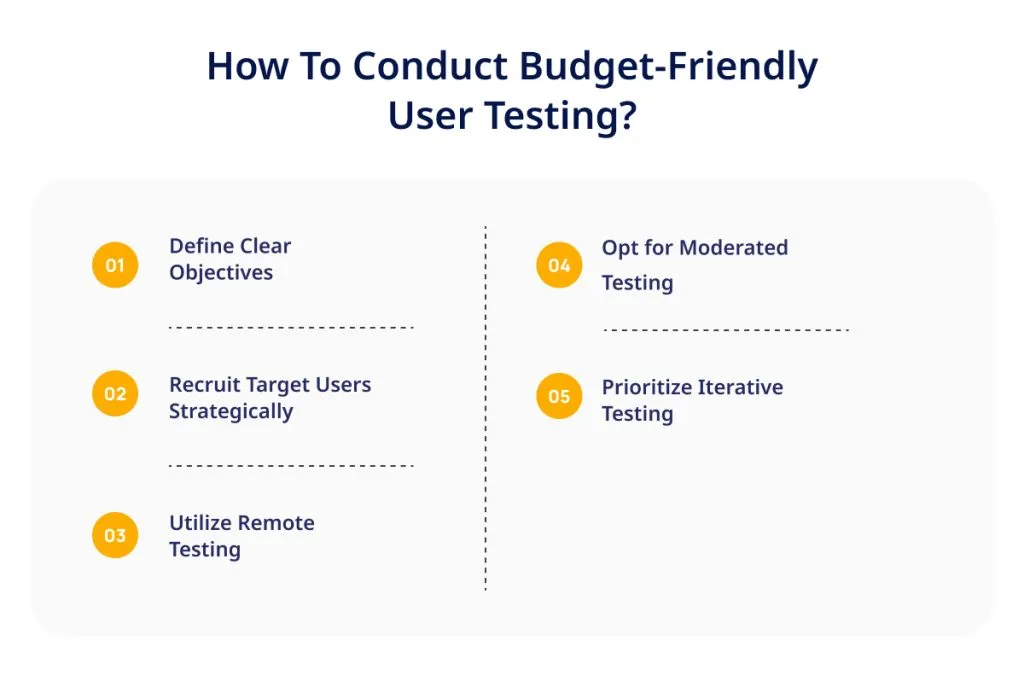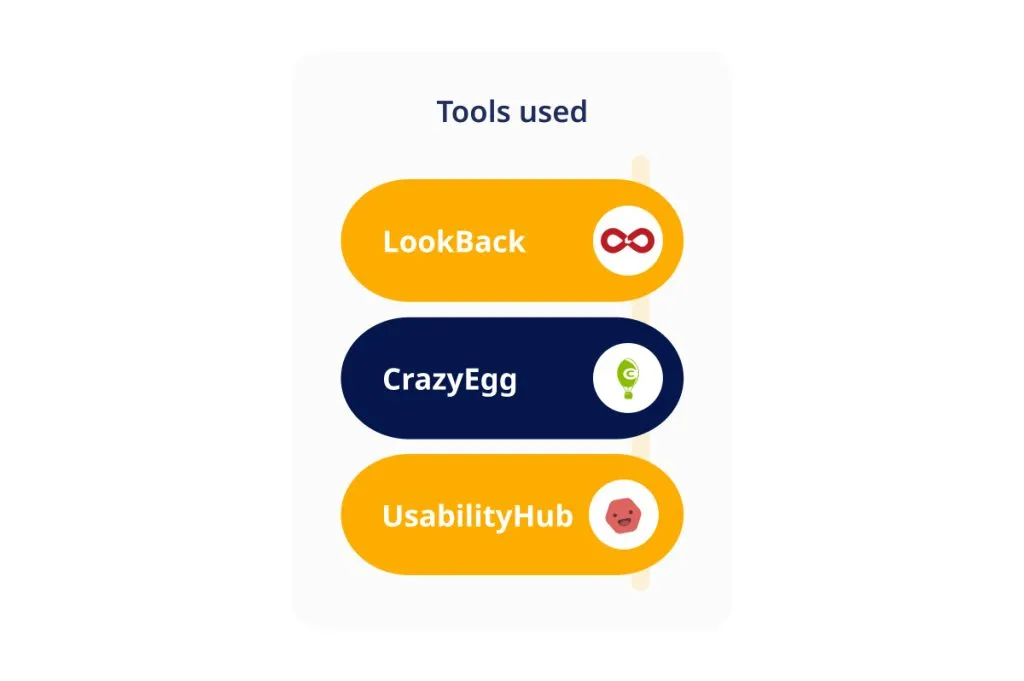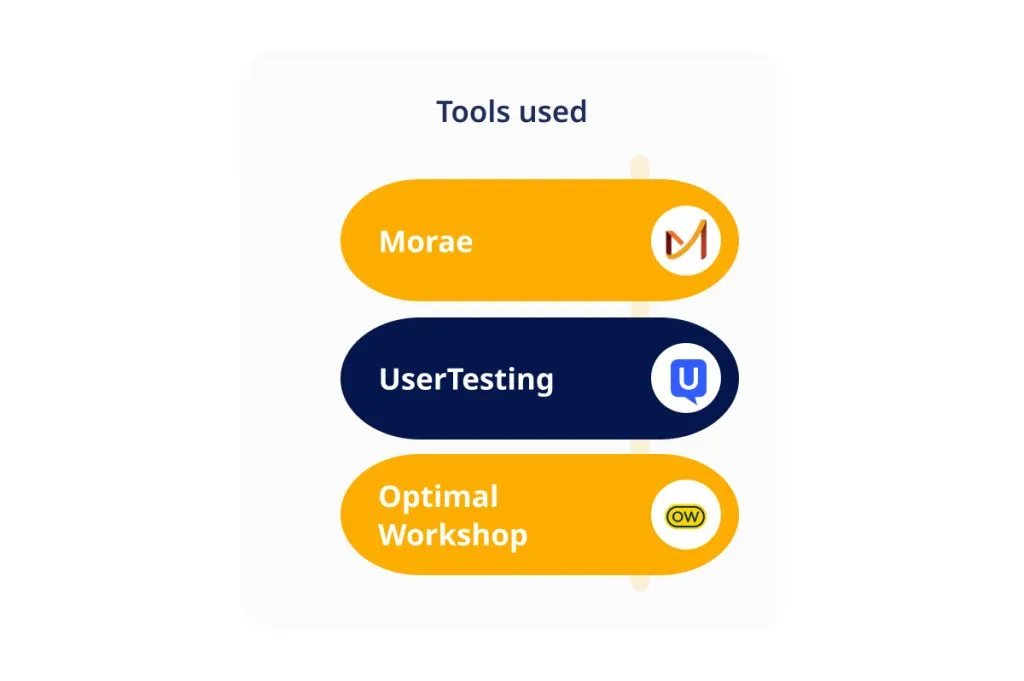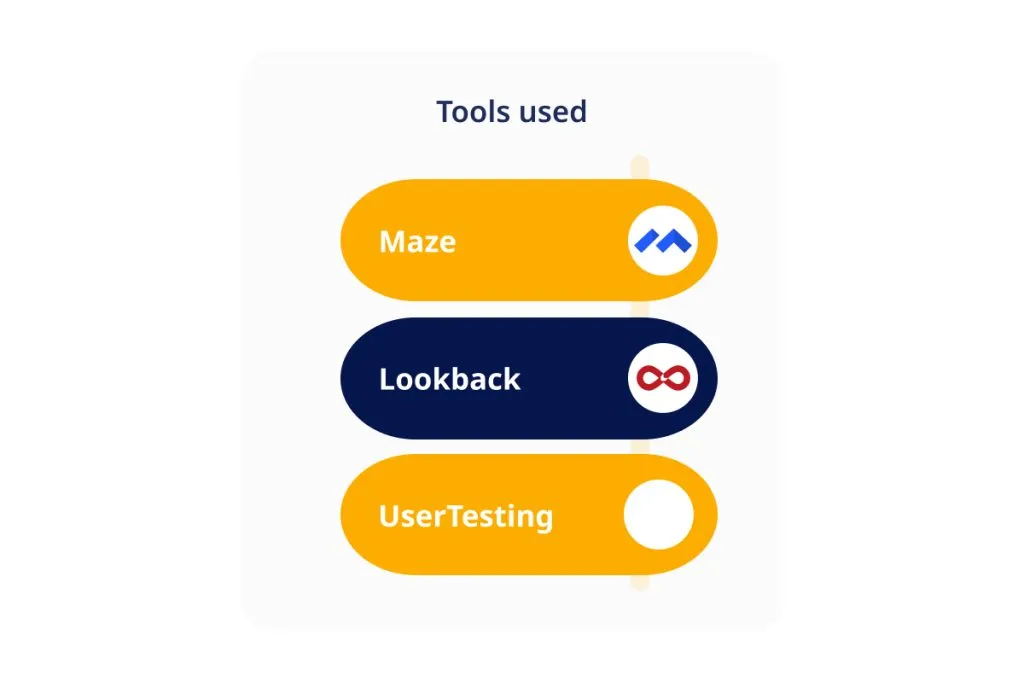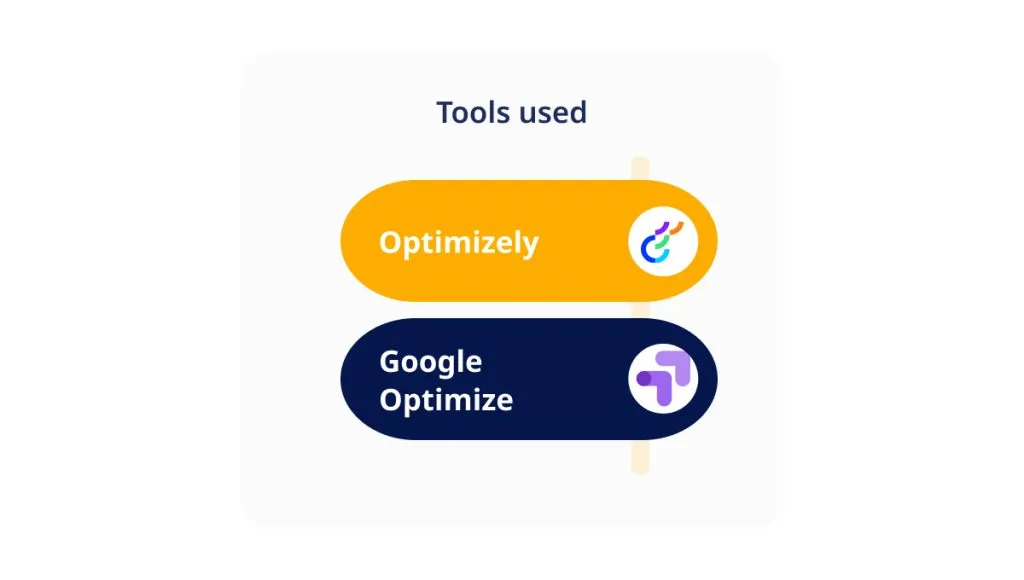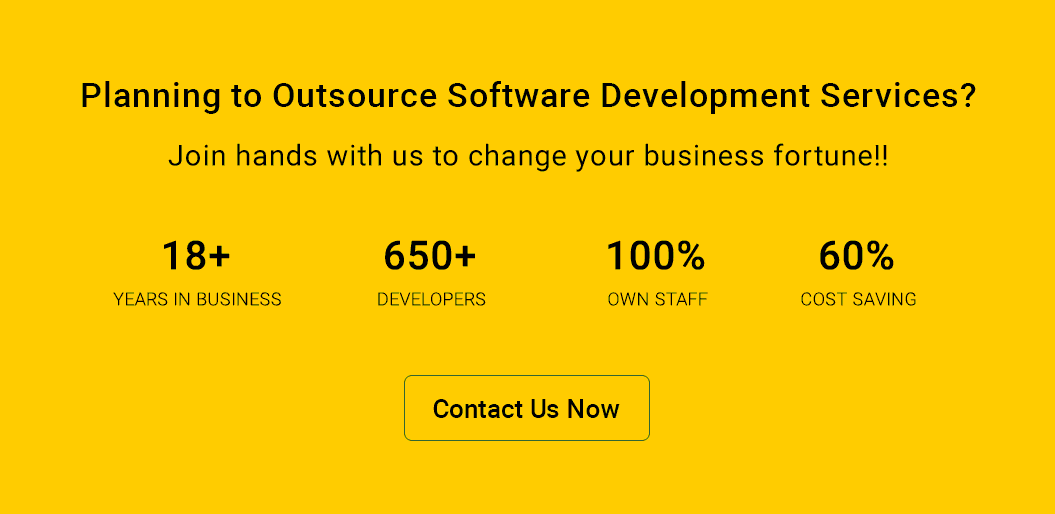In the digital realm, where competition is fierce, and user attention spans are fleeting, the significance of intuitive UI/UX design cannot be overstated.
Imagine a scenario where your application or website is visually stunning, yet users struggle to navigate, interact with the page, and take further steps.
Frustrating, isn’t it?
This is where user testing comes into play, serving as the unsung hero in the quest for seamless digital experiences.
In this blog post, you will delve into the critical role of user testing for UI/UX potential in shaping user-friendly, engaging, and successful digital products & applications. Here, you will unleash your products’ full UI/UX potential.
Understanding UI/UX: The Backbone of User Experience
UI & UX are often used interchangeably but represent two distinct aspects of a product’s design.
UI (User Interface) refers to a product’s visual elements, including screens, pages, buttons, and all other graphical elements through which a user interacts with a product. It is about aesthetics and ensuring that the product is visually appealing & intuitive to use.
UX (User Experience), on the other hand, is a broader concept. It encompasses all aspects of user interaction with an app-building company, outsourcing software testing services, and its products. It is about how a user feels when interacting with a product like
- Is it easy to navigate?
- Is it enjoyable to use?
- Does it meet the user’s needs and expectations?
An optimized UI simplifies the usability and comprehension of a product. This reduces the need for intensive instruction for new customers and allows them to have an efficient and seamless experience.
Moreover, a positive UX guarantees that users gain an appreciation of the product, leading to greater customer satisfaction and loyalty.
A Few Pitfalls of Relying on Assumptions
In today’s time, it is easy to fall into the trap of making assumptions about users & their preferences. However, relying solely on assumptions when making design decisions can be risky.
Here are a few pitfalls to consider:
- Inaccurate Understanding of User Needs
With proper user testing, designers can create products that meet the actual needs of their target audience.
- Unintuitive User Interfaces
Assuming that users will quickly understand & navigate a product’s interface can lead to a poor user experience.
- Missed Opportunities for Innovation
Designers may miss valuable insights and innovative ideas by relying on assumptions.
Discover the power of user testing for your business.
Challenging Common Misconceptions With User Testing
It is important to challenge common misconceptions about users & their preferences to avoid the pitfalls of assumptions. Here are a few examples:
- Homogeneity of User Preferences
User testing for UI/UX potential helps an application development company uncover these differences and allows designers to tailor their products to specific user segments.
- Mind Reading Abilities
User testing provides an opportunity to gather direct feedback and insights from users, ensuring that design decisions are based on actual data rather than guesswork.
Examples of Product Failures
Microsoft’s Windows 8
Optimized for touchscreens, the new interface received backlash from users who primarily used traditional desktop setups.
Google Glass
The product was released with assumptions about its potential uses and user preferences. However, it faced privacy concerns, social acceptance issues, and discomfort during prolonged use.
Understanding User Testing & Its Benefits
User testing is essential for unlocking the full potential of UI/UX design. It is a crucial component of the design process that helps uncover valuable insights about user behavior, preferences, and needs.
User testing for UI/UX potential involves:
- Observing & gathering feedback from real users
- Aims to evaluate the usability, functionality & overall user experience
By directly involving users in the testing process, designers can gain valuable insights that inform design decisions and ensure the final product meets user expectations.
Two Core Objectives of User Testing
- Understanding User Behavior
User testing for UI/UX potential helps designers understand how users interact with a product. They can identify patterns, pain points, and areas of improvement.
- Gathering User Feedback
User testing provides an opportunity to collect direct feedback from users. This feedback can uncover valuable user preferences, expectations, and needs insights.
Also Read: How AI is Changing Software Testing Forever?
Benefits of User Testing
Embracing user testing for UI/UX potential as a fundamental part of the design process is crucial for creating products that truly resonate with users and drive business success. It offers a range of benefits that contribute to the success of a product.
Here are some key advantages:
- Improved User Satisfaction
User testing helps designers create products that meet user expectations and preferences. They can identify & address potential issues that result in a more satisfying user experience.
- Increased Conversions
By understanding how users navigate a product, designers can make informed design decisions encouraging desired user actions. This can lead to higher conversion rates.
- Reduced Development Costs
Identifying usability issues & design flaws early in the development process can save significant time and resources.
- Data-Driven Design Decisions
User testing provides designers with concrete data and insights to support their decisions. This data-driven approach minimizes the reliance on assumptions and increases the chances of creating successful designs.
Also Read: The State Of UI/UX Design In Mobile App Development: Trends
Unveiling Inconsistencies & Design Flaws
Consistency in UI/UX design is crucial for a positive user experience. It also leads to clarity and positive brand perception.
Inconsistency, on the other hand, can result in:
- Poor user experience
- Decreased user satisfaction
- Increased bounce rates
- Impact brand perception
A well-designed and consistent interface helps establish a strong brand identity and fosters trust among users. On the other hand, a disjointed and inconsistent interface can make users question the credibility and professionalism of the product or service being offered.
Examples of Design Flaws that User Testing Could Have Rectified:
User testing for UI/UX potential is vital in identifying and rectifying design flaws that may go unnoticed during development.
Let’s take a look at a few examples:
Confusing Navigation: Imagine a mobile app with a navigation menu hidden behind an obscure icon, making it difficult for users to find and access essential features.
Inadequate Error Messaging: When users encounter errors or input validation issues, clear and concise error messages are crucial for guiding them towards a solution.
Inefficient Onboarding Process: A complex and lengthy onboarding process can deter users from fully engaging with a product.
Optimize UI/UX with proven user testing methods.
Real User Feedback: Bridging the Gap
User testing is a powerful tool that bridges the gap between designers and actual users. It enables designers to obtain real user feedback and insights.
Explore how user testing helps in obtaining honest user feedback here:
Uncovering User Behavior
User testing provides an opportunity to observe how users interact with a product in real-world scenarios. This firsthand observation helps identify areas for improvement and informs design decisions.
Identifying Usability Issues
User testing for UI/UX potential helps uncover usability issues that may go unnoticed during the design process. By observing users’ struggles, confusion, or frustration, designers can identify areas that need refinement.
Case Studies: User Feedback Leading to UI/UX Improvements:
Several case studies demonstrate the impact of user feedback on UI/UX improvements. Here are a couple of examples:
Instagram’s Accessibility Features
Instagram introduced alternative text descriptions for images based on user feedback. This feature allows visually impaired users to understand the content of images through screen readers.
Slack’s Simplified Interface
Slack received user feedback about the complexity of its interface, particularly for new users. In response, Slack redesigned its interface to simplify navigation and improve usability.
Optimizing Accessibility through User Testing
Accessibility refers to designing digital products & services that individuals with disabilities or impairments can use.
User testing is vital in optimizing accessibility by identifying and addressing barriers that may hinder the user experience for individuals with disabilities.
Let’s seek how user testing helps identify and address accessibility barriers:
Inclusive Design
Designers create inclusive experiences that cater to diverse user needs. User testing plays a crucial role in identifying potential accessibility barriers and ensuring the product is accessible to all users.
Identifying Barriers
Designers can gain valuable insights into their challenges by observing users with disabilities interact with the product.
This feedback allows for identifying and rectifying accessibility issues, ultimately leading to a more inclusive and user-friendly experience.
Enhancing Usability
Designing with accessibility in mind often results in improved usability for all users. User testing for UI/UX potential helps validate design decisions and ensures that the product is intuitive and easy to use for everyone.
The Cost-effectiveness of User Testing
User testing is often perceived as an expensive & time-consuming process. However, by debunking this misconception, businesses can unlock the potential of their UI/UX and reap the benefits of improved user satisfaction, conversion rates, and revenue.
Here, we have highlighted the cost-effectiveness of user testing:
Early Issue Identification & Resolution
One of the primary advantages of user testing is its ability to identify usability issues early in the design process.
User testing is a proactive measure, saving resources that would otherwise be spent on fixing issues post-launch.
Improved User Satisfaction & Retention
User testing allows you to understand your target audience better and tailor your product to their needs. You can create a more intuitive and user-friendly interface by incorporating user feedback, increasing user satisfaction.
Satisfied users are likelier to engage with your product, recommend it to others, and become loyal customers.
Enhanced Conversion Rates & Revenue
User testing for UI/UX potential helps you identify potential barriers to conversion and optimize your UI/UX accordingly.
The return on investment (ROI) from user testing can be substantial, making it a cost-effective strategy for businesses.
Tips for Conducting Budget-Friendly User Testing
Define Clear Objectives: Clearly outline your testing goals and prioritize the most critical aspects to focus on. This ensures efficient use of resources and prevents unnecessary expenses.
Recruit Target Users Strategically: Instead of hiring expensive recruitment agencies, leverage your existing user base, social media, or online communities to find participants who match your target audience. This approach can save costs while still providing valuable insights.
Utilize Remote Testing: Conducting user testing remotely eliminates the need for physical facilities and travel expenses. Remote testing tools and platforms offer cost-effective alternatives without compromising the quality of feedback.
Opt for Moderated Testing: Moderated testing allows you to interact directly with participants, gaining deeper insights into their thoughts and experiences. While it may require more time and effort, it can be more cost-effective than unmoderated testing in certain scenarios.
Prioritize Iterative Testing: Consider iterative testing instead of conducting a single, extensive testing phase. This approach involves testing and refining the design in multiple cycles, allowing you to address issues incrementally and avoid costly overhauls.
Integrating User Testing into the Design Process
User testing throughout the design and development lifecycle is essential for creating exceptional UI/UX experiences. You can ensure that your UI/UX meets the needs and expectations of your target audience by following the best practices.
Have a look at below:
A. Planning & Preparation
Set Clear Goals: Clearly define the objectives of your user testing. Identify the specific aspects of your UI/UX that you want to evaluate and improve. Setting clear goals helps you stay focused and ensures that your testing efforts are aligned with your overall design objectives.
Define Target User Groups: Understand and segment your target audience into specific user groups. This allows you to recruit participants who closely represent your intended users. Consider demographics, behavior patterns, and skill levels to ensure a diverse and representative sample.
Prepare Test Scenarios and Tasks: Develop realistic scenarios and tasks that reflect real-world user interactions. These scenarios should cover a range of user goals and actions. By providing participants with clear instructions and tasks, you can gather meaningful insights about the usability and effectiveness of your UI/UX.
B. Recruiting Participants
Seek Diversity: Aim for diverse participants representing your target audience. This diversity ensures that you capture a wide range of perspectives and experiences. Consider factors such as age, gender, cultural background, and technical proficiency to understand user needs comprehensively.
Leverage Multiple Channels: Utilize various channels to recruit participants, such as social media, online communities, or existing user bases. This approach helps you reach a larger, more diverse pool of potential participants. Additionally, consider offering incentives to encourage participation and ensure a higher response rate.
C. Conducting Tests
Choose the Right Method: Select the appropriate user testing method based on your goals, resources, and constraints. Options include moderated sessions, unmoderated remote testing, or a combination of both. Moderated sessions allow for direct interaction and in-depth insights, while remote testing offers convenience and scalability.
Ensure Unbiased Facilitation: During moderated sessions, it’s crucial to maintain an unbiased facilitation approach. Avoid leading questions and hints that may influence their responses. The facilitator’s role is to observe and gather feedback objectively.
D. Analyzing and Applying Results
Thoroughly Analyze User Feedback: Carefully review and analyze the data collected during user testing. Look for patterns, common pain points, and areas of improvement. Consider both qualitative and quantitative data to gain a comprehensive understanding of user experiences.
Translate Feedback into Actionable Improvements: Use the insights gained from user testing to inform iterative design improvements. Prioritize the identified issues and develop a plan to address them. Collaborate with your design and development teams to implement the necessary changes and enhancements to your UI/UX.
Unleash your UI/UX potential with user testing.
Tools/Techniques for User Testing
User testing is a critical component of the UI/UX design process, and choosing the right tools and techniques is essential for obtaining valuable insights.
Let’s have a look at some critical techniques of user testing:
Usability Testing: It involves observing users interact with your product to identify usability issues and gather feedback.
In-person Testing: This traditional method involves conducting tests in a controlled environment, where participants perform tasks while being observed by a facilitator.
Remote Testing: It allows you to gather user feedback and insights without participants needing to be physically present.
A/B Testing: It involves comparing two or more variations of a design element or feature to determine which performs better.
When selecting a user testing approach, consider the following factors:
Project Goals: Determine the specific goals and objectives of your user testing. Are you looking to identify usability issues, optimize particular design elements, or gather feedback on a prototype?
Resources: Assess your available resources, including budget, time, and team capabilities. Some testing methods may require more resources than others.
Target Audience: Consider the characteristics and preferences of your target audience. Certain testing methods may be more suitable for specific user groups or demographics.
Project Constraints: Evaluate any constraints or limitations, such as geographical distance, time zones, or access to participants. Remote testing can be a viable option for overcoming such constraints.
Conclusion
So far, we have seen that user testing for UI/UX potential is the compass that guides the UI/UX journey. It ensures that every pixel, every interaction, and every decision aligns with the needs and expectations of the end-user.
By embracing user testing, you improve interfaces, enhance experiences, foster relationships, and ultimately build an intuitive, inclusive, and user-centric digital world.
Moreover, you can hire QA engineers from us at ValueCoders (India’s leading quality assurance testing company). We have successfully delivered 4200+ projects to date.