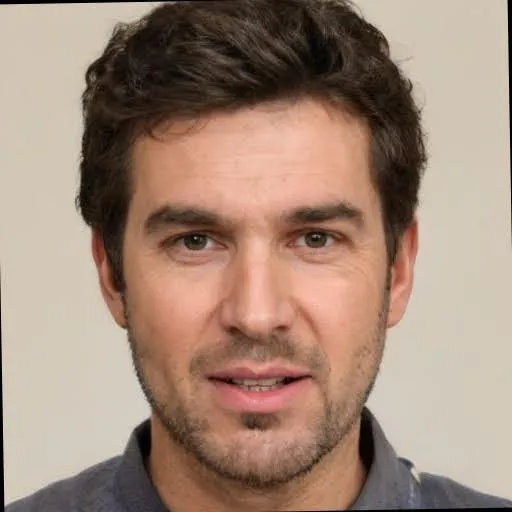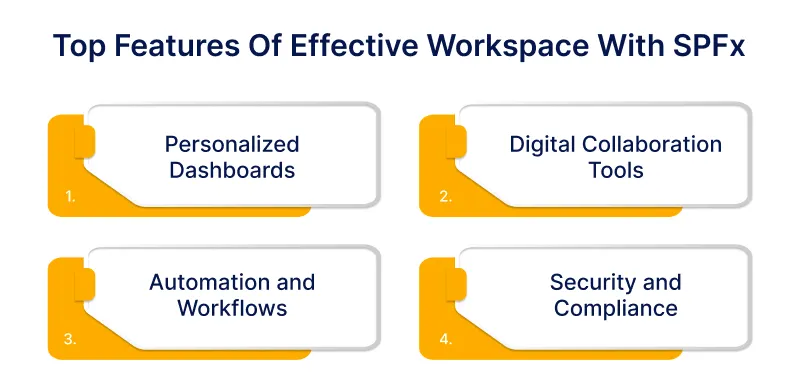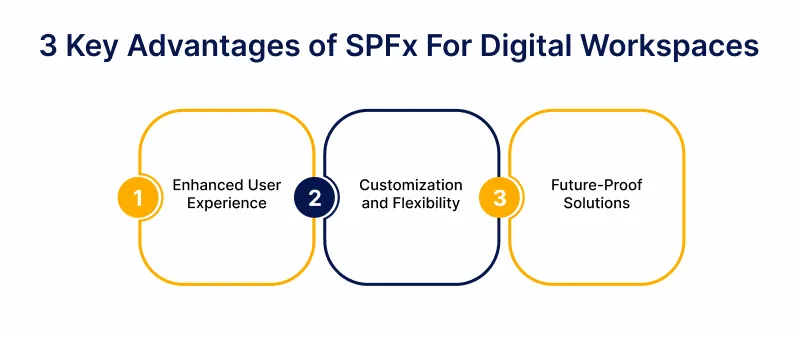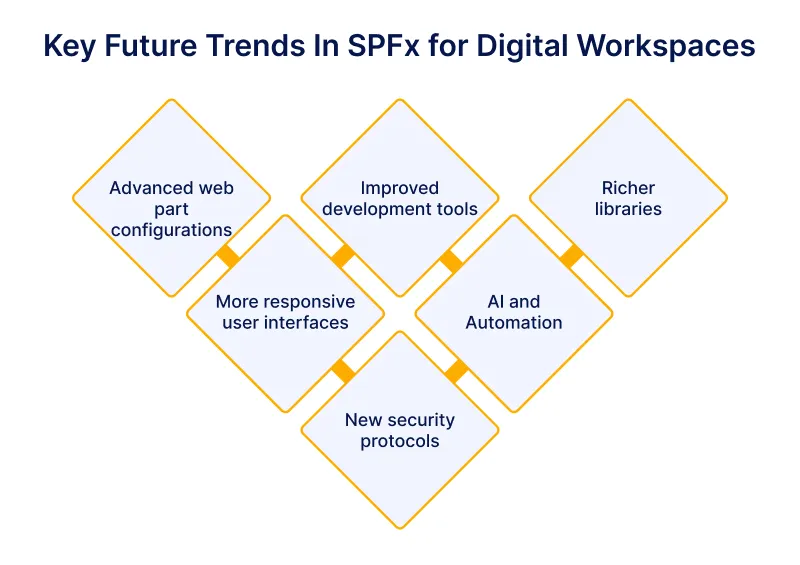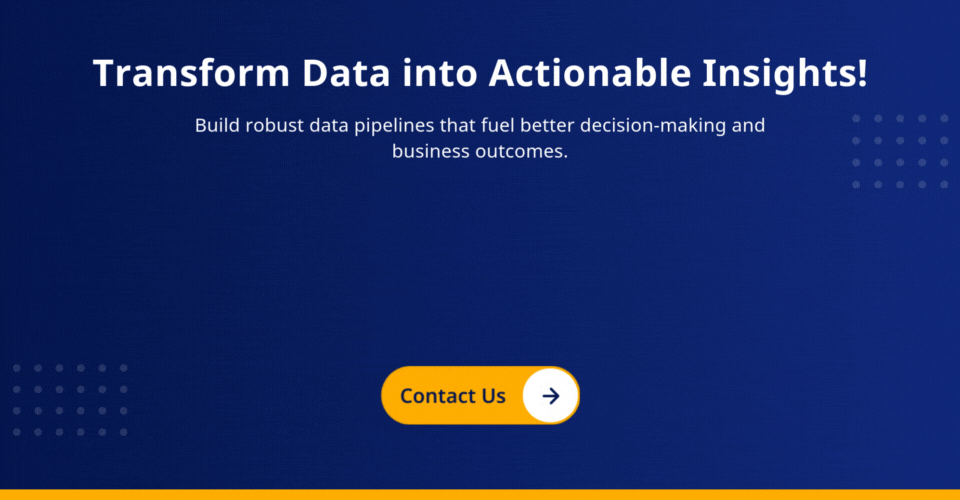Modern businesses heavily rely on digitalization tools to manage their business processes. However, using these tools could lead to information scattering and raise the need for one consolidated digital workplace solution. This is where “SharePoint SPFx” enters.
SharePoint SPFx has emerged as a powerful tool for organizations seeking to streamline operations and enhance team efficiency. It helps in building dynamic, customized, and user-friendly digital workspaces.
This blog post will help you explore how SharePoint SPFx can change your existing SharePoint environment. It also helps in creating digital workspaces that meet and exceed modern expectations.
Key Components of an Effective Digital Workspace with SPFx
The following vital components ensure how SharePoint SPFx can create effective digital workspaces. Have a look at these components below:
1. Personalized Dashboards
With SharePoint SPFx, you can develop highly customizable dashboards tailored to different user roles and needs. SPFx allows for integrating various web parts and data sources to create dashboards that display relevant information, metrics, and tools for individual users.
For example, a sales team member might have a dashboard highlighting key performance indicators (KPIs) and recent sales activities. In contrast, a project manager’s dashboard could focus on project timelines and team updates.
This level of personalization enhances user experience by ensuring that each dashboard delivers the most pertinent and actionable information.
Free up your team’s time by automating repetitive tasks with our SharePoint SPFx solutions.
2. Digital Collaboration Tools
SPFx significantly boosts collaboration within SharePoint by enabling the development of advanced features that facilitate document sharing, team sites, and communication.
For example, SPFx creates custom web parts for document libraries, including enhanced search capabilities and tagging options. Additionally, team sites can be customized to include interactive elements such as task boards, discussion forums, and shared calendars.
These enhancements ensure team members can work together more effectively and stay informed about project developments and organizational updates.
3. Automation and Workflows
SPFx allows for the automation of routine tasks and streamlining workflows within digital workspaces.
Using SPFx’s ability to integrate with various APIs and CMS development services, you can develop modern SharePoint solutions that automate repetitive tasks such as data entry, approval processes, and notifications.
For example, SPFx can create custom forms that trigger automated workflows for document approvals or task assignments, reducing manual effort and increasing efficiency. Automation through SPFx saves time and helps ensure consistency and accuracy in business processes.
4. Security and Compliance
SPFx applications are designed to adhere to security best practices, including user authentication, authorization, and data encryption.
Additionally, SPFx supports integration with SharePoint’s built-in security features, such as permissions management and audit logging, ensuring that sensitive information is protected and compliance requirements are met.
By incorporating these security measures into your SPFx solutions, you can create digital workspaces that safeguard data and uphold regulatory standards.
Also read: Cybersecurity in Software Development: Why it Matters More Than Ever
Advantages of Using SPFx For Digital Workspaces
SharePoint SPFx for digital workspaces comes with some significant advantages as discussed below:
- Enhanced User Experience: SPFx allows for creating modern, responsive user interfaces that enhance the overall experience of digital workspaces, making them more intuitive and user-friendly.
- Customization and Flexibility: SPFx offers extensive SharePoint customization options, enabling businesses to tailor their digital workspaces to meet specific needs and workflows and improving efficiency and productivity.
- Future-Proof Solutions: By using SPFx, organizations can ensure their digital workspace solutions remain up-to-date with the latest web technologies and best practices, providing long-term value and adaptability.
Our SPFx solutions ensure your digital workspace stays innovative and adaptable, keeping your business competitive.
Best Practices for Developing Digital Workspaces with SharePoint SPFx
The following best practices help you in developing digital workspaces with SharePoint SPFx. Have a look at these practices below:
1. Responsive Design
When developing with SharePoint Framework (SPFx), it is crucial to ensure that your solutions are responsive. They should work seamlessly across various devices, including desktops, tablets, and smartphones.
Responsive design enhances user experience by providing a consistent and functional interface regardless of the device used. Implementing responsive design in SPFx involves using fluid grids, flexible images, and media queries to adapt the layout to different screen sizes.
This approach ensures that your digital workspace remains accessible and usable for all users, improving overall satisfaction and productivity.
2. Performance Optimization
Optimizing the performance of your SPFx solutions is essential to maintaining a fast and efficient digital workspace. Here are a few tips:
- Minimize HTTP Requests: Reduce the number of HTTP requests by bundling and minifying CSS and JavaScript files.
- Leverage Caching: Use caching strategies to store frequently accessed data and reduce load times.
- Optimize Images and Media: Compress images and use appropriate formats to decrease load times without sacrificing quality.
- Asynchronous Loading: Implement asynchronous loading for non-essential scripts to improve initial load times.
- Code Efficiency: Write clean and efficient code, avoid unnecessary computations, and follow best practices for performance optimization.
3. Version Control and Updates
Proper version control and regular updates are critical for maintaining the reliability and security of your SPFx solutions.
- Use version control systems like Git to track changes, collaborate with team members, and manage different versions of your code.
- Regular updates are necessary to address bug fixes, security vulnerabilities, and compatibility with new SharePoint releases.
- Implement a versioning strategy to manage updates and ensure that your solutions remain current and secure.
4. User Feedback and Iteration
Continuously gathering user feedback is essential for refining and improving your SPFx solutions.
- Engage with users to understand their needs, challenges, and suggestions for enhancements.
- Conduct surveys, interviews, and usability tests to collect valuable insights.
- Use feedback to iterate on your design and functionality, making necessary adjustments to better meet user expectations.
- Iterative development ensures that your digital workspace evolves in response to real user experiences, leading to a more effective and user-friendly solution.
Related Post: Everything You Must Know About SharePoint
Getting Started with SPFx for Your Digital Workspace
Following these steps, you can set up your development environment, create and deploy SPFx web parts, and enhance your digital workspace with custom solutions tailored to your organization’s needs.
Setting Up the Development Environment
To begin developing with the SharePoint Framework (SPFx), you need to set up a suitable development environment. Here’s a step-by-step guide:
Install Node.js and npm: SPFx relies on Node.js and npm (Node Package Manager). Download and install the latest stable version of Node.js from nodejs.org, which includes npm.
Install Yeoman and SharePoint Framework Yeoman Generator: Yeoman helps scaffold new projects. Open your command line interface and run:
npm install -g yo @microsoft/generator-SharePoint
Set Up Your Code Editor: Visual Studio Code (VS Code) is highly recommended for SPFx development. Download and install it from code.visualstudio.com.
Install Git: Git is useful for version control and collaboration. Install Git from git-scm.com.
Configure SharePoint Online Development Environment: If you’re working with SharePoint Online, ensure you have access to a SharePoint Online site collection and necessary permissions for development.
Get real-time, actionable dashboards integrated into your SharePoint SPFx workspace and lead with insights.
Building Your First SPFx Web Part
Once your environment is set up, you can start building your first SPFx web part:
Create a New SPFx Project: Open your command line interface and navigate to your preferred project directory. Run:
yo @microsoft/SharePoint
Follow the prompts to configure your project, including selecting a framework (e.g., React, No JavaScript Framework).
Develop Your Web Part: After the project is scaffolded, navigate to the project directory:
cd your-project-name
Open the project in Visual Studio Code and locate the src/webparts directory. Modify the code in the HelloWorldWebPart.ts file to create your custom web part.
Test Locally: To see your changes, run:
gulp serve
This command launches a local development server and opens a SharePoint workbench in your browser where you can test your web part.
Deploying SPFx Solutions
Deploying your SPFx solution to a SharePoint environment involves a few key steps:
Bundle and Package Your Solution: In your project directory, run:
gulp bundle –ship
gulp package-solution –ship
This creates a .sppkg file in the SharePoint/solution folder, which is your deployable package.
Upload to App Catalog: Go to your SharePoint Online site, navigate to the App Catalog (usually located at https://yourtenant.SharePoint.com/sites/appcatalog), and upload the .sppkg file.
Deploy the Solution: After uploading, select the solution and click “Deploy” to make it available for use within your SharePoint sites.
Add Web Part to a Page: Go to a SharePoint page where you want to use your web part, edit the page, and add your new SPFx web part from the web part menu.
Related Post: Custom Software Solutions: Tailoring Success for Every Business
Challenges and Solutions
Take a look at the challenges of working with SharePoint SPFx and strategies for effectively overcoming these challenges.
Challenge1: Learning Curve
SharePoint SPFx is a modern development model that differs from traditional SharePoint development approaches. Hence, developers must familiarize themselves with new concepts, such as client-side development, Node.js, npm, and modern JavaScript frameworks.
Solutions
To ease this transition, skilled developers can use various resources:
- Official Documentation: Microsoft’s official SPFx documentation provides comprehensive guides and tutorials.
- Online Courses and Tutorials: Platforms like Pluralsight, Udemy, and LinkedIn Learning offer courses specifically focused on SPFx.
- Community Forums and Blogs: Engage with the SharePoint community through forums like Stack Overflow to gain insights and practical advice.
- Hands-On Practice: Building small, simple projects or following step-by-step tutorials can help developers gain practical experience with SPFx.
Must Read: Most Popular JavaScript Frameworks List
Challenge 2: Compatibility Issues
Compatibility issues often arise when you integrate SPFx with existing SharePoint solutions. There might be conflicts between new SPFx components and legacy SharePoint features or differences in how SPFx handles customizations compared to older model.
Solutions
By using these strategies, you can mitigate above issues:
- Compatibility Testing: Perform thorough testing of SPFx components in various environments to identify and resolve compatibility issues before deployment.
- Version Management: Ensure that the SPFx solutions are compatible with the updated SharePoint version, so stay updated and SPFx release notes.
- Incremental Integration: Integrate SPFx components incrementally, starting with non-critical areas to minimize disruption and identify issues early.
Challenge 3: Long-Term Maintenance
Planning for long-term maintenance is essential for ensuring the sustainability and scalability of SPFx solutions. Maintaining and updating SPFx solutions can become challenging as SharePoint and related technologies evolve.
Solutions
Its maintenance strategies include:
- Documentation: Maintain detailed documentation of SPFx solutions, including architecture, design decisions, and custom code. This will facilitate more accessible updates and troubleshooting in the future.
- Regular Updates: Keep SPFx solutions up to date with the latest SharePoint releases and security patches. Review and refactor code regularly to improve performance and maintain compatibility.
- Scalability Planning: Design SPFx solutions with scalability in mind, considering potential growth and future needs. Implement best practices for performance optimization and modular design to accommodate changes.
Unlock the full potential of SharePoint SPFx for your digital environment.
Future Trends in SharePoint SPFx and Digital Workspaces
By monitoring the following future trends, organizations can stay ahead of the curve and continue to use SharePoint SPFx to create innovative, efficient, and user-centric digital workspaces.
1. Evolution of SPFx
As organizations demand more sophisticated solutions, SPFx is likely to offer even greater flexibility in customization.
- Advanced web part configurations, improved development tools, and richer libraries.
- Better handling of large data sets and more responsive user interfaces.
- More cohesive experience and enhanced capabilities of SharePoint environments.
2. AI and Automation
AI and automation will play a significant role in the future of SPFx-driven digital workspaces:
- Automated insights and recommendations based on user behavior and data trends will enhance decision-making and personalization.
- Salesforce SharePoint integration with AI-driven automation tools could streamline repetitive tasks and workflows.
- AI-powered chatbots and virtual assistants will offer users real-time assistance and interactive experiences
3. Adoption of Modern Web Standards
The future of SharePoint SPFx will likely see a greater alignment with modern web standards:
- SharePoint SPFx will allow for more modular, reusable, and responsive components that work seamlessly across different devices and platforms.
- Adopting the latest versions of JavaScript frameworks will enable developers to build more dynamic and interactive web parts.
- SharePoint SPFx will integrate new security protocols and compliance measures, ensuring that digital workspaces remain secure and adhere to the latest regulations.
Conclusion
Incorporating SharePoint SPFx into your strategy is about setting a new standard for efficiency and collaboration. With SPFx, you can build a customized, intuitive workspace that enhances user experience, boosts productivity, and meets your organization’s unique needs.
With ValueCoders (a leading SharePoint application development company), you will not only invest in a company but also in the future of your organization’s digital environment, paving the way for seamless integration and unparalleled performance.
Hire SharePoint developers in India from us who have 5+ years of average experience and help you create your digital workspace into a hub of innovation and efficiency. Contact us today!