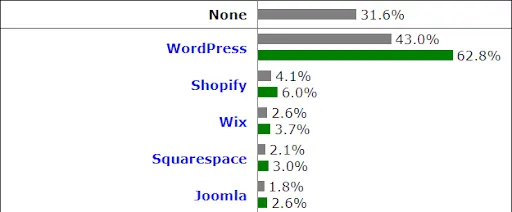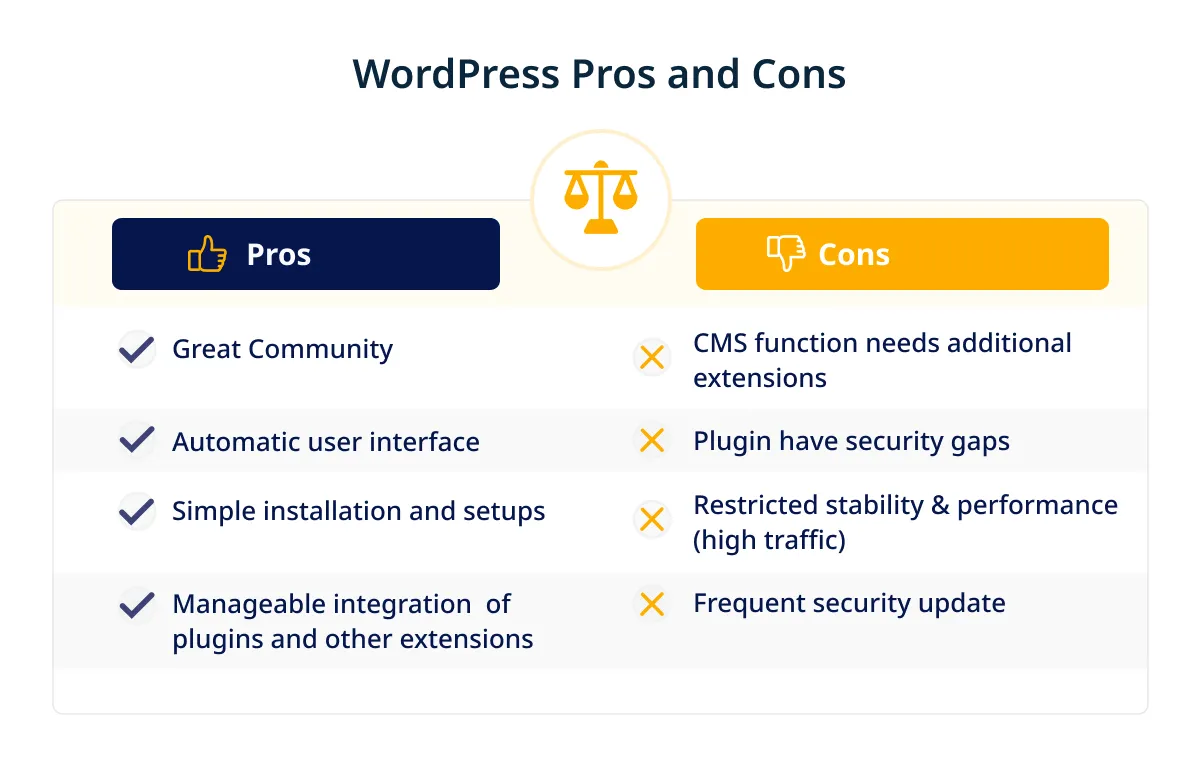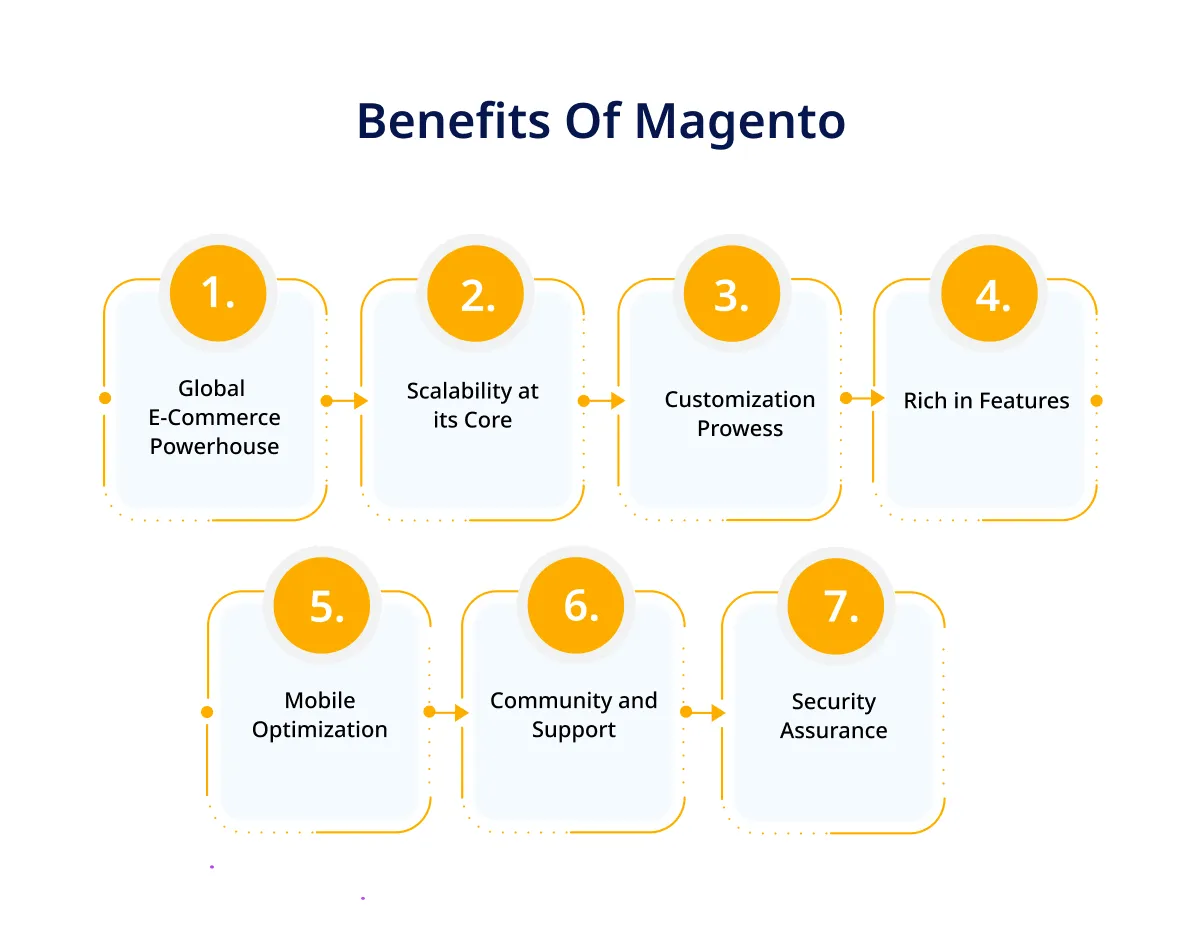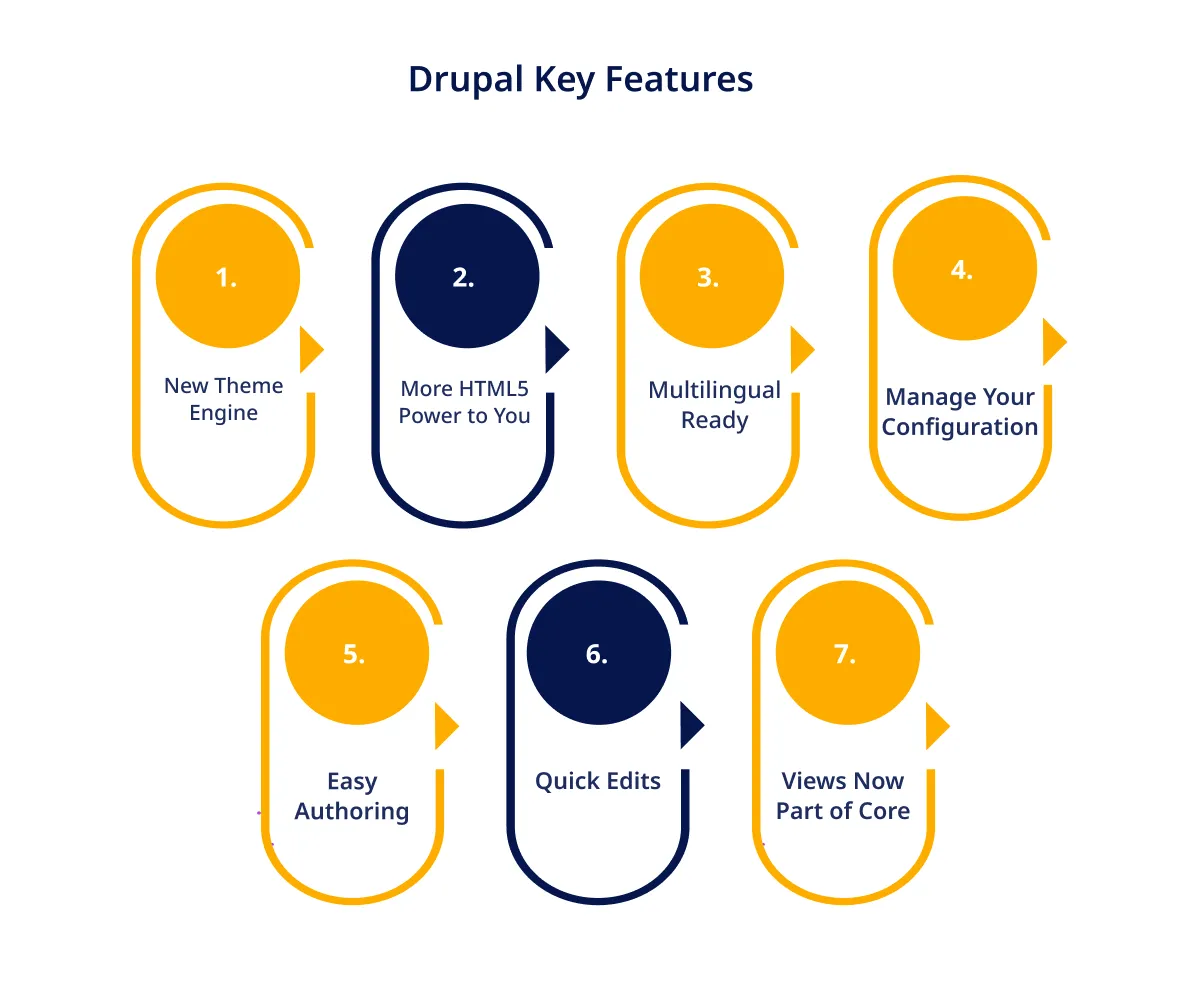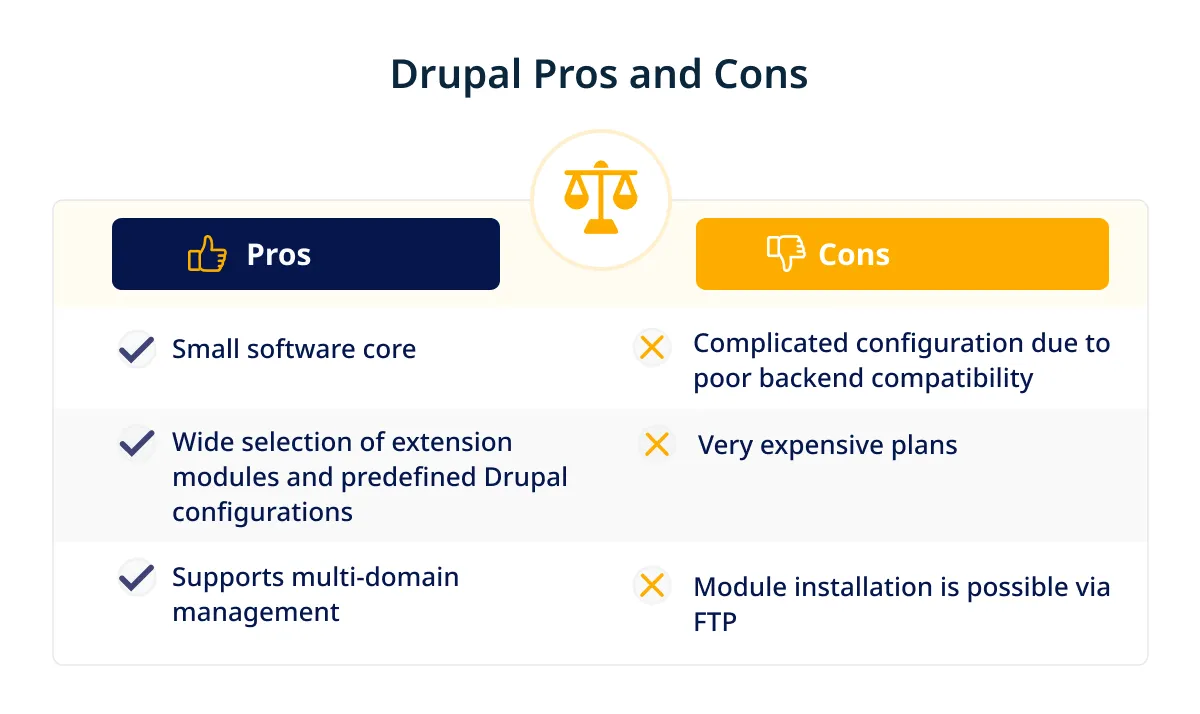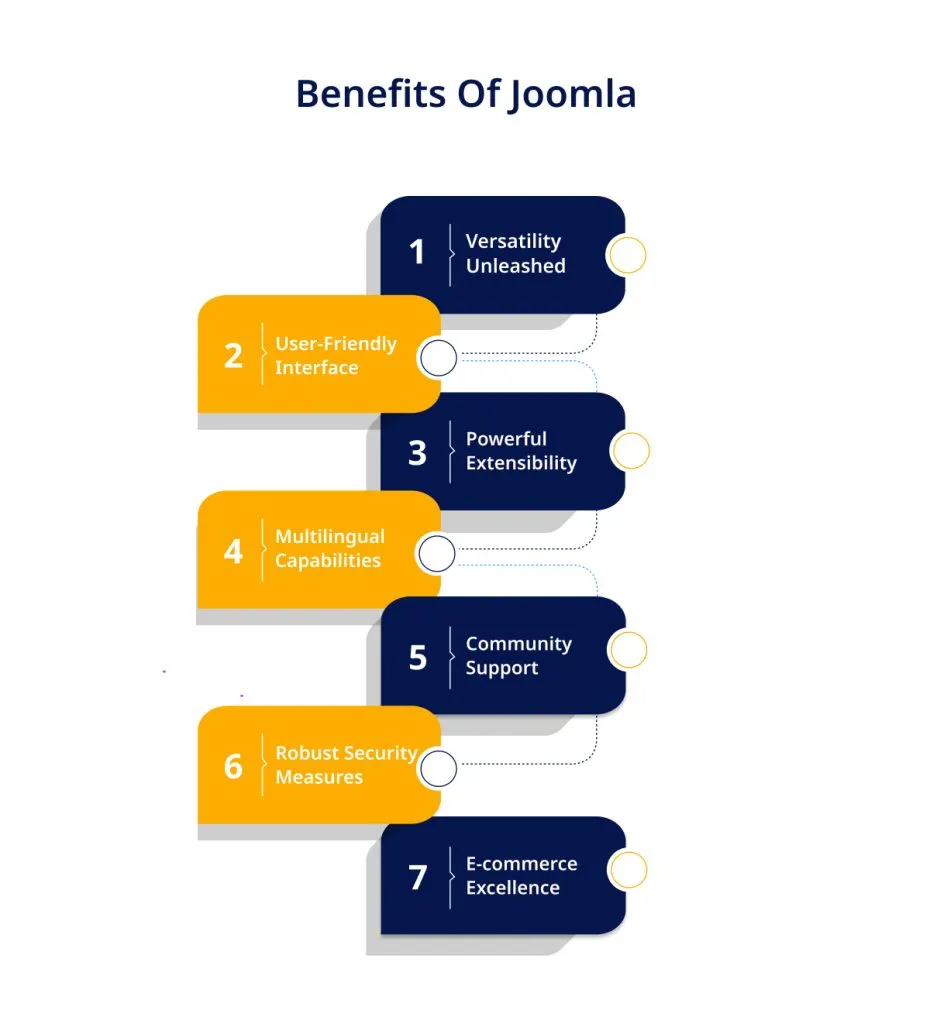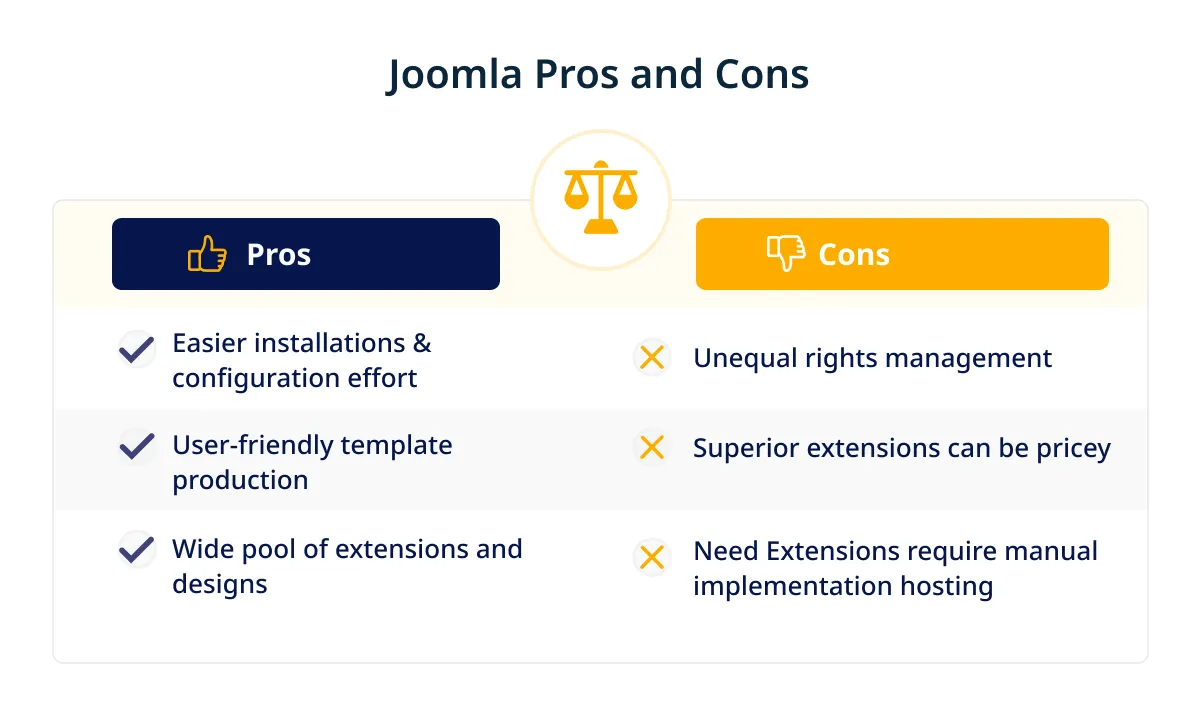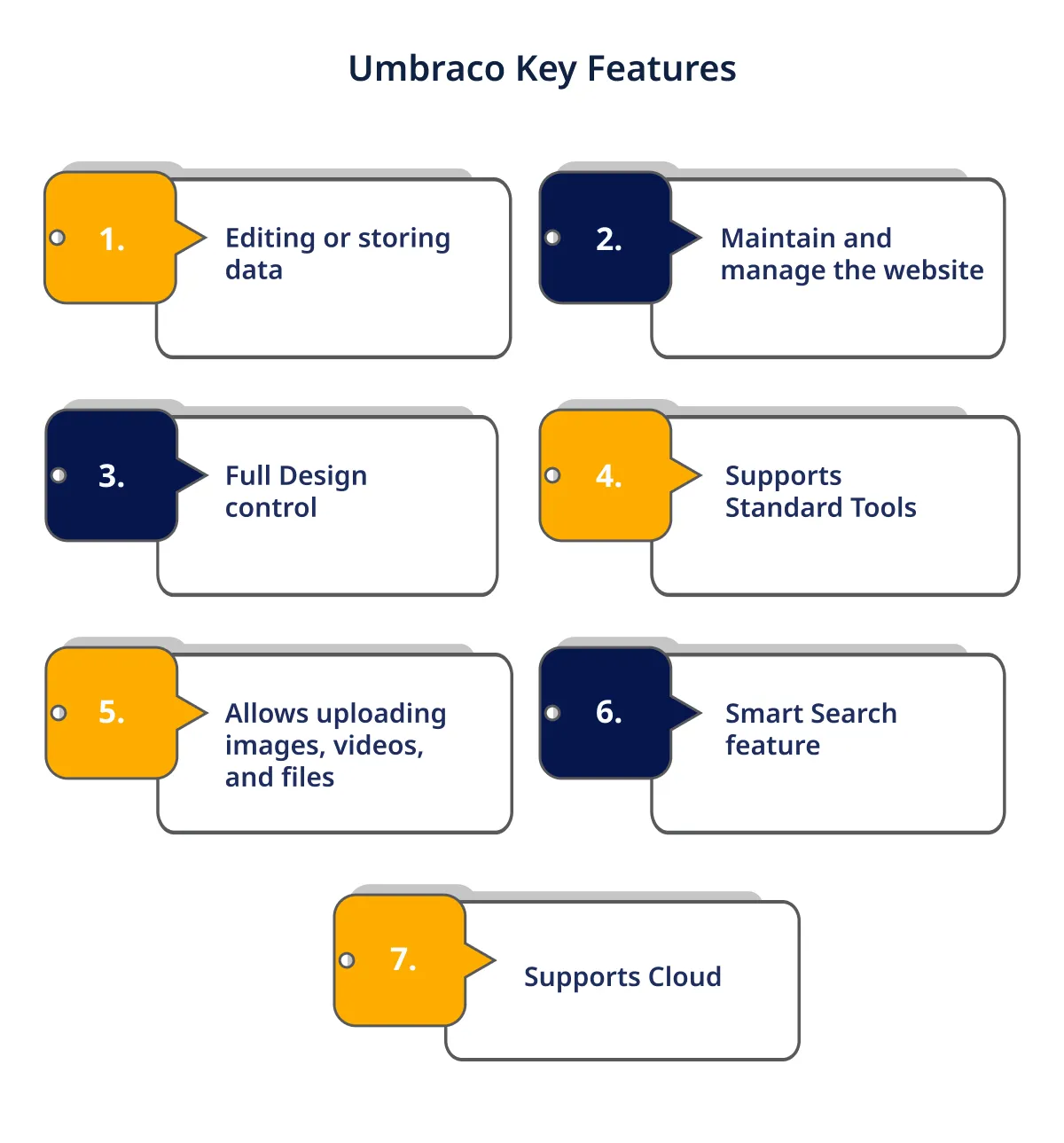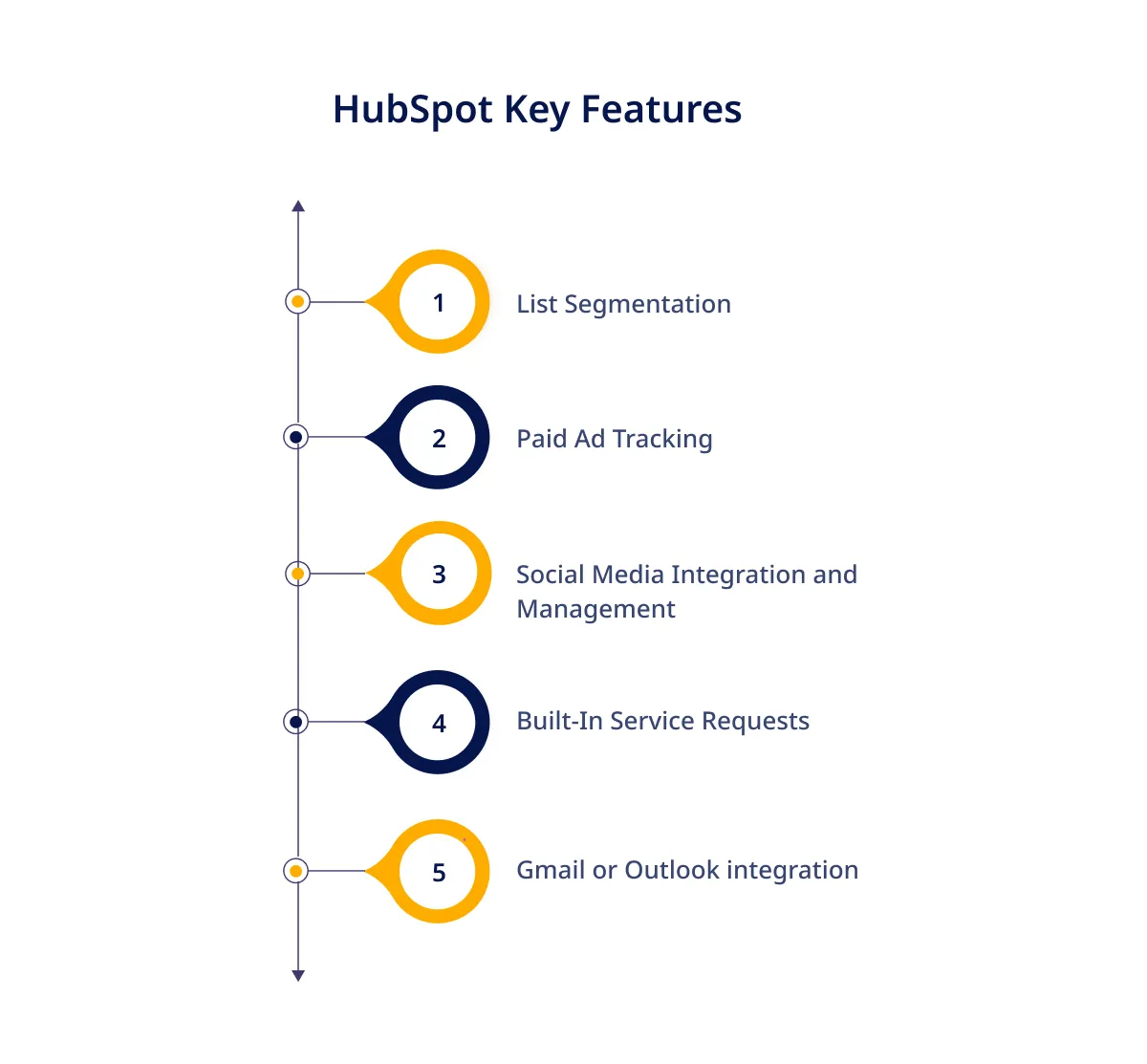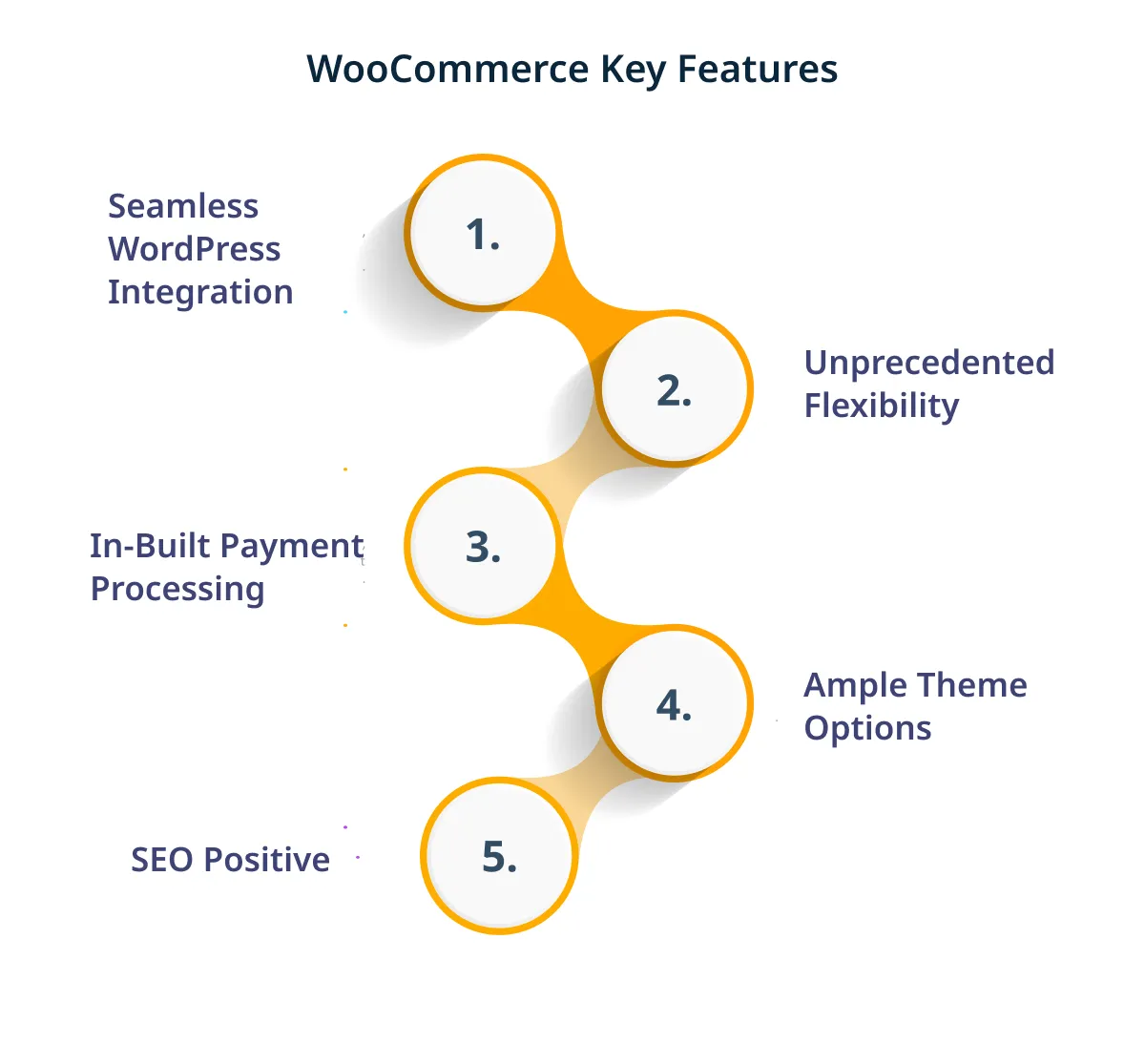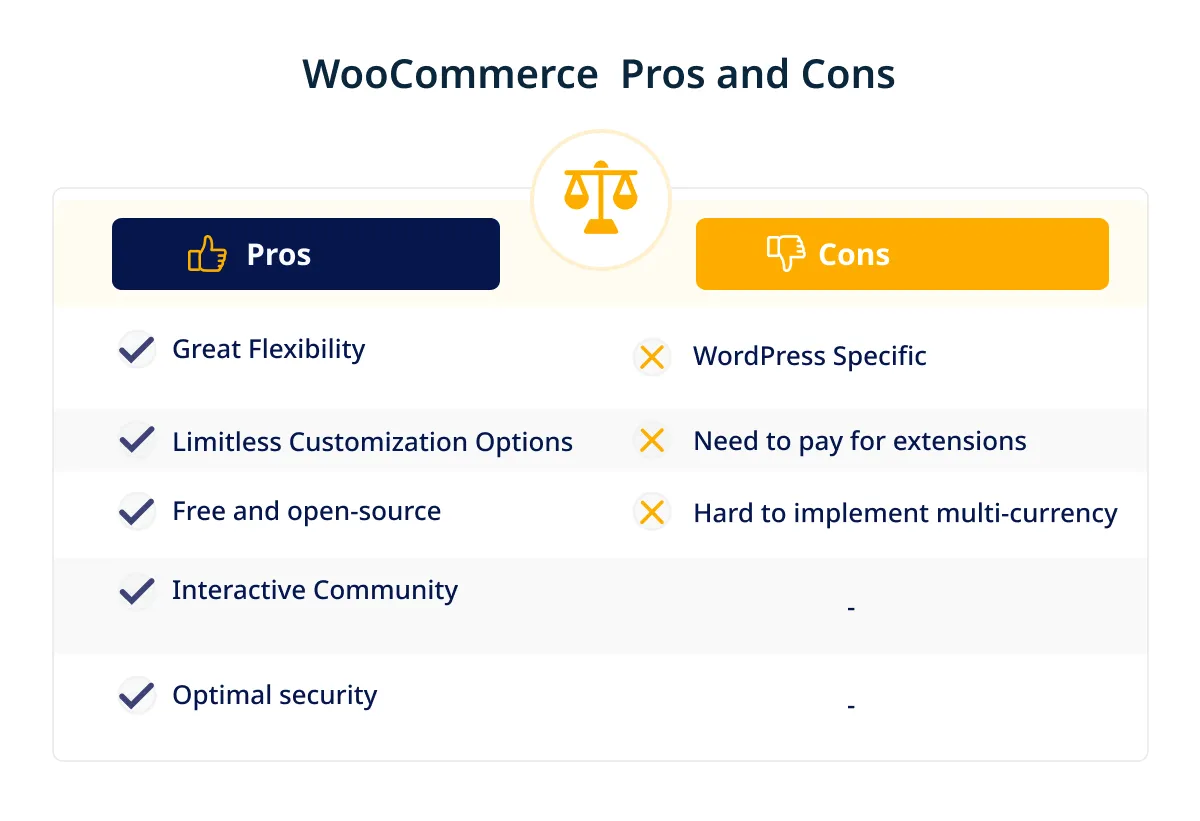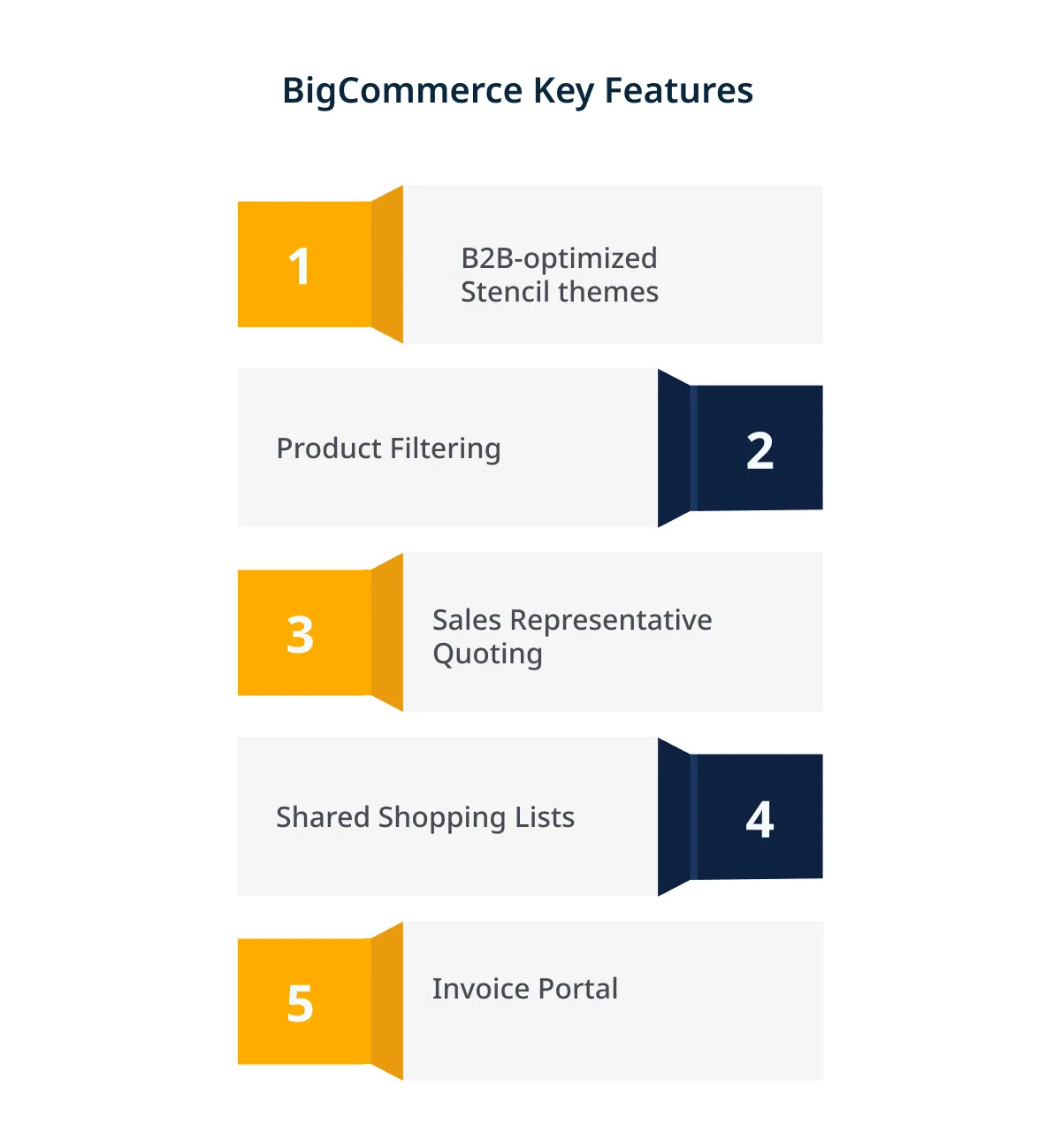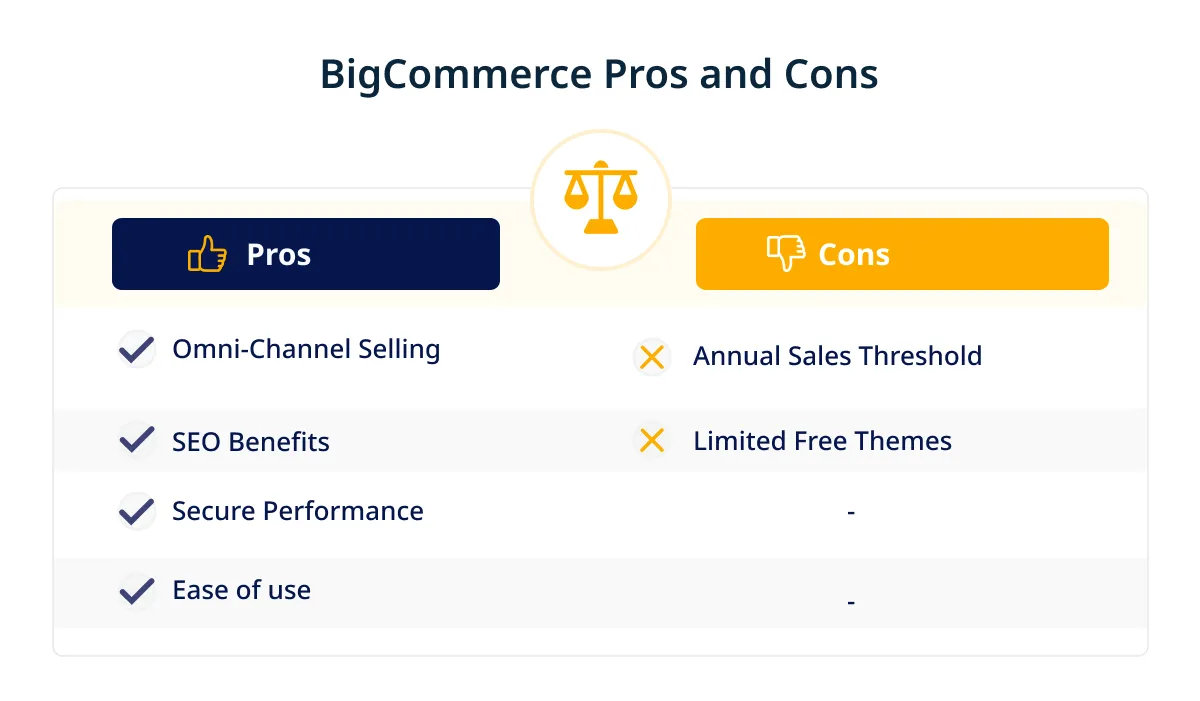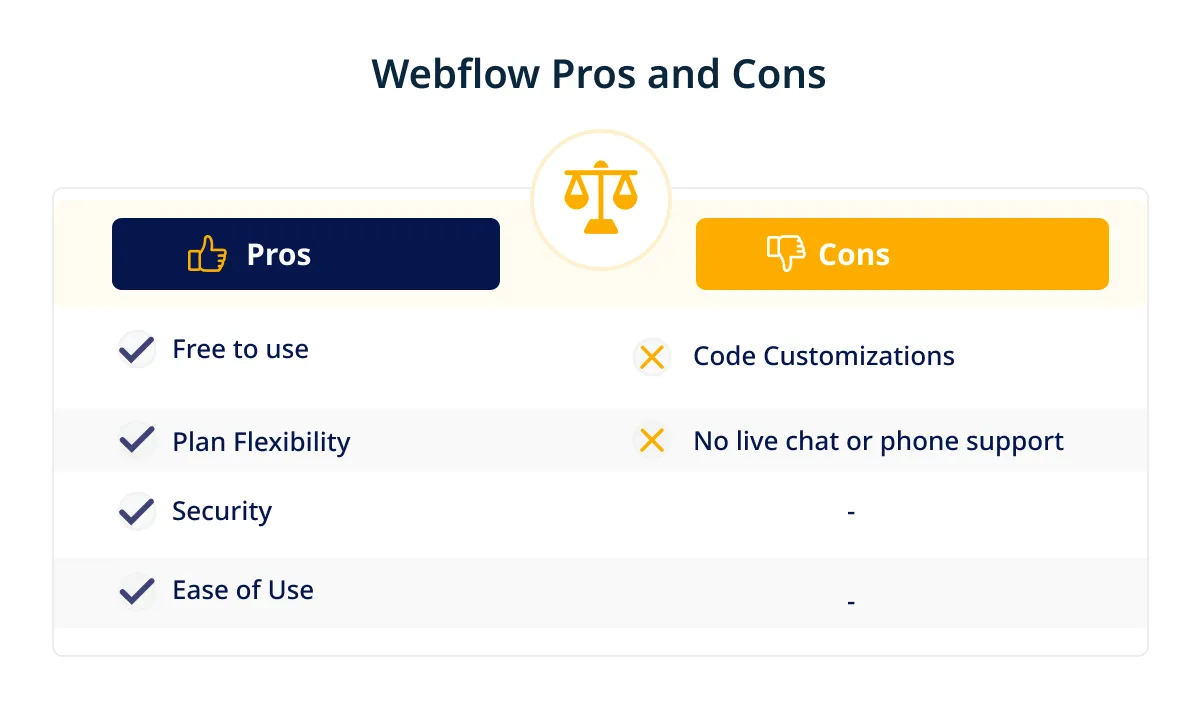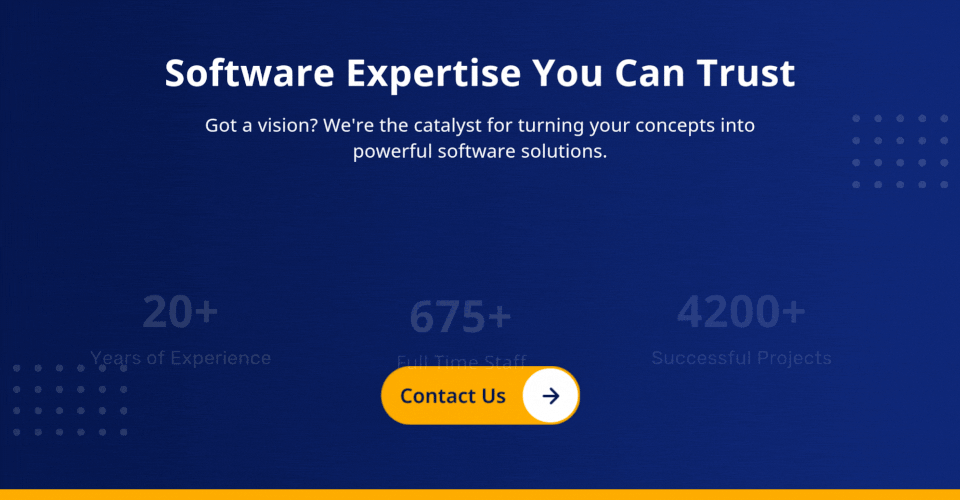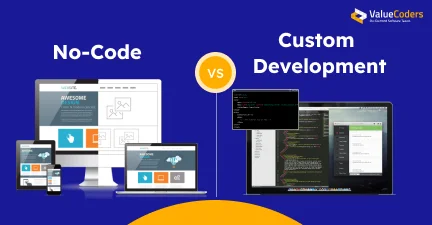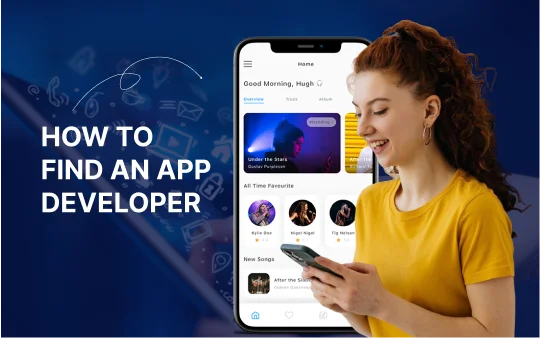Are you embarking on the website development journey? Choosing the right Content Management System (CMS) is pivotal. In a vast digital landscape, selecting a CMS that aligns seamlessly with your goals can be a game-changer.
Do You Know?
31.6% of the websites use none of the CMS.
WordPress, Shopify, and Wix are used by 62.8%, 6.0%, and 3.7% of all the websites, respectively.
Navigating through these options may seem daunting, but fear not. This guide will unravel the strengths and nuances of each CMS, empowering you to make an informed decision.
Ready to embark on a seamless website development journey? Let’s explore the top CMS platforms together.
List Of Top 10 CMS Platforms & What Are They Offering In Their Latest Versions
The Best Web Development CMS Platforms
These top CMS for web development lets you simply build a website without knowing any code.
1. WordPress
WordPress is an online, open-source website development and management tool based on PHP that ranks first among the top CMS platforms. However, in non-geek speak, it’s probably the easiest and most powerful blogging and website content management system, with a 60.6% market share altogether.
If you are looking for a website for blogging, product showcasing, or e-commerce purpose with high quality, good support, and security at the same time, then the WordPress CMS platform can be your perfect choice.
Moreover, WordPress is also used for many other purposes, such as corporate websites, business, and non-profit websites, etc. It’s highly customizable, with over two million free themes and templates available to download from its official website.
There are around 60 million websites that use WordPress around the world today. As a result, this makes it one of the most popular content management systems. And it shows no signs of slowing down either.
Our developers create custom themes and plugins tailored to your business needs.
WordPress Key Features
- Show/Hide Things Using Screen Options
- Move, Add, or Delete Dashboard Widget
- Paste URL to Make Links in Visual Editor
- Accessibility Mode for Widgets
- Preview Themes Without Activating Them
- Edit Images
- Split Single Post into Multiple Pages
WordPress Pros and Cons
2. Magento
Magento is an e-commerce platform built on open source technology that provides online merchants with a flexible shopping cart system. Additionally, it is considered a leader among the top CMS website development platforms in the eCommerce industry.
Magento is made explicitly for e-commerce stores and has a 9% market share among all other eCommerce web development CMS platforms (CloudWays). Its easy setup and usage make it one of the most preferred options for small businesses.
Moreover, it offers powerful marketing, search engine optimization, and catalog-management tools.
Also, it helps you manage your orders more efficiently and provides advanced reporting functionality. The best part about using Magento is that no upfront costs are associated with using their software. You can start by signing up for free and upgrading anytime if you want additional features or space.
Plus, this web development CMS platform offers 24/7 support which means you can rest assured knowing that you will never have to worry about your website going down or not working correctly. If you’re looking for a highly scalable solution to grow your business needs, then Magento might just be what you’re looking for!
Magento Key Features
- Marketing, Promotions, and Conversion Tools
- Site Management
- Catalog Management
- Catalog Browsing
- Product Browsing
- Checkout, Payment, and Shipping
- Order Management
Magento Pros and Cons
Also Read: Why Is Shopify So Popular For E-commerce Business?
3. Drupal

Among the top CMS web development platforms, Drupal ranks 3rd. Drupal is one of the ready-to-use CMS tools for website development, written in the PHP programming language. Additionally, the software supports content management, newsletters, collaborative authoring, podcasts, image galleries, file uploads/downloads, peer-to-peer networking, and more.
Furthermore, it also provides an API that allows developers to create their modules or applications on top of it. It has a huge community behind it, with over 1 million members worldwide. However, Drupal could improve some things, such as its limited scalability and complex configuration process.
But if you’re looking for a free, open-source solution with a large community that offers many features out of the box, you should consider using Drupal as your next CMS platform.
Drupal Key Features
- New Theme Engine
- More HTML5 Power to You
- Multilingual Ready
- Manage Your Configuration
- Easy Authoring
- Quick Edits
- Views Now Part of Core
Drupal Pros and Cons
Read More: What Is The Latest Drupal Version And Its Advantages?
4. Joomla

Joomla is one of the CMS web development platforms designed to be easy to install and set up even if you’re not an advanced user. Not many Web hosting services offer a single-click install, getting your new site up and running in just a few minutes.
The platform has been around for more than 10 years, which means it’s stable and well tested—and there are plenty of third-party developers who can help with customizations or extensions.
Moreover, its content management system (CMS) is completely free and open source. Joomla is also popular among small businesses looking to create their own website and larger companies looking for a cost-effective solution that doesn’t require extensive training.
And while it’s one of the most affordable options on our list, it still offers excellent performance when handling high traffic loads. Hence, it is predicted that Joomla will continue to be a top choice among consumers and businesses in the coming years.
Since Joomla CMS tools for website development are so easy for Web app developers or designers, your web developer can quickly build sites. Also, Joomla makes it easier to manage the website further.
Joomla Key Features
- Multilingual
- User Management
- Media Manager
- Banner Management
- Powerful Extensibility
- Web Link Management
- Frontend Editing
- Content Management
We help you explore Drupal’s potential with custom modules, ensuring a site that meets your unique requirements.
Joomla Pros and Cons
5. Umbraco

Umbraco is touted as one of the friendly CMS website development platforms out there, aimed to provide freedom to its users to create and customize content on a website as per their needs. The entire platform is based on Microsoft’s ASP. Net framework.
It provides support for MVC and WebForms, making it easy for skilled developers to use any language they want while developing custom applications. Additionally, it has been developed to help web developers create faster, more secure, and easier to maintain websites.
Furthermore, Umbraco is used by companies like BMW, Volvo, and Sony Music Entertainment. It is mentioned in our list of top CMS platforms for website development in 2022-23 because it has gained popularity over time due to its ease of use features and advanced functionality for creating websites without hassle.
Unlike other PHP-based CMS platforms, the .Net environment is comparatively more secure. Hence, you should hire Umbraco developers if you’re looking for a platform insusceptible to malware attacks and does not require frequent updates like WordPress or Drupal.
Umbraco Key Features
- Editing or storing data
- Maintain and manage the website
- Full Design control
- Supports Standard Tools
- Allows uploading images, videos, and files
- Smart Search feature
- Supports Cloud
Umbraco Pros and Cons
Connect with the best web development service provider if you focus on web application development. You can efficiently use web development CMS, ultimately forming a leading web application.
6. HubSpot
Hubspot is a multi-purpose CMS web development platform. It allows you to create websites and landing pages. The excellent part about it is that you can use it for email marketing, SEO, lead generation, social media management, and much more.
Moreover, the HubSpot CRM has a built-in SEO tool that makes things easier for users. You can easily create emails and newsletters using its drag-and-drop interface.
Adding videos, images, text boxes, and other elements to your website or landing page is the best part. As a result, this platform offers an analytics dashboard that lets you monitor your website’s performance in real-time.
In addition, you can also track your leads using HubSpot’s lead tracking feature. It has a free trial period of 30 days. If you are running a small business, go for their basic plan as it will suit your needs.
HubSpot Key Features
- List Segmentation
- Paid Ad Tracking
- Social Media Integration and Management
- Built-In Service Requests
- Gmail or Outlook integration
HubSpot Pros and Cons
7. WooCommerce

It is one of the top CMS for web development platforms for eCommerce websites. It allows you to sell anything and everything online. Its endless features offer free and paid versions, with great add-ons available for each.
Additionally, the flexibility in designing your website with WooCommerce is unmatchable, making it easy to create an amazing website that will attract customers from all over.
The best part about WooCommerce is that it’s open-source, meaning anyone can view its code and make changes to suit their needs. So, it can be done if you don’t like or want to change something.
If you want to use a platform that gives you complete control over your website, then WooCommerce is worth looking into.
WooCommerce Key Features
- Seamless WordPress Integration
- Unprecedented Flexibility
- In-Built Payment Processing
- Ample Theme Options
- SEO Positive
WooCommerce Pros and Cons
 8. BigCommerce
8. BigCommerce
It is a powerful eCommerce website development platform with excellent features that allow users to create and manage an online store. BigCommerce offers a variety of features, including a mobile app, customer analytics, and marketing tools.
With BigCommerce, you can easily add products to your website, take customer orders, and deliver them quickly. The platform also offers built-in SEO optimization so that you can rank high in search engines like Google.
With its easy-to-use interface & wide range of features, BigCommerce is a great choice for eCommerce websites. Moreover, it has a flexible pricing plan that lets you choose between monthly, annual, or biennial billing cycles.
You can use a credit card or PayPal payment method on your site. A unique feature of BigCommerce is its integration with Facebook Ads Manager, which helps merchants promote their business on social media platforms.
Hence, this tool makes it easier for small firms to target potential customers by location and interests. Other notable features include email marketing capabilities, inventory management options, and product reviews & rating integration.
Overall, BigCommerce is one of the top eCommerce platforms available today due to its ease of use and rich features.
BigCommerce Key Features
- B2B-optimized Stencil themes
- Product Filtering
- Sales Representative Quoting
- Shared Shopping Lists
- Invoice Portal
BigCommerce Pros and Cons
Moreover, you can connect with an excellent web development company to avail of web app development services. This will help you form a unique web application in less time.
Partner with ValueCoders for custom BigCommerce solutions that optimize sales, speed, and customer experience.
9. Shopify
The most widely accustomed content management system is Shopify. Shopify’s web development CMS is intuitive, easy to learn, and has a variety of applications that can help to simplify your operations. Not only does it permit you to create products, but it also allows you to manage customers and track sales.
Moreover, Shopify comes with an app store that has more than 600+ apps available for purchase. It’s easy to use and has a streamlined process that makes setting up an online store relatively painless, including options to integrate stock photography for professional product images.
Plus, there are plenty of themes, templates, and plugins available through their marketplace, making customizing your site simple.
If you’re seeking a great way to get started with an online store or if you’re looking to build a more complex ecommerce website, Shopify is a great option. It’s easy to use and allows you to quickly customize your website without having to be a coding expert.
Shopify Key Features
- 70+ professional themes
- Mobile commerce ready
- Edit HTML and CSS
- 100 payment gateways
- Free SSL certificate
- Email templates
Shopify Pros and Cons
10. Webflow
This platform is best for small to medium-sized businesses looking to build a website quickly. As users, you particularly like its ability to produce great responsive websites that look good on every device and its intuitive interface that doesn’t require a lot of training.
Additionally, one of the most favorite things about Webflow is that you don’t need programming experience or be an expert at HTML/CSS to use it. If you want an easy way out of coding while still wanting great results, Webflow is a must-try!
Webflow Key Features
- Fast Load Time
- Better Security
- Perfect backups and revisions
- SEO Friendly
Webflow Pros and Cons
Wrapping Up
Above all, you can now see determining which CMS website development platform best fits your individual web development requires consideration of several criteria. Each of the web development platforms has its benefits and drawbacks. From the above-mentioned CMS platforms list, you choose the platform as per your requirement.
Using the top CMS platform for web development is not enough; if you don’t know the correct usage of the selected CMS platform, then there is no use. This problem can be fixed, but you have to hire CMS web developers.
Moreover, I will recommend selecting the efficient developers of WordPress, Drupal, Joomla, Magento, and Umbraco CMS platforms from India’s leading agile web development companies (ValueCoders).
This will help you make the correct and adequate use of CMS platforms. Hire Indian programmers with at least five years of experience and have delivered 4500+ projects globally.