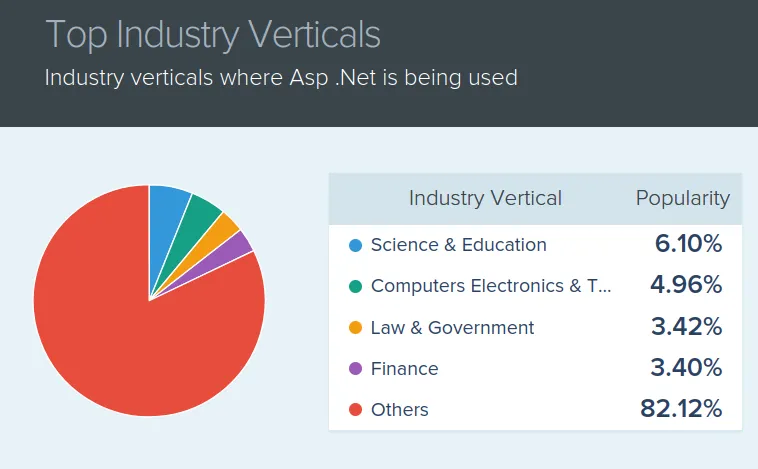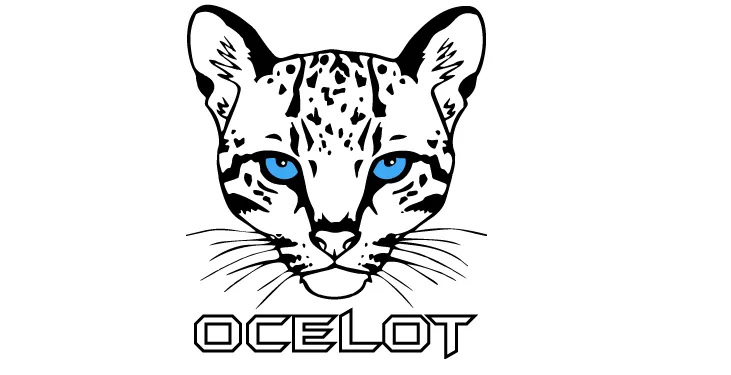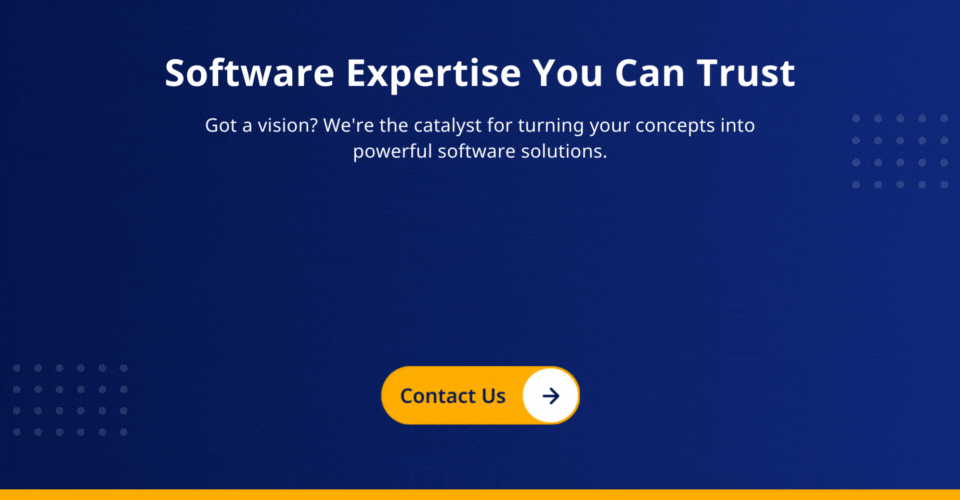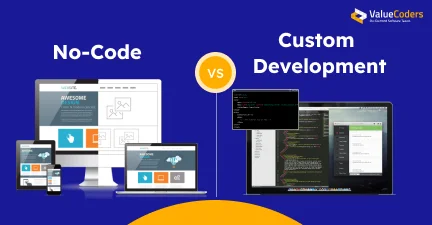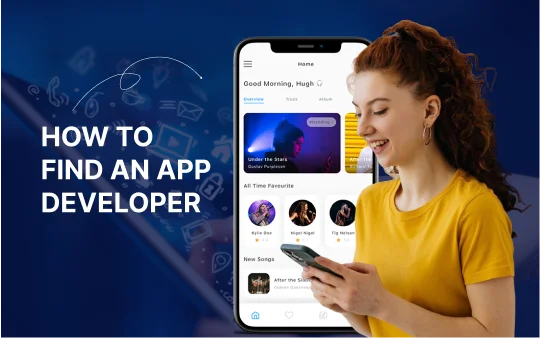.Net Core is a cross-platform, open-source development platform for building modern applications. It provides a great foundation for creating libraries that you can use on any platform.
1,713,237 live websites are built using ASP.NET. (SimilarTech)
Image Source: SimilarTech
When it comes to the world of web development, you have libraries and frameworks that can help you to develop web applications quickly and efficiently.
About .NET Core Libraries
A .NET core library allows developers to add functionality and implement custom code. Without having to reinvent the wheel when it comes to underlying architecture functions, making it more efficient & productive at the same time, freeing up your time for more important tasks such as making your application stand out from the crowd.
In this blog post, take a look at some of the best .Net Core libraries that are available today. These libraries can help you build better applications more quickly and easily!
So let’s get started…
Also Read: .NET vs. PHP vs. Java vs. Python – Which Language is Better for Web Development?
Why are .NET libraries popular?
We live in a world where everything moves at a fast pace, nothing stays still, and only what is growing matters. Well, that’s how it feels with .NET libraries as well.
The Microsoft community constantly keeps on delivering high-quality open source projects that help developers build amazing things.
.NET Libraries are less popular than frameworks like Angular or React but still very valuable and important if you want to create business apps that work on any platform or system, thanks to their cross-platform nature.
They also come with enough docs and examples so even a non-.NET developer can easily find out what they are all about and use them for whatever purpose they have in mind.
Build robust and scalable .NET solutions with our expert development services
Top 10 .NET Core Libraries Every Web Developer Should Know
Here is the list of some of the most useful .NET Core libraries that can help you build better applications. Moreover, these libraries are easy to use and come with great documentation.
1. AutoMapper
AutoMapper is available as a free and open-source software project on Github. You can install it using the NuGet package manager.
The AutoMapper library is a convention-based object-to-object mapping library. It can automatically map the properties of one object to another, making it easy to convert data between different formats.
In general, AutoMapper offers mapping from an input object type to an output object type, although custom conventions can be developed by deriving from existing conventions and overriding convention behavior.
The Auto in AutoMapper refers to how mapping information is read from .NET attributes. A convention for defining these attributes allows for strongly typed mapping configuration with minimal boilerplate code.
The Mapper part of AutoMapper refers to the automatic generation of C# POCO (Plain Old CLR Object) classes that serve as mapping factories for your objects and their properties when you use attributes for defining mappings.
2. SaasKit
SaasKit is a set of libraries that make it easy to build SaaS applications on top of ASP.NET Core. It provides features such as multi-tenancy, subscription management, billing, and more.
SaasKit is a set of NuGet packages that help reduce boilerplate code and simplify common tasks when building a Software as a Service application. It includes many services like Google Analytics, Twilio, Disqus, SendGrid, MailChimp, and others. Using this library is super easy!
Just install them from NuGet or the package manager console and start using them! The library also integrates with other libraries, so there’s minimal setup to get started.
Moreover, it’s very powerful, stable, and works well in both multi-tenant and single-tenant cases. You can choose whether to host your own instance or use SaasKit Cloud Services ( SaaS ).
3. Polly
Polly is a dotNET framework library that allows developers to build reliable applications by enabling resilience and transient fault handling. Polly is fully integrated with an application’s event system, but it is also usable independently, as well.
This makes it possible for specific events or series of events to be translated into different failure types in code blocks. It offers several built-in implementations such as Retry, Circuit Breaker, Timeout, Bulkhead Isolation, and Fallback, which can be configured according to the environment and business needs.
More than 200 libraries are already using Polly in their production apps, such as Google AdWords, AirBnB, etc. The best thing about Polly is that it supports NLog along with System. Diagnostics for logging exceptions.
Moreover, it also offers remote configuration through Azure Application Insights so that it can be updated dynamically. If there is any change in policy, then changes could directly be pushed without writing any code changes.
Developers could get started right away by including just two files into their project –the NuGet package and adding some attributes. Its performance doesn’t depend on batching, so if there is one exception during the retry process, then everything else would continue to execute successfully before calling the OnRetry method.
4. MailKit .NET Library
MailKit provides a simple and powerful email sending API. The library is 100% managed C# code and allows developers to take advantage of SMTP connections, custom envelope data, attachments, TLS/SSL communication, and more.
Everything can be accomplished through MailKit’s object-oriented interface in just a few lines of code. For example, below is a quick snippet that sends an email with MailKit. The whole process takes less than 15 seconds. No configuration is required.
The current version supports .NET 4.5, Windows Phone 8.1, and Windows Store applications using XAML and Window 8 Metro (Windows Runtime) applications written using C# or Visual Basic .NET language.
Moreover, MailKit also includes a MIME and message parser for parsing messages from different sources such as webmail services or third-party APIs. This library does not have any 3rd party dependencies.
5. Dapper
If we’re talking about libraries for accessing and querying data, Dapper is a must-have. It’s a simple, lightweight library that makes working with databases incredibly easy — a perfect way to work with your existing relational database from .NET.
It exposes a simple interface over data that removes virtually all of the boilerplate code that would otherwise be required when writing SQL statements by hand or using other ORM systems. After you have something in memory that represents your data, getting it into another format takes only a single line of code.
In most cases, it’s possible to do it without ever having to leave a memory! Its power comes from its simplicity: there are no events or rules attached to queries in order to produce clean, readable code.
You don’t even need any knowledge of TSQL (or LINQ). Simply create your command, add parameters as needed and call execute(). With dapper, dealing with databases in C# has become fun again.
Sometimes it might be difficult for normal people to make use of the Polly features and functionalities; in that case, you can hire developers. To hire a dedicated team of developers, you can get connected with one of the top dot NET companies in India.
Build robust and scalable .NET solutions with our expert development services
6. Ocelot
It is a set of APIs that sits on top of Topshelf and aims to simplify complex server management tasks.
Ocelot features include automated container creation, service auto-restart, service communication metrics, load balancing, interprocess communication through queues, fault tolerance, and graceful shutdown.
This means once your container is created, it will bootstrap an instance of Topshelf with it and let Ocelot worry about hosting.
It can automatically create multiple instances of your services, balance traffic across those instances using DNS, then be informed if an individual process crashes so that it can restart just that process.
It doesn’t care how many instances are running as long as one instance is up. If they all crash, they’re simply going to start up again the next time a request comes in; no need for manual intervention by system administrators.
7. CacheManager
It is the dependency injection container and inversion of the control library. Allows you to use a request/dependency injection approach and decorate controllers with DI features like service calls, scoped services, etc.
CacheManager also implements your application’s IDisposable interface, meaning that it can be used with .NET’s using statements as well.
In order to access services from CacheManager and other services, your controller action must explicitly declare its dependencies using dependency attributes; these allow for declarative service locators on actions, which is especially useful for strongly typed clients or for automated unit testing.
The two components in CacheManager that you’ll need to know about are IServiceProvider (ISP) and ServiceLocator.
8. NLog
NLog library allows developers to log messages in their applications. It is especially useful for debugging purposes, allowing developers to easily track down bugs and errors in their programs.
The logging information can be used with a number of different output methods, and it supports remote debugging. This makes it an extremely versatile tool that every developer will find useful at some point or another.
An exceptional logging system like NLog could make all the difference when it comes to debugging your applications. Fortunately, there are now many excellent logging libraries available for .NET.
One such solution is NLog. So if you’re still using legacy tools such as Log4Net or Enterprise Library, then switching to something more advanced would certainly be worth considering.
Also Read: Node.js vs .NET vs. PHP: Choosing the Right Stack for Software Development
9. Diagnostics.HealthChecks
You may want a background process that regularly checks your system for certain conditions and warns you if they are detected.
Diagnostics.HealthChecks offers support for checking items such as file space, registry keys, scheduled tasks, sockets, performance counters, and services.
It also provides methods for sending email alerts if these conditions are met. This library would be particularly useful in continuous integration scenarios where it is necessary to send out an alert when something is about to break but does not yet have any known way of breaking.
With HealthChecks, you can let monitoring systems know about upcoming problems so that issues can be resolved before they affect end users. In addition to several .NET CLR-based health monitors, HealthChecks also supports writing health monitors in Windows PowerShell.
A Windows PowerShell script is run every time one of its conditions changes state; there’s no need to recompile your project or restart your application (if one exists).
10. LiteDB
It is a NoSQL in-memory database that combines speed and power; it performs up to 100x faster than SQL databases.
LiteDB works well with SQL code, so if you already know SQL language and want an in-memory database, then LiteDB is perfect for your next project.
LiteDB supports Microsoft .NET Core which means it will be available on Linux, Mac OS X, and Windows. If you are using .NET on any platform other than Windows or do not have Java installed, LiteDB is another alternative for your project.
Not only can LiteDB connect to SQL, but it also comes with a high-performance client library named LightSpeed, which can be used as an alternative to Entity Framework Core as well as NancyFx.
If you need flexible data storage options, then open-source programming can improve your programs without incurring extra costs.
11. Bcrypt.net
The Bcrypt library provides methods for hashing and password verification for software that needs to work with passwords, keys, and other sensitive material.
It is broadly compatible with existing Unix crypt(3) implementations but offers significant performance advantages both in software speed and in reduced memory usage.
The default algorithm used by Bcrypt is adaptive, using an array of cryptic constants developed by its author, which are based on a modified version of Blowfish.
As an alternative algorithm, Bcrypt also supports the MD5 algorithm without requiring any additional libraries (such as OpenSSL).
This can be done either via direct use of . NET’s System.Security.Cryptography namespace or via Microsoft’s extension method as defined in Microsoft’s MSDN documentation for BCrypt.HashData.
In addition, if one wishes access just to the string representation of their hash, then they may do so via GetHashString() without having to actually generate it first.
12. FastReport
This is a really useful reporting tool, which is developed in C#. FastReport provides object-oriented programming and works well with different databases. It is lightweight and easy to use.
FastReport helps developers in developing applications that require reporting capability. You can generate reports by calling their methods or properties; no need for any coding while generating reports.
For example, creating a pie chart from database table data is possible without writing a single line of code. Its charts are very customizable; as an example, you can change the report background color and paper margin from code without modifying your application UI form.
The fast report generates data quickly due to its low memory footprint, so it does not affect system performance when running on production servers.
Another advantage of using a fast report is caching feature, which automatically caches previously available reports if they have not been modified, thus saving time in re-generating them again.
Also Read: MEAN Stack vs. PHP vs .Net: What’s the Best Choice for You?
Conclusion
.NET Core libraries are a great way to improve your application without sacrificing performance. Each of these libraries can help you in different ways, so it is important to choose the one that best suits your needs.
Additionally, to make your project easier, some of these libraries have Nuget packages, which you can install with a few simple commands. If I talk about the top three .NET Core libraries, then I will suggest you go with AutoMapper, Polly, or Dapper. As per the research, I found these three are the libraries that are widely used by the developers.
So go ahead and try out one or more of these libraries in your next project. If you have any sort of difficulty in using the dotNET core libraries, then get connected with the best ASP NET development company in India (ValueCoders). Doing so will help you in getting your project done on time and also within your budget.