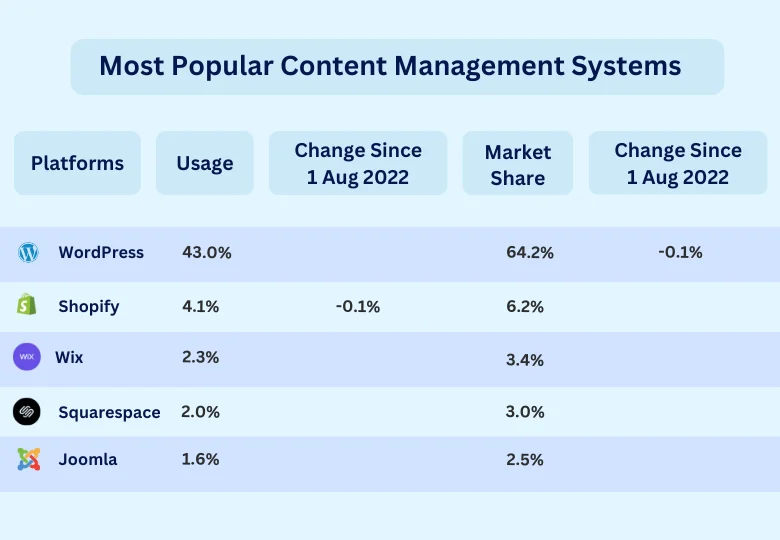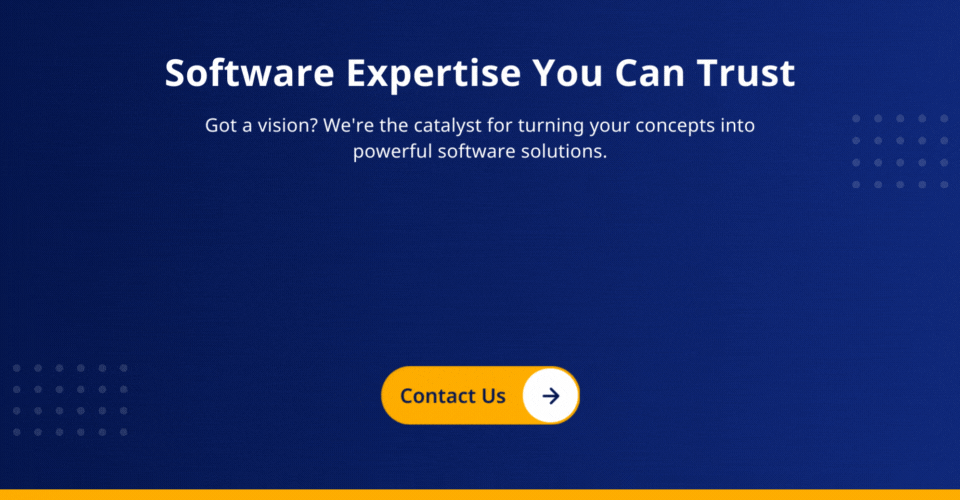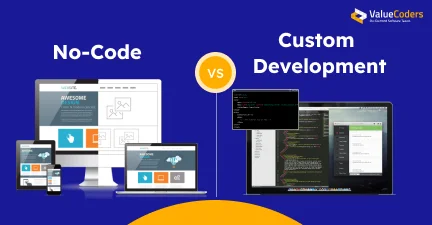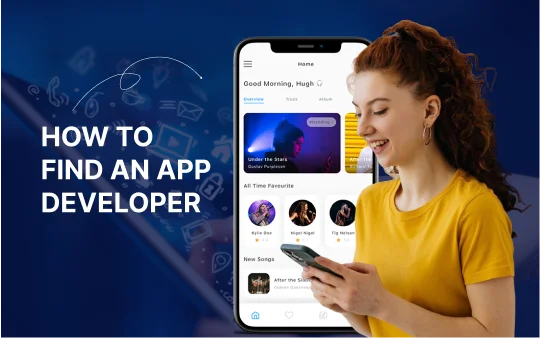Choosing the right website CMS can be difficult to decide. WordPress is a wise choice if you are considering self-hosted solutions. The open-source software allows anyone to edit its codePlugins enable users to add functionality without touching any code.
By 2024, WordPress powers 43% of all websites across the web, an increase from 39.5% in 2021. As of 2024, WordPress CMS is used on 43% of all websites, having a market share of 64.3% tracked by W3Techs. In 2011, WordPress accounted for 13.1% of all sites.
Below are 10 Reasons that make WordPress Best CMS for businesses and individuals:
Easy to Use
WordPress is preferred due to its simple application. Even if you’re not tech-savvy, you can still create a stunning website with WordPress. All you need to do is finalise a theme and start adding your content. Plenty of tutorials and support forums are available if you need help.
You can also expand its functionality with various plugins and add-ons that you can find in the official repository. To do this efficiently, Hire WordPress Developers who’ll customise your website experience the way you want it. Best of all, it’s a free platform, so there’s no need to worry about hidden costs or fees.
ValueCoders can help you design an effective WordPress site that converts visitors into customers.
Search Engine Friendly
WordPress is better than most content management systems as it is search engine friendly, making it stand out in the market. Your website will be more likely to appear in search results, which can help you attract more visitors. WordPress development services can also help you create a custom website tailored to your specific needs and goals.
It helps you track your website’s progress, allowing you to see what needs work. This can be useful to improve search engine ranking for a specific keyword. The live analytics depicts how long your visitors have been on your site and where they are clicking. It helps you understand how to improve user experience.
Free Hosting
When it comes to hosting a website, you have many options. But if you want the best possible experience for your visitors (and yourself!), you should Hire WordPress Developers to host your site. It’s not just about the bells and whistles – several important benefits hiring WordPress developers will provide.
- First, they can ensure that your site has a high level of security so that no one can access it without your permission
- Second, they can work with you on design and layout to create something that meets your goals for what type of look and feels you want for your site
- Fourth, they will be able to help you keep track of analytics, such as how many visits you’re getting or where people come from when they visit your site
Improve your WordPress site's functionality with tailored solutions from ValueCoders.
Built-in SEO Tools
WordPress is the right platform if you’re looking for a website that will help you rank high in search engines. WordPress CMS comes with built-in SEO tools that help you rank high in any search by potential customers. A full-featured content manages your site efficiently.
WordPress is a free and open CMS platform that allows you to source a solution in both a hosted version and one you can host yourself. Built-in SEO tools can help you utilise the platform with help of tools in many ways like:
1. You don’t have to bother about setting up your SEO
2. You save money on hiring an SEO expert
3. You don’t need to purchase a pricey plugin or theme
4. You’ll be able to implement the latest SEO changes
5. The best thing about WordPress is that it gives you so many options for setting up your site–it’s highly customisable!
6. With some research and guidance, you’ll be able to build a beautiful website using WordPress
7. Even if it’s not quite what you had in mind, there are plenty of premium themes available to choose from that will make your blog look great without breaking the bank.
No Restriction
Another reason that makes WordPress Best CMS is fewer restrictions on the platform when it comes to designing and other things. The best blog website platform offers more personalisation than most cms platforms. It’s not as easy for hackers to break into your website, making it a safe choice.
WordPress gives you a choice of which template theme you want to use, or if you prefer, you can use a plugin that will make the design process easier for you, so there is no need for any advance coding knowledge.
There are no restrictions on WordPress when it comes to adding pages or posts and creating lists or galleries. It even offers over 40 free themes for free! You have to pay for premium templates on other platforms, but on WordPress, you can get them free!
Plugins / Extensions Available
Another reason WordPress CMS is so popular among developers is its wide range of plugins & extensions. You can customize your site and explore the endless possibilities.
- If you are a developer, you’ll be glad to know how easy it is to create your plugins and extensions. There are free training sites where you can learn how to do it yourself. Following are some of the must-have WordPress Plugins:
- WPForms
- Woocommerce
- Migrate Guru
- WP Super Cache
- Contact Form
No Coding Skills
WordPress makes it easy without needing coding skills if you want to make changes to your website. Many themes and plugins allow you to make changes with just a few clicks. Plus, if plenty of WordPress Development Services are available, you need to hire someone for help.
Because there are various plugins & themes available, you can also choose exactly how your website will look. No other primary content management system provides as much flexibility with style. You can change fonts, colours, background images, use a background changer, layout and more without touching a single line of code.
Even WordPress development services specialise in design if you don’t have time to manage it yourself or want help coming up with a new look for your site.
Trust ValueCoders for a quick and efficient WordPress setup tailored to your business needs.
Anywhere Accessibility
One of the main reasons why WordPress is so popular is because it can be accessed from anywhere. You can simply log in and make changes to your website at home or on the go. A perfect feature for entrepreneurs to make quick updates on the site amidst their packed schedules.
If you’re working on an SEO strategy, it’s also nice to be able to make adjustments to your site wherever you are. You can use a smartphone or tablet rather than sitting at your desk and logging in with a desktop computer. This saves time and keeps you productive while on the go.
Huge Online Community Support
As the largest open source project in the world, WordPress has an army of passionate developers and supporters behind it. If you need help with your site, chances are someone has already written a tutorial or guide on how to do it.
If you’re wondering whether or not your site’s coding complies with best practices, there are people ready to assist. If you aren’t familiar with SQL, developers are waiting to help you.
The sheer number of development teams signify that there are plenty of options for you to choose from. You can use a local firm in your area or outsource to India, China, or South America if you want to go with more affordable options. Since firms always come and go, it pays to check out reviews online before hiring an outside firm for your website.
Free Tutorials & Training
There are many other great CMSs in the market, like Drupal or Joomla, but they are not as user-friendly or intuitive as WordPress. For example, most people agree that uploading pictures in WordPress CMS is more accessible than in Drupal because there’s an easy-to-use interface. The platform has a skilled team of professionals who keep their WordPress community updated through various blogs and videos.
Most people find it easier to navigate the dashboard in WordPress than Joomla or Drupal. Installing new plugins or themes is much faster in WordPress than in Joomla because everything is so organised.
Lastly, if you have questions about how to get started with your website and don’t know where to turn, there are tutorials on the WordPress site that will walk you through every step.
Also Read: An Infographic about Detailed Comparison of WordPress and Drupal
WordPress FAQs & Troubleshooting Tips
WordPress Content Management System (CMS) is used by webmasters widely. It has many features and capabilities make it better than most other CMSs.The software is open source, which means you can modify the code to suit your needs. Here are some tips for you while doing wordpress FAQs and troubleshooting tips.
FAQs and troubleshooting:
- Avoid frequently changing WP themes because this can affect your site’s speed
- Make sure plugins are updated often to keep them up-to-date with new bugs and vulnerabilities that have been discovered in their product since its last update release
- Remember that the more plugins and extensions you use on your website, the slower it will load
- Use Jetpack instead of several extensions if possible to simplify website usage
- Always backup everything before updating or modifying anything so that there is a fail-safe if something goes wrong
Why Not just Use a Static CMS?
One of the primary reasons that make WordPress the best CMS over a static CMS like Jekyll or Hugo is because it’s much easier to use. If you’re not a developer, or don’t have any coding knowledge, then using a static CMS can be very difficult and frustrating. With WordPress, the only thing you need to do is install the content management system onto your website. Once that’s done, you’re ready to start adding posts or pages as required.
Static Content Management Systems (CMS) are a popular choice for small businesses because they’re easy to use and manage. However, there are many disadvantages of using a static CMS.
One disadvantage of using a static CMS is that it can be challenging to update and maintain. For instance, if your website needs to be updated with new features or content, you will need to update the entire CMS codebase. This can be time-consuming and challenging, specifically if you don’t have any development experience.
Another disadvantage of using a static CMS is that it can be difficult to find the right template for your website. This is because most static CMS platforms rely on pre-made templates that may not be suited for your specific business or website. You’ll likely need to customise these templates to fit your needs.
Finally, static CMS platforms can be slow and inefficient when it comes to handling large volumes of traffic. They rely on pre-built templates and internal algorithms that can take longer than traditional web hosting solutions to load.
Let ValueCoders handle your WordPress updates and security, ensuring smooth operation.
The Current Market For WordPress Websites
Many freelance developers and agency owners have been turning to open-source software to avoid potential pitfalls. Open source is a piece of computer code made freely available for use or modification. It also relates to a movement in programming that supports the open sharing of code, design, and other resources.
People increasingly use open source platforms like WordPress for their websites and web applications to save time & money instead of spending thousands on custom development or commercial products like Drupal or Joomla.
Both freelancers and business owners benefit from adding WordPress sites to their portfolios since it offers more work opportunities than competing platforms in a fiercely competitive market.
WordPress is currently the internet’s most popular Content Management System (CMS). This popularity is due to several reasons, including:
1. WordPress is easy to use: Unlike many other CMSs, which require a lot of technical knowledge to use, WordPress is simple to use. Anyone can create a website using it.
2. WordPress is affordable. Most WordPress websites cost around $100 to build, which is much lower than the price of most custom-built CMSs.
3. WordPress is versatile. WordPress can be used to buid websites for any purpose – from small businesses to large enterprises.
4. WordPress is reliable. Thousands of websites are powered by WordPress CMS everyday, and there have never been any serious problems.
WordPress has all the features you need, is intuitive and customizable enough that anyone can do it, while also being low-priced and reliable. You could say that WordPress is pretty much guaranteed to be able to handle whatever your website needs are.
Conclusion
WordPress is the best CMS website, and business owners manage their content effectively and efficiently. WordPress Development Services provides a wide range of features that are not available on other platforms. WordPress provides an excellent option for users who want to create a website or blog.
We hope this article might have clarified why and how wordPress is the Best CMS compared to the other platforms. Be sure to let us know in a comment below what your favourite features of WordPress are. From startups to SMEs to enterprises, ValueCoders have assisted them all in achieving their business goals with our high-quality WordPress development services. You can see some of our valuable clients here. We provide them with:
- Top Indian WordPress developers
- Quick team scaling
- Ongoing learning & development programs
- Best-in-class project management
- Global quality standards
- Time-zone compatibility