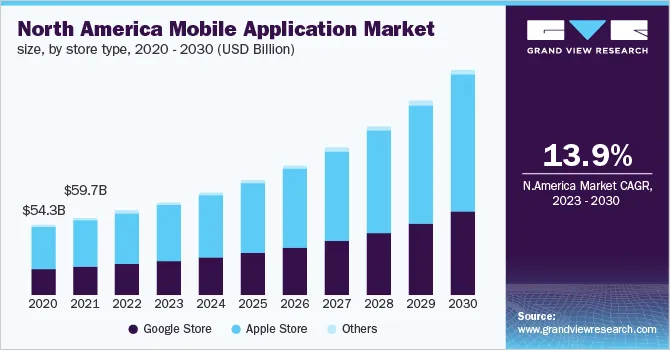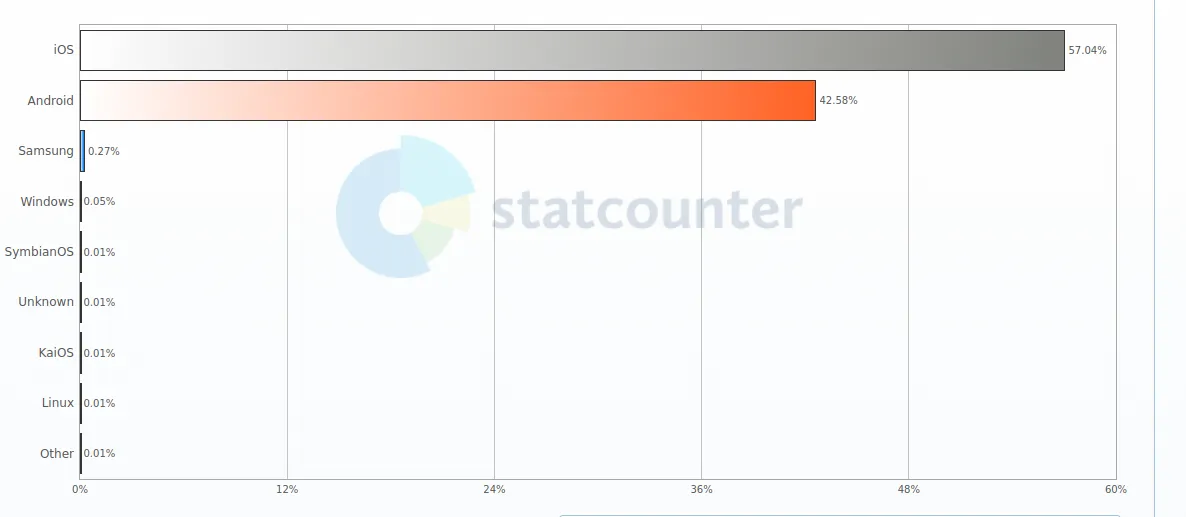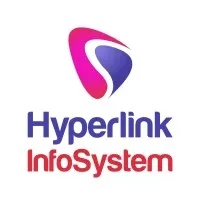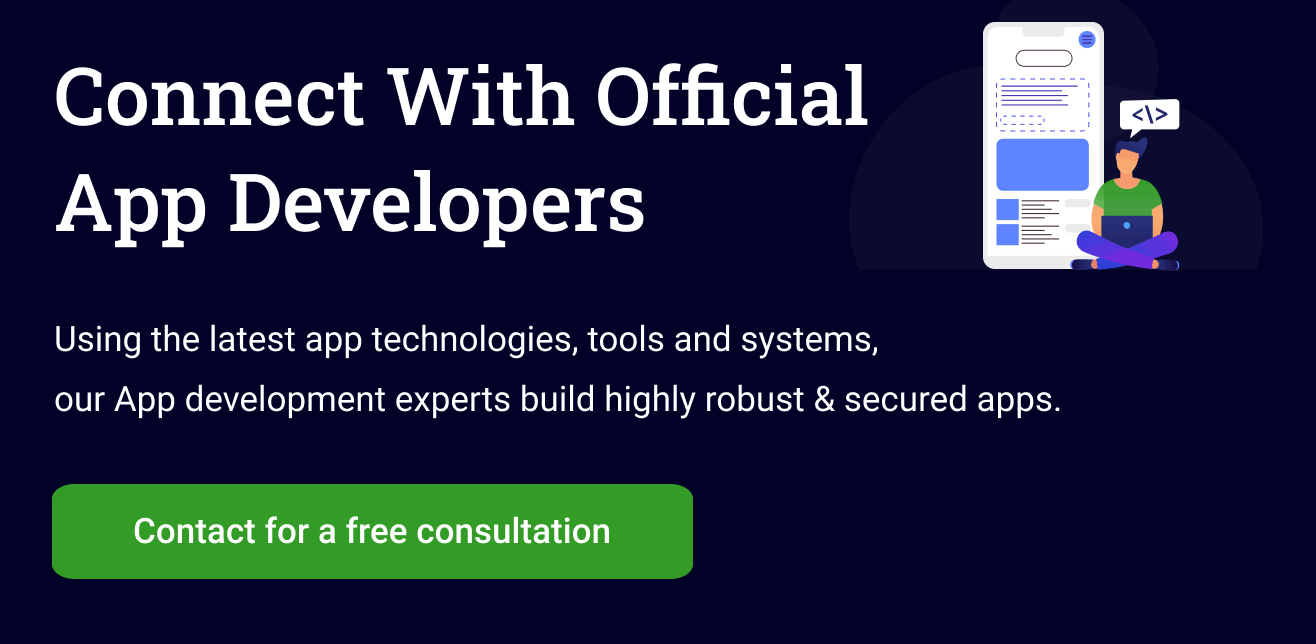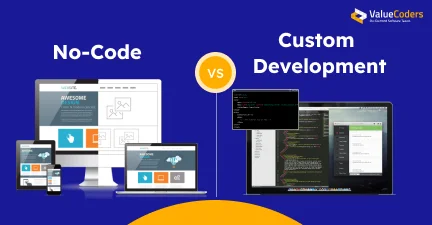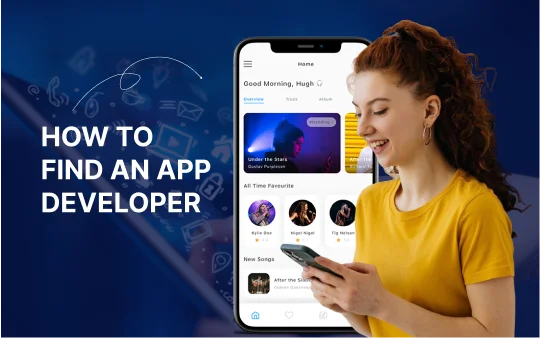Android app development is booming, and it doesn’t seem to be slowing down anytime soon. With an estimated 133 million Android devices in use worldwide, and that number increasing each day, the Android app development industry has never been more lucrative or more competitive.
Additionally, in a research report by Straits Research, the global mobile app market size is expected to grow at a CAGR of 13.8% by 20230.
Suppose you want to break into the Android app development market with your app. In that case, this comprehensive guide will help you understand every step of the process, from coming up with an idea to launching your app and selecting the programming languages and frameworks involved in creating an Android app.
So let’s get started…
What is Android App Development?
Android application development is the process of creating applications for devices running the Android operating system. The Android SDK (Software Development Kit) provides the tools and resources you need to develop, test, and deploy Android apps.
Related blog: Guide To Android App Development
You can use standard programming languages such as Java or C++ with a few additional libraries specific to Android to create an app. You can then publish your finished product on Google Play, which has millions of users who can download your app onto their devices or mobile phones.
One in every four mobile phones in North America uses an Android OS! If you want to begin Android app development but aren’t sure where to begin, read on!
Why Should Businesses Choose Android App Development?
Android maintained its position as the leading mobile operating system worldwide in the second quarter of 2023, with a market share of 70.8 percent.
Let’s look at the detailed comparison of Android Vs iOS Vs Samsung Vs. Others: Market Share.
With such a large and ever-growing market share, Android is an obvious choice for businesses looking to develop mobile apps. Not only that, but Android devices are also cheaper than iOS devices on average, meaning you can reach a broader range of potential customers.
Additionally, Android app development is relatively easy compared to other mobile platforms, so you can get your app up & running faster and with less hassle.
So if you’re thinking of developing a mobile app for your business, Android is definitely the way to go.
If you are not a professional and want to create an Android application, I will suggest you hire Android app developer working in a top-rated Android app development company. By doing so, you will be able to get a quality application within a limited time.
Benefits of Picking Android For Mobile App Development
For all those who are looking forward to mobile app development, you must know that there are a lot of different platforms available.
However, among all of them, Android has managed to carve a name for itself because it is considered one of the most secure and easiest platforms.
Here are some reasons why Android is an excellent choice for mobile app development.
Faster Deployment
The deployment of an Android app is much faster than on other platforms. The reason behind it is that Android apps are developed in Java, and there are a lot of tools available for java development.
So, if you have already developed a Java application, it will be easier for you to create an Android app.
Target Multiple Platforms
The best thing about Android is that it can run on multiple platforms. Whether you want to develop an app for Windows, Mac, or Linux, Android will help you achieve your goal.
This feature of Android makes it easier for developers, as they do not have to write different codes for different platforms. The same code can be used for all operating systems and saves a lot of time and effort.
Also Read – Building a Dream Team: How to Hire Top iOS, Android, and Web Developers
High ROI with Lower Costs
With Android being one of the most dominant mobile operating systems today, it has a lot of traction. It means that there are a lot of applications available for Android, making it easier for you to promote your app.
It also makes investing in Android app development much cheaper than on other platforms. With millions of people using Android apps, your investment will give you a higher return on investment and lower costs.
Versatility and Scalability
When you decide to develop your mobile app for Android, you need not worry about your phone getting outdated. As mentioned earlier, Android can be used with different operating systems. Hence, it is easier for developers to create a scalable app that will run on other Android versions without any issues.
This feature makes Android an excellent choice if you want a mobile application that many people can use over a period of time.
Enhanced Security
Android applications are secure, and they do not get affected by viruses. The reason behind it is – Android apps are only downloaded from the Google Play Store and not from any external source.
So, there is no chance of your application getting corrupted by a virus or malware. Hence, with Android app development being secure, you need not worry about its security or whether it will be hacked at some point in time.
Customization
What makes Android popular is its excellent feature of being customizable. The Android operating system has been designed to be modified and changed according to users’ preferences. Developers, too, have a lot of freedom while creating an app for Android, as any rules or policies do not bind them.
This feature helps developers create a mobile application that fits your business model perfectly, thereby increasing its usability and popularity among the target audience and ultimately increasing your return on investment.
Moreover, You can connect with the best Android app development agency to make a leading Android application for your business.
Also Read: Top Android Libraries for Smooth App Development
5 Top Languages Known For Android App Development
App development isn’t as simple as it sounds and a variety of factors come into play when choosing which language you want to use.
In short, native apps written in programming languages run on specific platforms (iOS and Android), while hybrid apps use web-based technologies like HTML5, CSS3, and JavaScript.
Here are some quick overviews of 5 most popular languages used for developing Android apps:
Java
Java is the programming language of Android app development and is supported by Android Studio, Google’s official IDE (Integrated Development Environment) for Android app development.
Java is a versatile and powerful language that enables developers to create robust, high-performance apps.
Key Features of Java Features
- Architectural Neutral
- Compiled and Interpreted
- Multithreaded
- High Performance
Also Read: Maximizing Your Application’s Success: Choosing the Right Technology Stack
Kotlin
Kotlin is a relatively new language that initially came into existence in 2011. Kotlin is a statically typed programming language that runs on the JVM (Java Virtual Machine) and can be used to develop Android apps.
Moreover, Kotlin is fully compatible with Java, so you can easily convert your existing Java code to Kotlin.
Related Blog: Incredible Kotlin Features Reiterating Android App Development Processes
Key Features of Kotlin Features
- Smart casts
- First-class delegation
- Null-safety
- Smart casts
C++
C++ is a popular language for developing high-performance apps. C++ can be used to develop cross-platform apps and games that can run on Android and other operating systems (OS) such as Windows, iOS, etc.
Additionally, C++ has several features that make it well-suited for developing Android apps.
Key Features of C++
- Abstract Data types
- Machine Independent or Portable
- Mid-level programming language
- Structured programming language
- Memory Management
Also Read: 10 Amazing Tips To Hire Android Developers For Startups And SME’s
Python
Python is a broadly used, high-level interpreted language known for its ease of use and readability. Python is an excellent choice for quickly developing prototype apps..
In addition, Python can be used for scripting, which can automate repetitive tasks in your app development process. If you want to make comprehensive use of Python language in Android app development, hire Python developers.
Also read: 30 Simple App Ideas for Startups (AI, ML, Blockchain, AR/VR)
Key Features of Python
- Object-oriented language
- High-level interpreted language
- Cross-platform compatibility
- Dynamic typing
- Efficient memory management
HTML
HTML is the standard markup language for forming web pages and web apps. HTML can be used to create Android apps using a number of frameworks such as PhoneGap, Cordova, etc.
In addition, HTML is very easy to learn and use, so you can quickly get started with Android app development.
Key Features of HTML
- Lightweight
- Integrate Easily with Other Languages
- Supported by all Browsers
- Simple to Edit
Well, there are so many programming languages that are best for Android app development, but according to the project requirements, the usage of the same differs, so to get the best advice on choosing the language for your Android application, hire Android app developers in India.
Also Read: Excellent Personal Assistant AI Apps For Android Phone
Popular Android Software Development Tool To Use
There are so many software development tools available for Android app developers. But, if you want to develop an app for Google Play Store, you must use the best software development tool. Here is a list of some popular software development tools:
Android Studio
It is an integrated development environment for Android apps. Google developed this tool, and it was released in 2016. Its latest version is 3.0.1, which was released on February 20, 2018.
This software development tool helps you develop an app for all Android operating system versions, such as Lollipop, Marshmallow, Nougat, Oreo, etc.
Android Studio Features
- Code Suggestion
- Error Highlighting
- Refactoring Support
- Fast Emulator
- Support KOTLIN
ADB (Android Debug Bridge)
Android Debug Bridge (ADB) is a command-line tool that ships with all SDK platform tools packages. It is used to communicate with an emulator instance or connected device.
If you want to run any application on an emulator, then ADB will help you debug it through its command-line interface.
Moreover, ADB also helps you install and uninstall applications from your system and manage files on your device’s storage.
ADB Features
- Control your device over USB from a computer
- Copy files back and forth
- Install and uninstall apps
- Run shell commands
Eclipse IDE
Eclipse is a popular open-source integrated development environment that supports Java development. It can be used to create Android apps using the Android Developer Tools (ADT) plugin. Moreover, Eclipse has many features and plugins that make it an ideal tool for developing Android apps.
Eclipse Features
- Runtime core
- Collection of libraries
- Modeling and controlling language
- Development environment
- Interfaces for embedding into host environments
- Interfaces to third-party solvers
Fabric
Fabric is an in-app debugging tool that makes it easy for developers to run automated tests on their apps. It offers you a command-line interface that helps you quickly troubleshoot your application. You can use Android Studio, IntelliJ IDEA, or Jenkins with Fabric.
Fabric Features
- Crashlytics
- Beta distribution
FlowUp
FlowUp is an app-building platform that helps users create a custom application in a few simple steps. You can create a unique application by using its drag-and-drop feature. Its simple, visual interface makes it easier for developers with limited experience in mobile app development.
FlowUp has cloud-based services and provides you with real-time analytics of your app.
FlowUp Features
- App Creation
- Real-Time Analytics
- Crash Reporting
- User Feedback
Best Mobile App Development Practices for Android
Here are some of the best practices to ensure a successful mobile app development for Android. They will help you avoid the common pitfalls and make the process less challenging.
1. Conduct In-depth Research
The first step toward developing a mobile app is to conduct in-depth research. It will help you identify your target audience and understand your needs. You can develop a mobile app that meets their requirements and expectations.
Conducting market research will also assist you in determining if there is a need for your proposed app. An excellent way to conduct market research is by asking people directly about their needs, what they want from your app, etc.
If possible, try creating mockups of your proposed app and show them to people so that they can provide feedback on how useful it would be for them and what features should be included or excluded from it.
Another important thing about conducting market research is learning about similar apps already available on Google Play Store or Apple App Store.
2. Design Strategic Plan
Once you have conducted your market research, it is time to design a strategic plan. A good strategy will help you understand how your app will be different from other similar apps and help you decide what features should be included in it and what features should be excluded from it.
It will also help you determine if there is any need for an app of that kind in your target audience’s eyes. For example, if people are already using similar apps that offer similar services or products, there is no point in developing another one.
Similarly, if people are not using any such apps, then it would make sense to develop one that offers something new and useful.
3. Choose Development Method
After deciding on your target audience and designing a strategic plan, it is time to select a development method. There are two main mobile app development methods – native app development and cross-platform app development.
Most companies prefer native app development because it allows them to develop an app that has all of its core features on one platform. It also makes it easier for them to update their apps when required.
Cross-platform app development, on the other hand, involves developing an app on multiple platforms at once. This may be valuable if you want your users to access your services from different devices without having to download a separate version of your mobile app for each device.
4. Opt For The Right Technologies
Once you have decided upon your development method, it is time to decide on which technologies you should use. The first step in deciding on which technology to opt for is deciding whether you want your app to be available only for Android or iOS.
This will help you determine if you want it to be developed with native technologies or cross-platform ones. If your app is being developed for both platforms, there are two main options – either use an open-source technology like HTML5 that can run on all platforms efficiently or create it with native APIs.
Also Read: Importance of dedicated resource for Android application development
5. Front-end And Back-end Development
If your app is being developed for both platforms, you will have to decide whether you want it to be a native app or a cross-platform one. A native app is developed with a programming language supported by a particular platform.
For example, if your mobile app is being developed for iOS, it should be developed using Objective C or Swift programming languages. Similarly, if your mobile app is being developed for Android, it should be developed using Java.
6. Mobile App Testing
Once your mobile app has been developed, it is time to test it. You must test your app on multiple devices and check if there are any bugs or errors. You can also conduct beta testing of your app before launching it officially.
During beta testing, you can get feedback from users about whether they like your app or not and what features they would like to see in future updates of your app. It will help you improve upon its existing features and add new ones based on user feedback.
7. Launching The App
Once your mobile application has been tested and you are satisfied with its performance, it is time to launch it. You can launch your mobile app on the Google Play Store or Apple App Store by submitting it for approval.
Once your mobile app has been approved, you can start promoting it so that more people can download and use it. You must keep updating your mobile apps regularly to remain relevant in the future.
Finally, remember that developing an excellent mobile application requires a lot of hard work and dedication from your side. If you have decided to create an application for a specific platform like iOS or Android, then make sure that you know all about its features before developing an application for it.
Also Read: How To Make Your Android App Visually Rich Splendid?
Top-rated Android Application Service Providers
There are so many custom Android app development service providers available that it is almost impossible for any one company to have a complete list of them.
However, there are a few top-rated companies that you can look at when you need an app developed. Some of these include:
1. Hyperlink Infosystem
Hyperlink Infosystem is the best Android app development company. It has a team of experienced developers who have expertise in different mobile app development tools and platforms.
Moreover, Hyperlink Infosystem offers web development, eCommerce development, and UI/UX design services.
Key pointers
- 8+ years of experience
- 3200+ App delivered
- 4.9/5 rating on Clutch
- 250+ developers
2. ValueCoders
ValueCoders is one of the leading companies in the industry, offering top-notch custom Android app development services to empower businesses with mobile application development expertise. The mobile app developers of the firms have delivered a large number of cutting-edge mobile applications for clients all across the globe. The developers here use the latest technologies and trends (AI, IoT, AR/VR) to develop high-quality Android apps.
Key Pointers
- 15+ years of experience
- 4200+ project launch
- 2000+ man-year experience
- 2500+ satisfied clients
- 5.0/5.0 clutch rating
Also Read: Python Vs Java: Which Is Best For Your Business App Development?
3. Prismetric
Prismetric is a one-stop solution for all your mobile app development needs. It has a team of experienced developers who have expertise in different mobile app development tools and platforms. Moreover, Tech Exactly also offers various services such as web development, eCommerce development, and UI/UX design.
Key Pointers :
- 9+ years of experience
- 1000+ Delivered projects
- 5/5 rating on Clutch
- 100+ App Developers
- 500+ happy customers
Also Read: Popular E-Learning App Development Trends Impacting Educational Sector In 2025
Conclusion
The business world is constantly changing, and with the rise of mobile technology, it’s more important than ever for businesses to have a robust mobile presence.
As mobile technology is rising, Android app development is becoming more and more popular every day. It is because businesses are seeing the benefits of having an Android app. It also allows customers to access your business on the go, providing a way for you to connect with them directly.
Connect with the excellent Android app development agency (ValueCoders) if you are looking forward to developing an Android app. It will help you get a mobile app expert for design, develop, and launch your app on the Google Play Store.
FAQs
Q. Which is the best engagement model for Android app project?
A. The best engagement models for Android app projects are:
- Fixed-price
- Time and material
- Dedicated team
Q. What are the tips for hiring Android developers?
A. Here are some tips that you can follow to hire Android developers:
- Check the developer’s portfolio
- Ask for referrals
- Check the developer’s reviews
- Interview the developer
- Check the developer’s skills
Q. What is the difference between native and hybrid apps?
A. Native apps are developed for a specific platform and written in a particular language. Hybrid apps are developed using web technologies, and they can be run on multiple platforms.
Q. What is the difference between an Android app and an iOS app?
A. Android apps are developed for the Android platform and written in Java. iOS apps are developed for the iOS platform, written in Objective-C or Swift.
Moreover, Android apps can be published on the Google Play Store, while iOS apps can be published on the App Store.